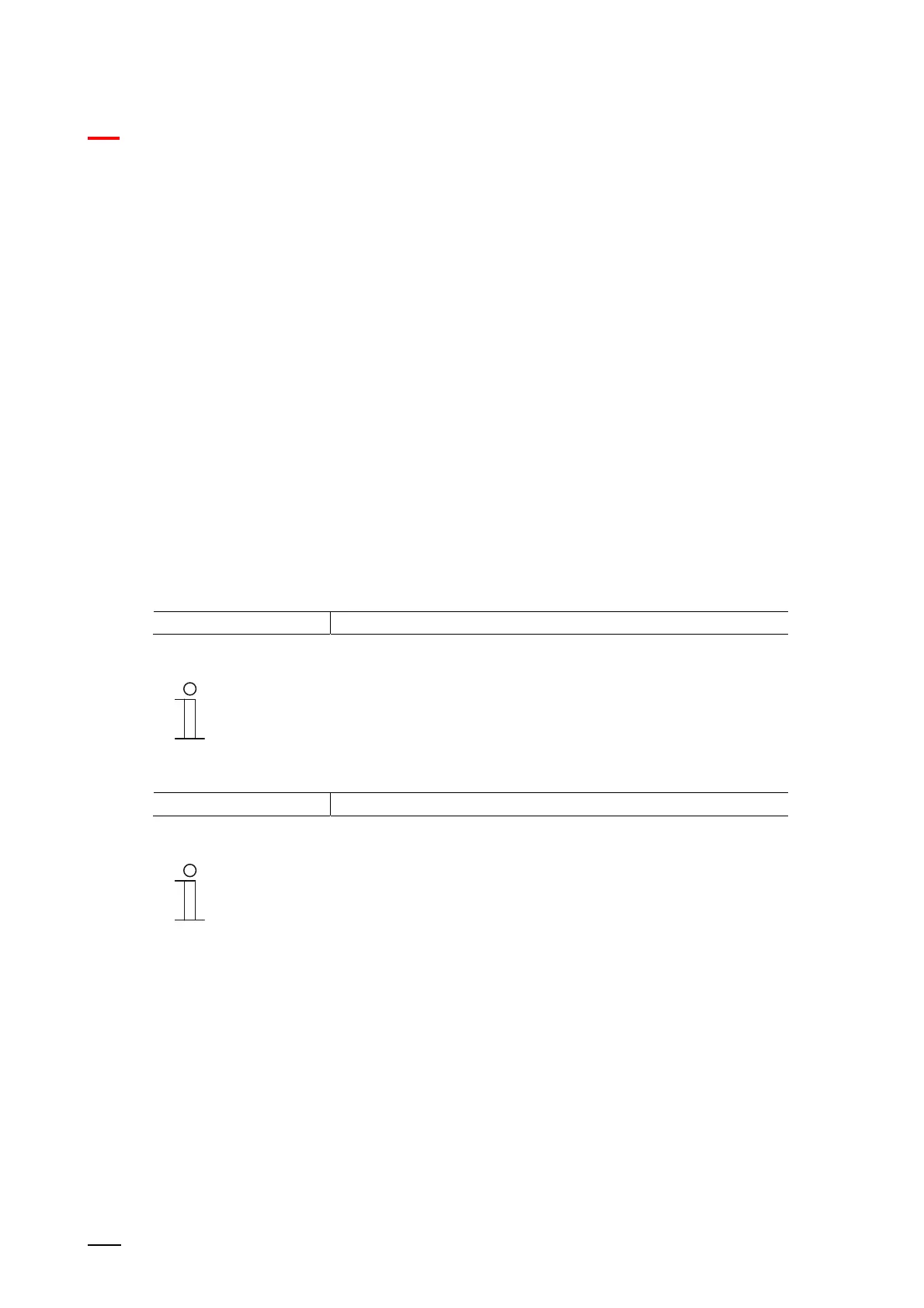KNX control elements and application parameters
Control element "Fan switch"
Product manual 2CKA00xx73xxxxx
142
x of n (For 5 objects, object 1 to 5):
00000 > send all objects "0"
10000 > Object 1 sends "1" (also sends the 0 bit = Yes), objects 2 to 5 send "0"
11000 > Objects 1 and 2 send "1", objects 3 to 5 send "0"
11100 etc.
11110
11111
– Grey code: For 5 objects, object 1 to 5:
00000 01100 00110
10000 11100 etc.
01000 00010
11000 10010
00100 01010
10100 11010
– 1-byte unsigned [0 - 255]: A value is sent as 1-byte value without a sign, e.g. actuating
value. The value can be sent for each level. The following supplementary parameters are
available:
Value Off:
Options: Setting option from 0 - 255
The parameter is used to set which 1-byte value is to be sent.
Notice
The parameter is only available when parameter "Deactivation of switch-
off option" is set on "No".
Value level x (1 - 8):
Options: Setting option from 0 - 255
The parameter is used to set for which level the value is to be sent.
Notice
How many "Value level x" parameters are available depends on the
setting of the "Number of levels" parameter.