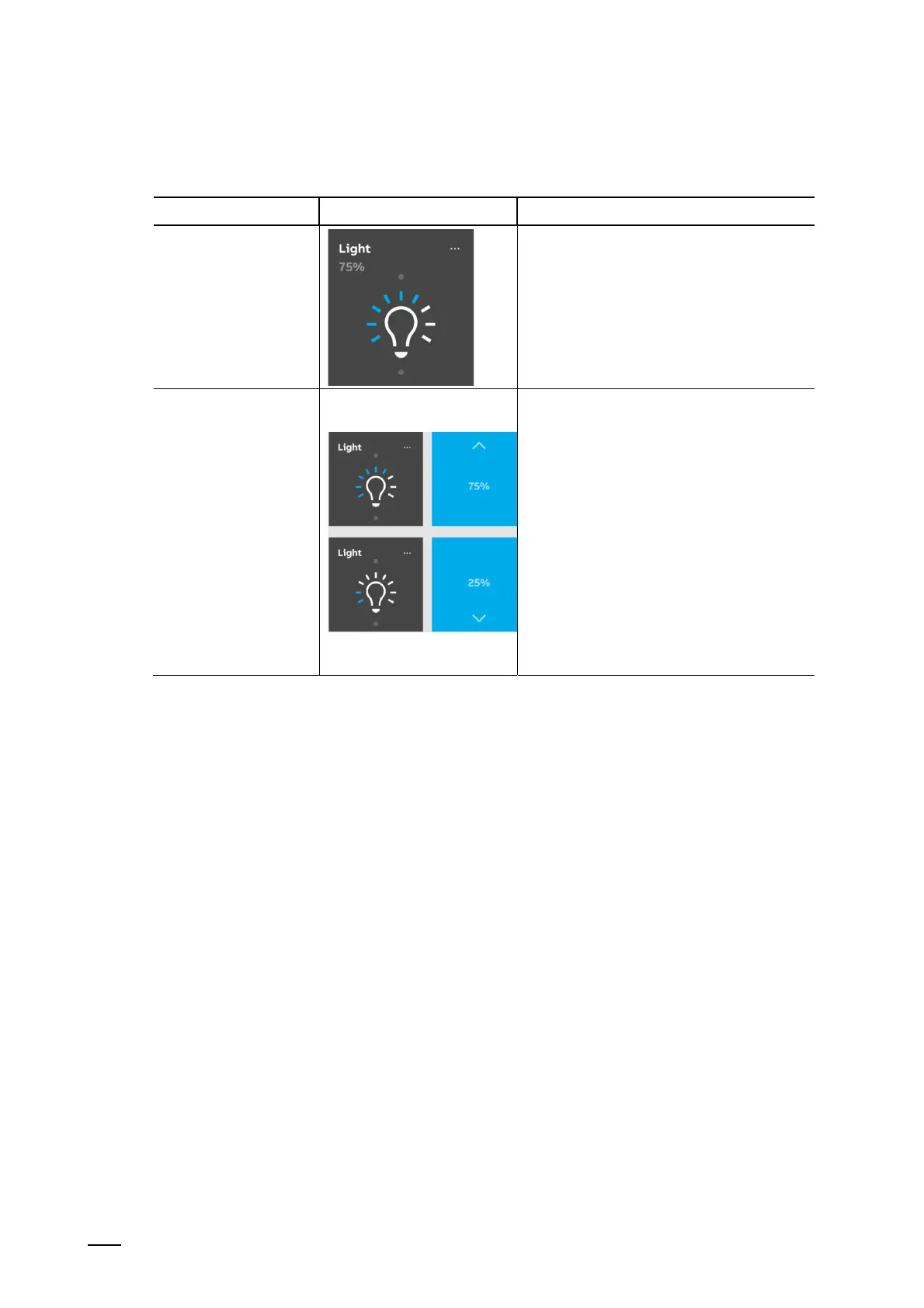Operation
Product manual 2CKA00xx73xxxxx
281
Dimmer (basic version can be further adjusted, e.g. with value display)
Dimmers can be used to implement convenient light switches with dimming functions.
Control element Status Function
Dimmer without slider
The version without slider has a push-button
surface for switching On/Off in the middle
and via two buttons top and bottom for
stepwise dimming (brighter/darker).
Dimmer with slider
The version with slider has a push-button
surface for switching On/Off on the left side
and via a slider for dimming.