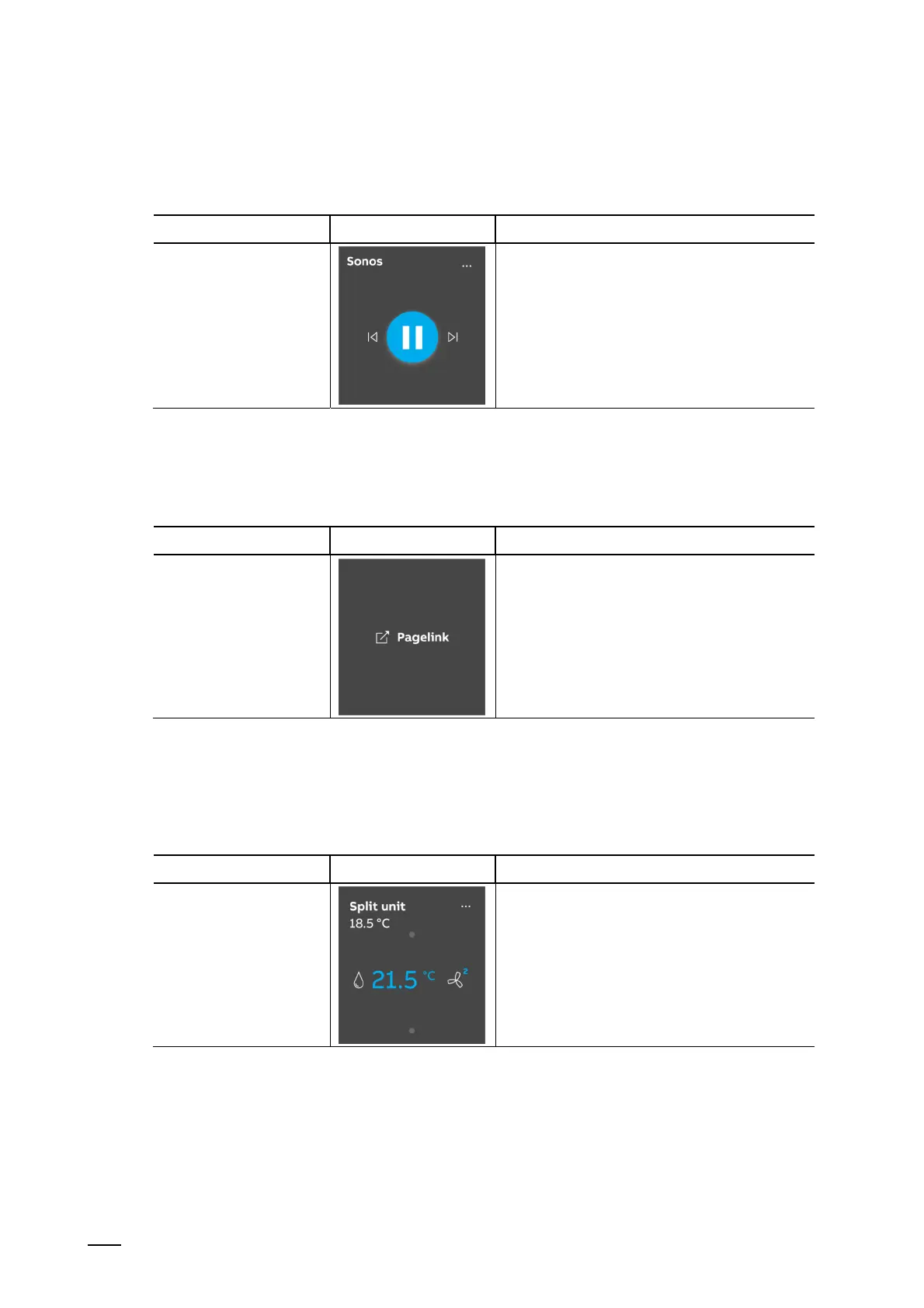Operation
Product manual 2CKA00xx73xxxxx
287
Audio control (basic version)
All audio settings for connected audio devices can be easily controlled with the aid of this
control element.
Control element Status Function
Audio control
Corresponding to the default settings in the
commissioning software, a variety of audio
functions can be called up directly via the
buttons.
Lists can be opened via the arrow buttons
Page link (basic version)
Here a link can be directly established on a created page. This opens it.
Control element Status Function
Page link
The link is used to call up available pages
directly in the panel.
Split Unit Control
Split Unit control elements can be used to make settings for climate control devices. This, for
example, allows the setpoint temperature to be adjusted in cooling mode.
Control element Status Function
Split Unit control element
The current operating mode and the mode (e.g.
"Heating") of the controller are displayed in the
control element.
Additional operating modes can be called up
with swiping movements. Control is carried out
via the buttons.