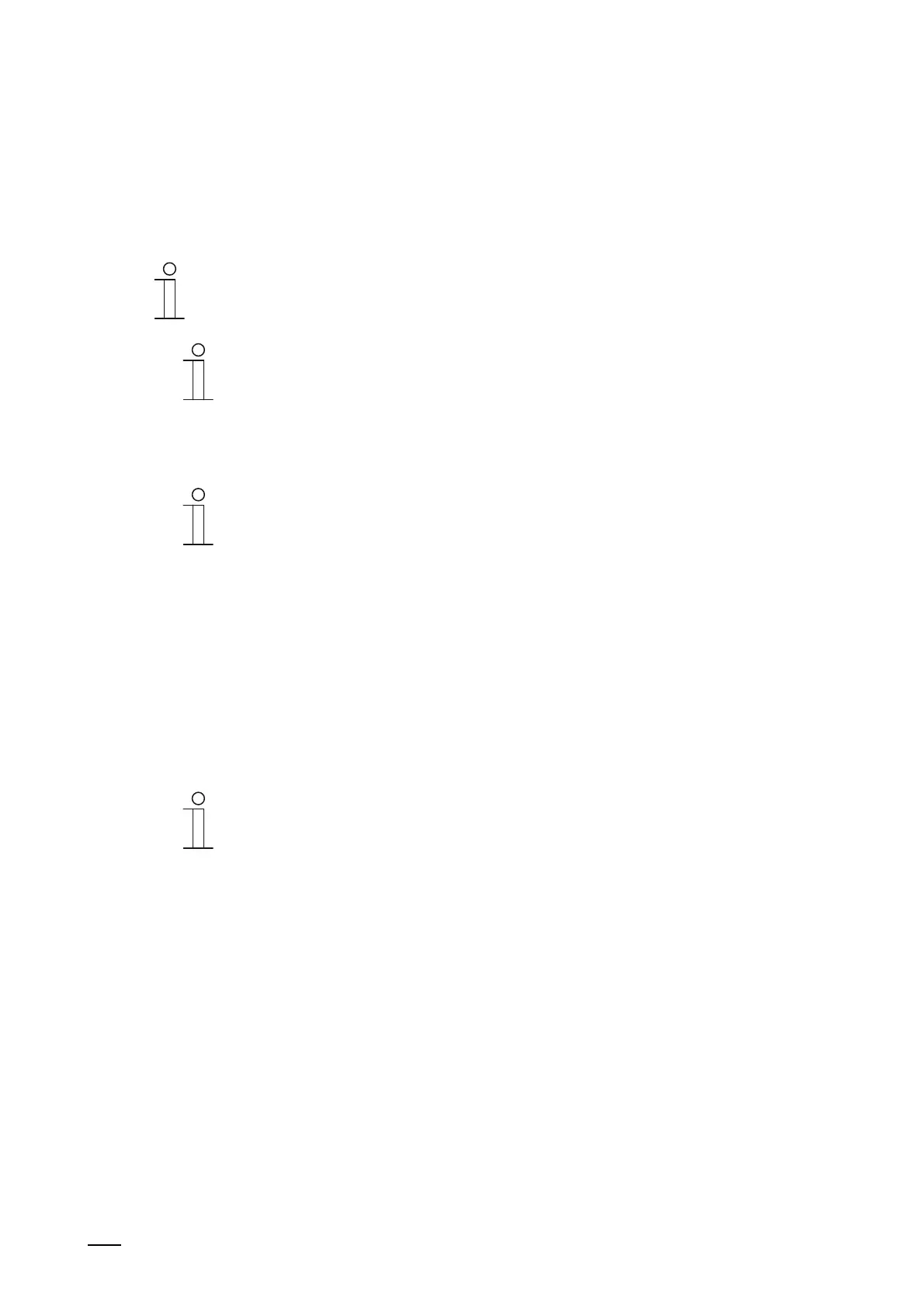Operation
Product manual 2CKA00xx73xxxxx
305
Exporting messages (notifications) to the micro SD card:
Confirmed and archived messages can be exported.
1. Tap in the archive on the button "Copy all to SD card".
– The data are copied to an SD card.
Notice
Please note that an SD card must be in the device.
Notice
The export function must have been parameterized!
Deleting messages (notifications):
Notice
Only archived messages can be deleted.
1. Select a message.
2. Messages can be deleted by swiping to the left.
Deleting archived messages (notifications):
1. Select a message in the archive.
2. The message can be deleted by swiping to the left.
3. Tap on the "Delete all" button to delete all messages.
– All messages are deleted.
Notice
Also the entire list can be deleted.
■
For this, tap on "Delete all".
