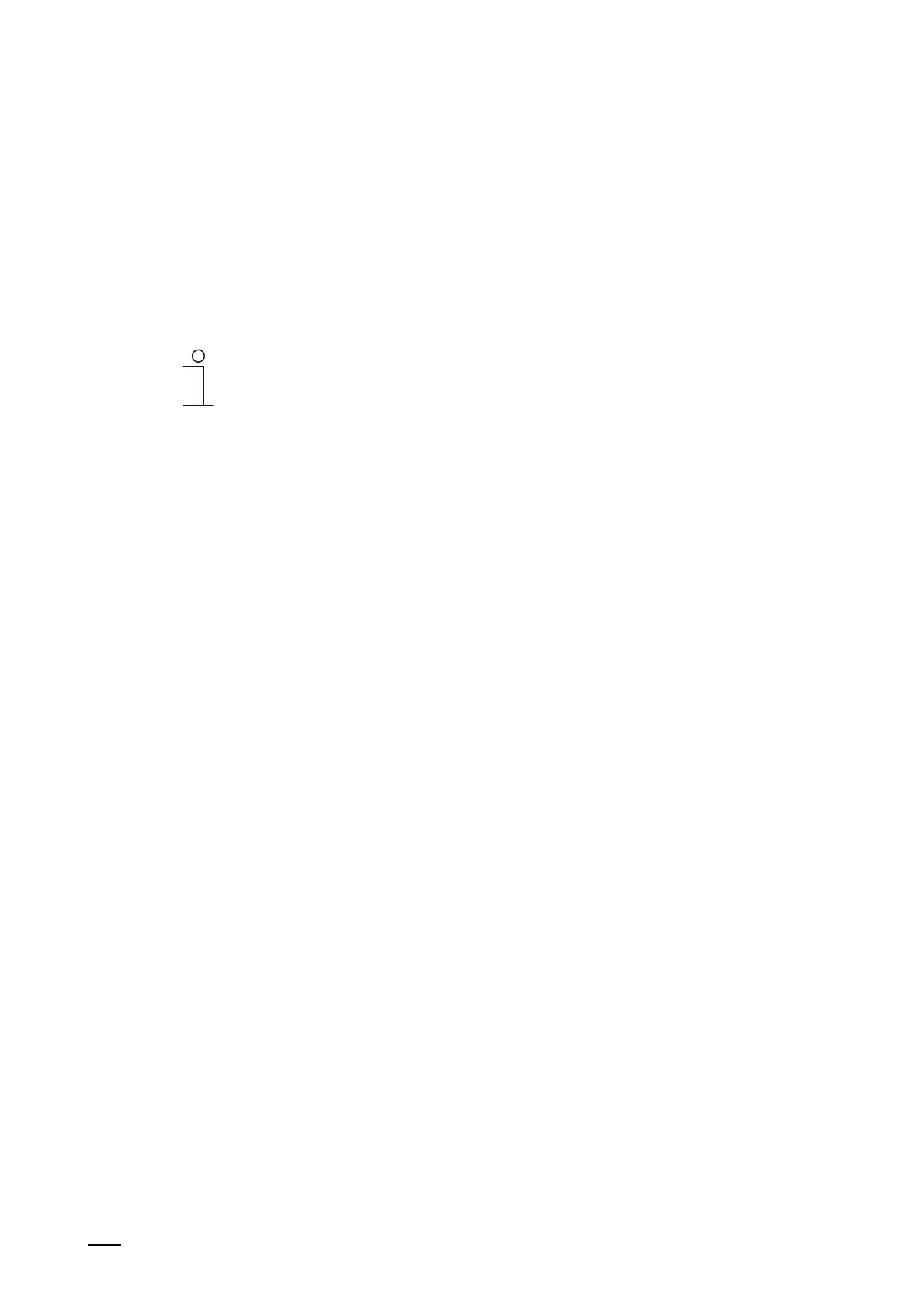Commissioning of the KNX Function via DCA (from ETS5)
Product manual 2CKA00xx73xxxxx
54
Navigation
If you swipe to the right or left on the dashboard of the ABB SmartTouch
®
, you can switch
between the available operating pages.
Via the burger menu at the top left screen edge of the ABB SmartTouch
®
you can view the
available floors and rooms, as well as categories of applications. Information on the various
categories of control elements and applications, as well as the associated icons, is available in
Chapter 12 “Operation“ on page 274.
If several rooms have been created on a floor, you can switch back and forth between them.
Basic settings and examples of time programs are displayed at the bottom left.
Notice
Additional explanations are available in .