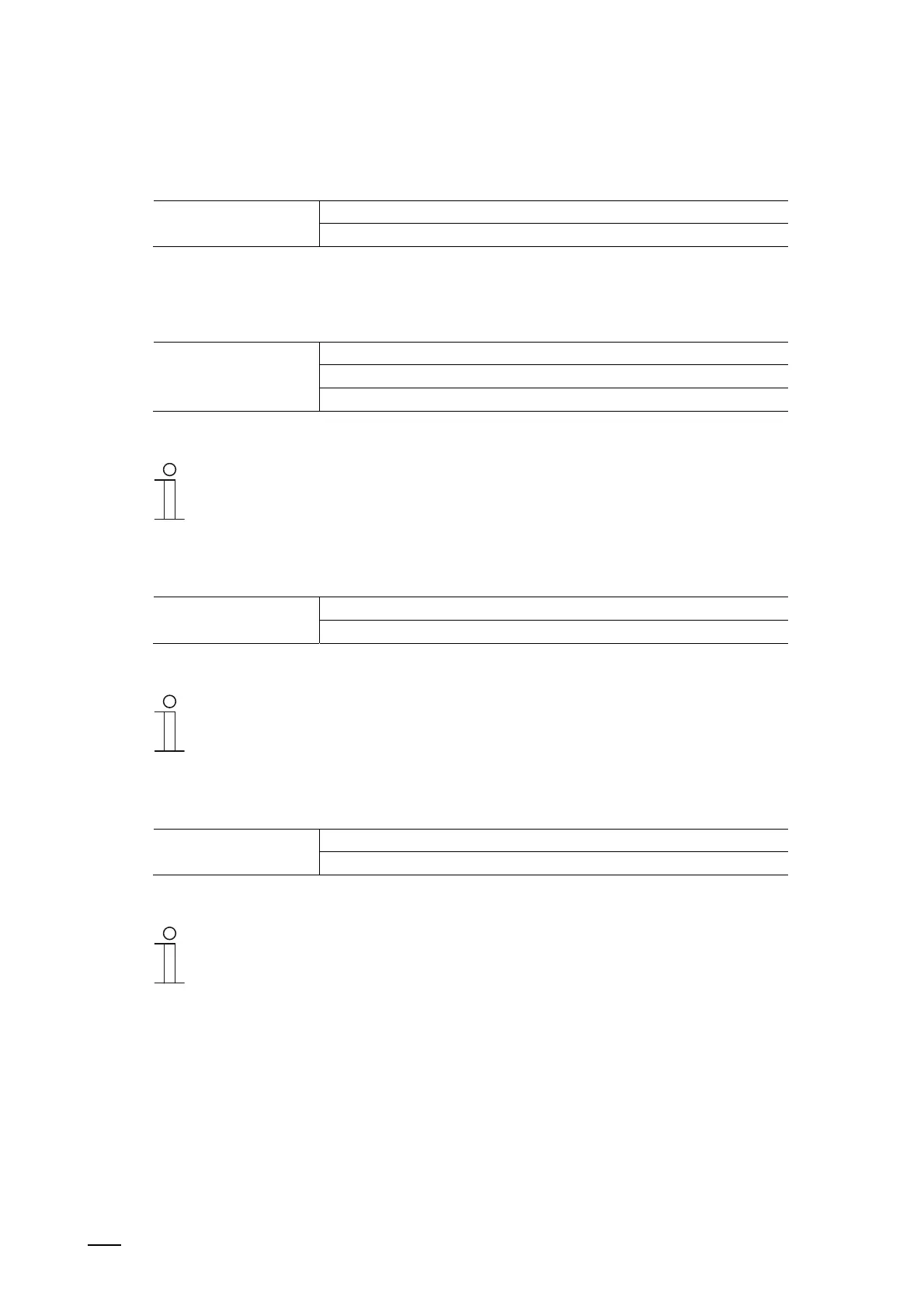Commissioning of the KNX Function via DCA (from ETS5)
Product manual 2CKA00xx73xxxxx
62
Proximity sensor
■
Use approximation for switching on the display
Options: Activated
Deactivated
When the checkbox is activated, a proximity is used as switch-on criteria for the display.
■
Sensitivity of the proximity function
Options: 1
2
3
The parameter us used to specify the sensitivity of the proximity function.
Notice
The parameter is only available if the parameter "Use approximation to switch on
the display" is activated.
■
Use 1-bit output object of proximity function
Options: Activated
Deactivated
When the checkbox is activated, a 1-bit output object of the proximity function is used.
Notice
The parameter is only available if the parameter "Use approximation to switch on
the display" is activated.
■
Switch-on value
Options: Off
On
The parameter is used to set the switch-on value of the proximity sensor.
Notice
The parameter is only available if the parameter "Use approximation to switch on
the display" and the "Use 1-bit output object of proximity function" are activated.