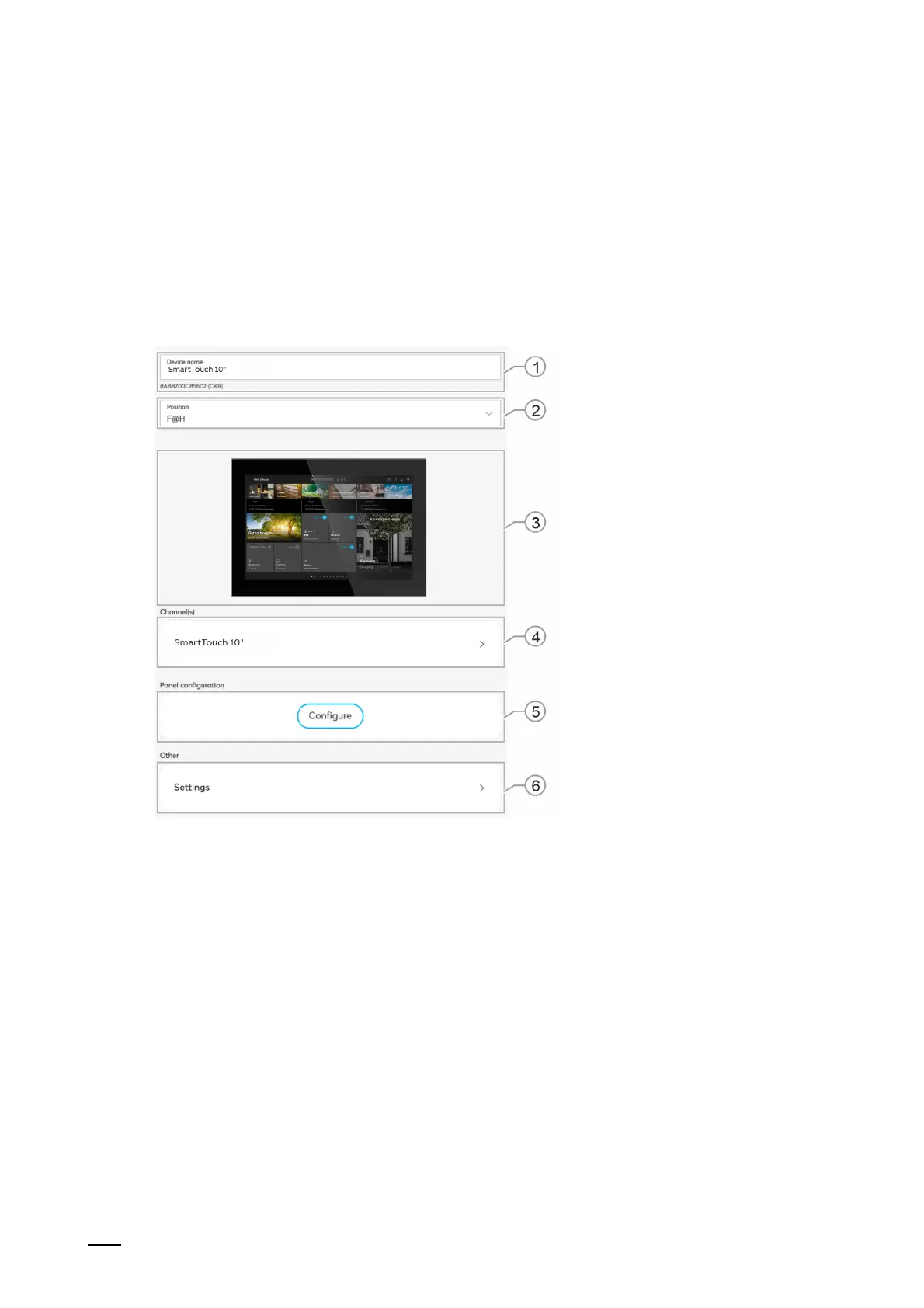Commissioning via ABB-free@home®
Product manual 2CKA00xx73xxxxx
95
3. Tap on a device category.
– The list of available devices opens.
4. Tap on the device whose information you want to edit.
– A new window with the information about the respective device opens.
Information about the device name, the device position in the building and additional settings
are illustrated in the device menu.
Fig. 36: Device menu