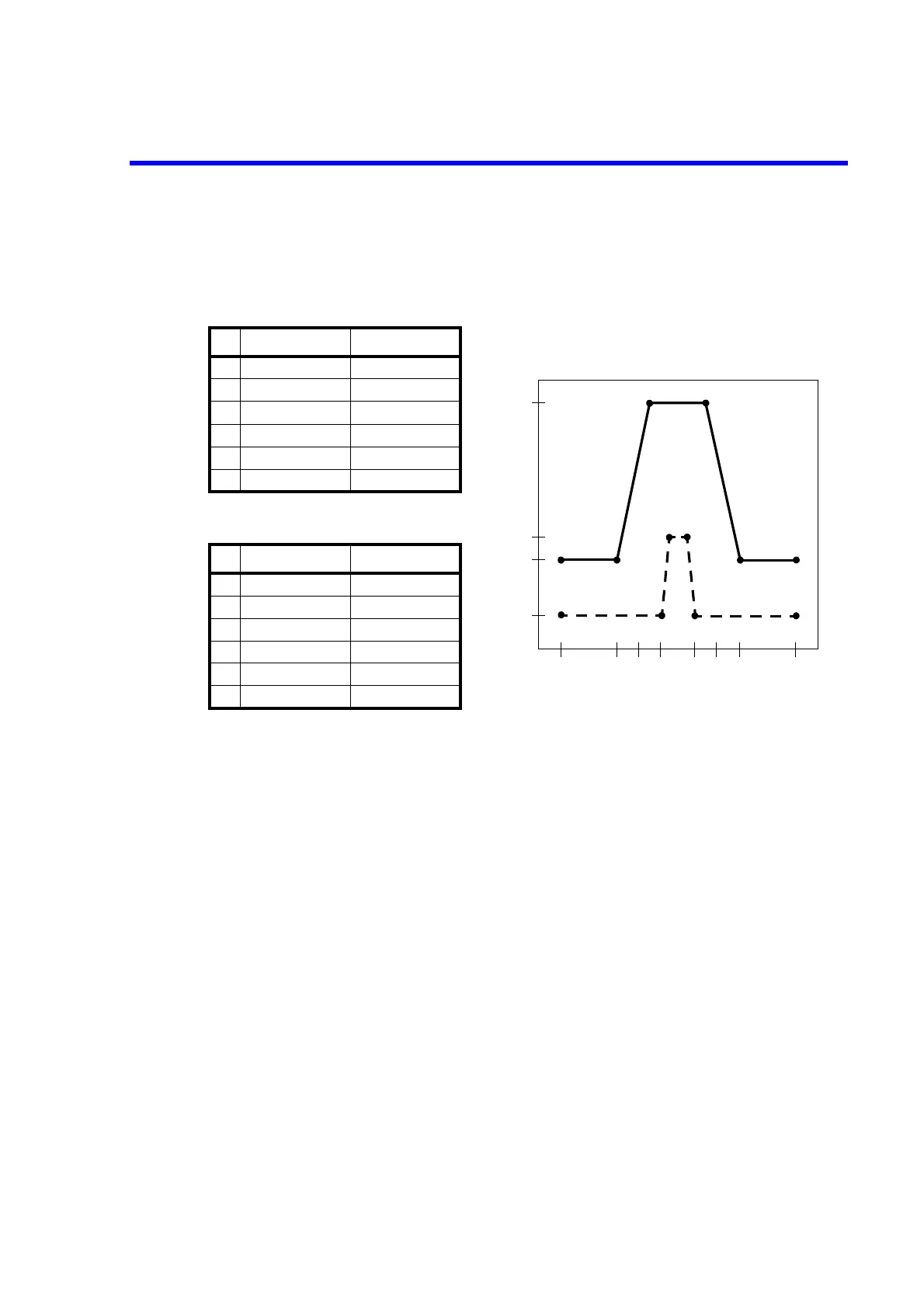R3132 Series Spectrum Analyzer Operation Manual
2.3.6 Pass/Fail Judgments Using the Limit line Function
2-80
Setting the limit line
Each limit line uses the data in the table.
Table 2-4 Setting Limit Line 1
Table 2-5 Setting Limit Line 2
7. Press PAS/FAIL, and Limit Line Edit.
The Edit menu and editor used for Limit Line 1 are displayed.
8. Press 2, 2 and MHz.
22 MHz is set in the first frequency entry, and the cursor moves to the level entry.
9. Press 7, 0 and MHz(-dBm).
-70 dBm is set in the first level entry, and the cursor moves to the second row.
Frequency Level
1 22 MHz -70 dBm
2 27 MHz -70 dBm
3 28.5 MHz -5 dBm
4 31.5 MHz -5 dBm
5 33 MHz -70 dBm
6 38 MHz -70 dBm
Frequency Level
1 22 MHz -95 dBm
2 29 MHz -95 dBm
3 29.5 MHz -60 dBm
4 30.5 MHz -60 dBm
5 31 MHz -95 dBm
6 38 MHz -95 dBm
22 27 28 29 31 32 33 38
-5
-60
-70
-95
