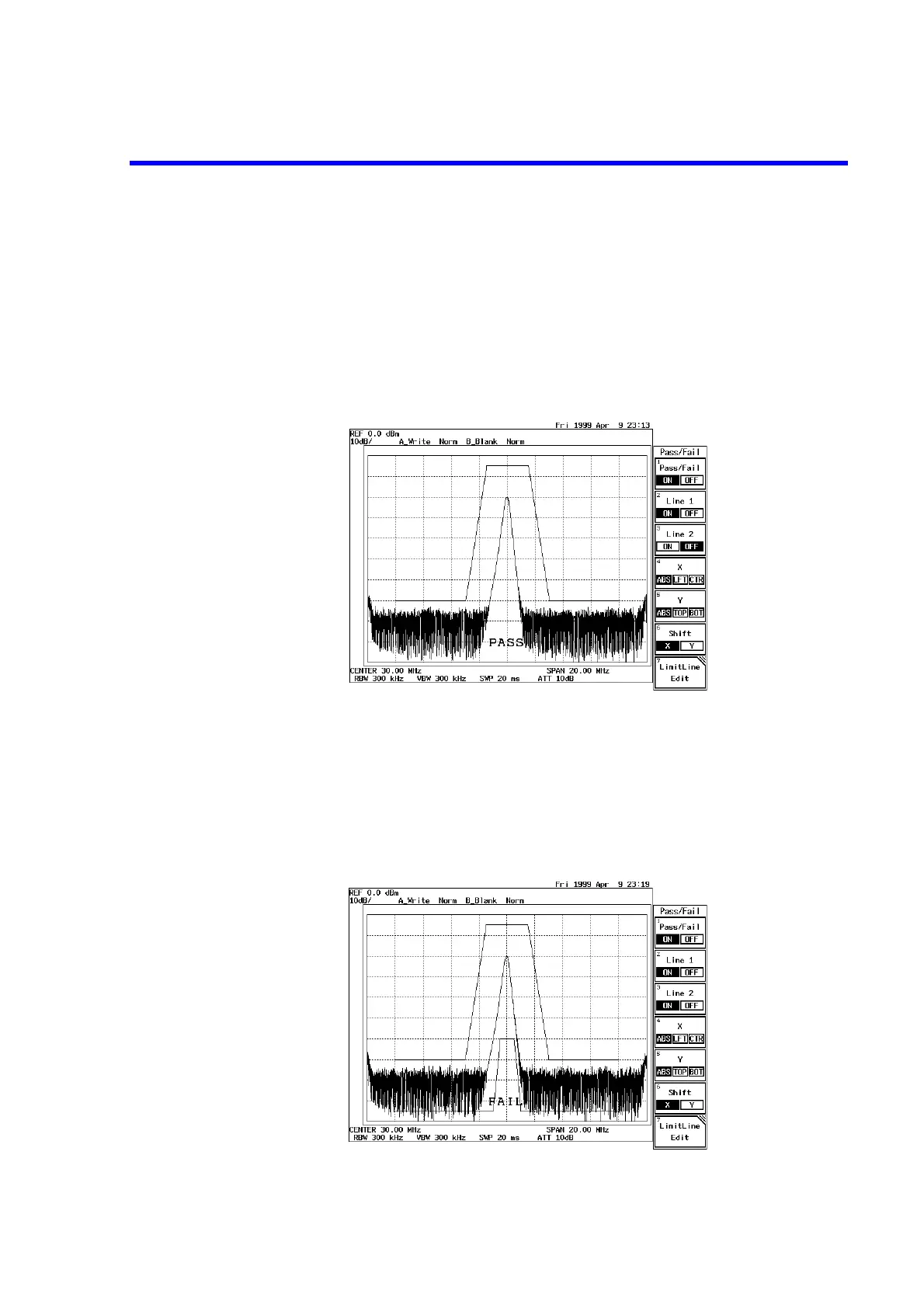R3132 Series Spectrum Analyzer Operation Manual
2.3.6 Pass/Fail Judgments Using the Limit line Function
2-82
15. Press RETURN.
The editor for Limit line 2 is closed and the Pass/Fail menu is displayed.
Displaying the Limit Line 1 and setting the Pass/Fail criteria
16. Press Line1 ON/OFF(ON).
Limit Line 1 is displayed, and then the Pass/Fail result is displayed.
Limit Line 1 displays a higher limit for waveform data.
When waveform data values are lower than Limit Line 1, the result is Pass.
Figure 2-80 PASS/FAIL Result using Limit Line 1 (PASS)
Displaying the Limit Line 2 and setting the Pass/Fail criteria
17. Press Line2 ON/OFF(ON).
Limit Line 2 is displayed, and then the Pass/Fail result is displayed.
Limit Line 2 displays a lower limit for waveform data.
When waveform data values are higher than Limit Line 2, the result is Pass.
Figure 2-81 PASS/FAIL Result using Limit Lines 1 and 2 (FAIL)
