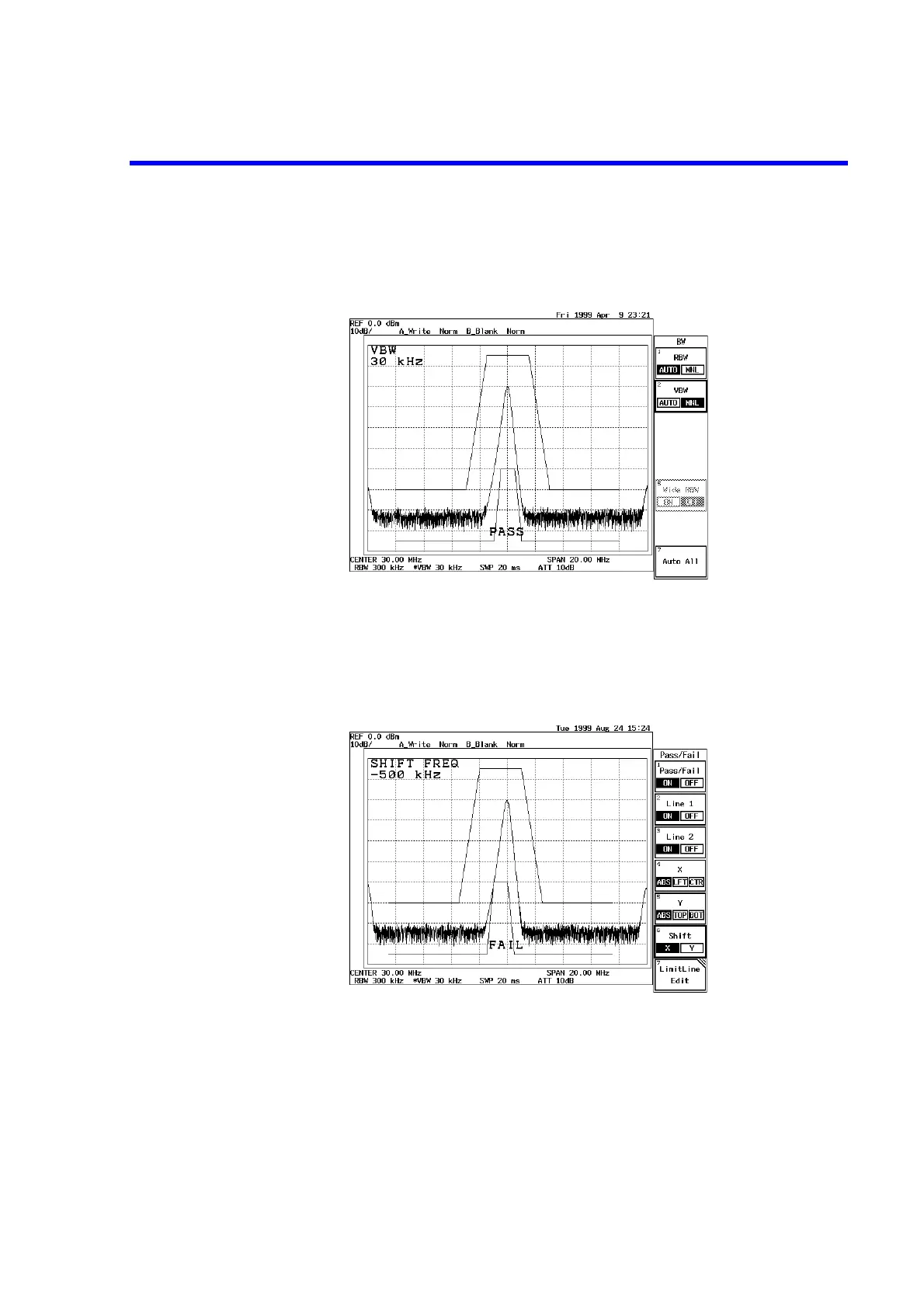R3132 Series Spectrum Analyzer Operation Manual
2.3.6 Pass/Fail Judgments Using the Limit line Function
2-83
18. Press BW, VBW AUTO/MNL(MNL), 3, 0 and kHz.
The VBW is set to 30 kHz.
Waveform data values become higher than Limit Line 2, the result becomes Pass
accordingly.
Figure 2-82 PASS/FAIL Result using Limit Lines 1 and 2 (PASS)
Setting an offset for the limit line
19. Press PAS/FAIL, and Shift X/Y(X).
Enter an arbitrary value used as the Limit Line frequency offset.
Figure 2-83 Judgment Result after the Offset Has Been Changed (FAIL)
20. Press PAS/FAIL, Shift X/Y(Y).
Enter an arbitrary value used as the Limit Line level offset.
