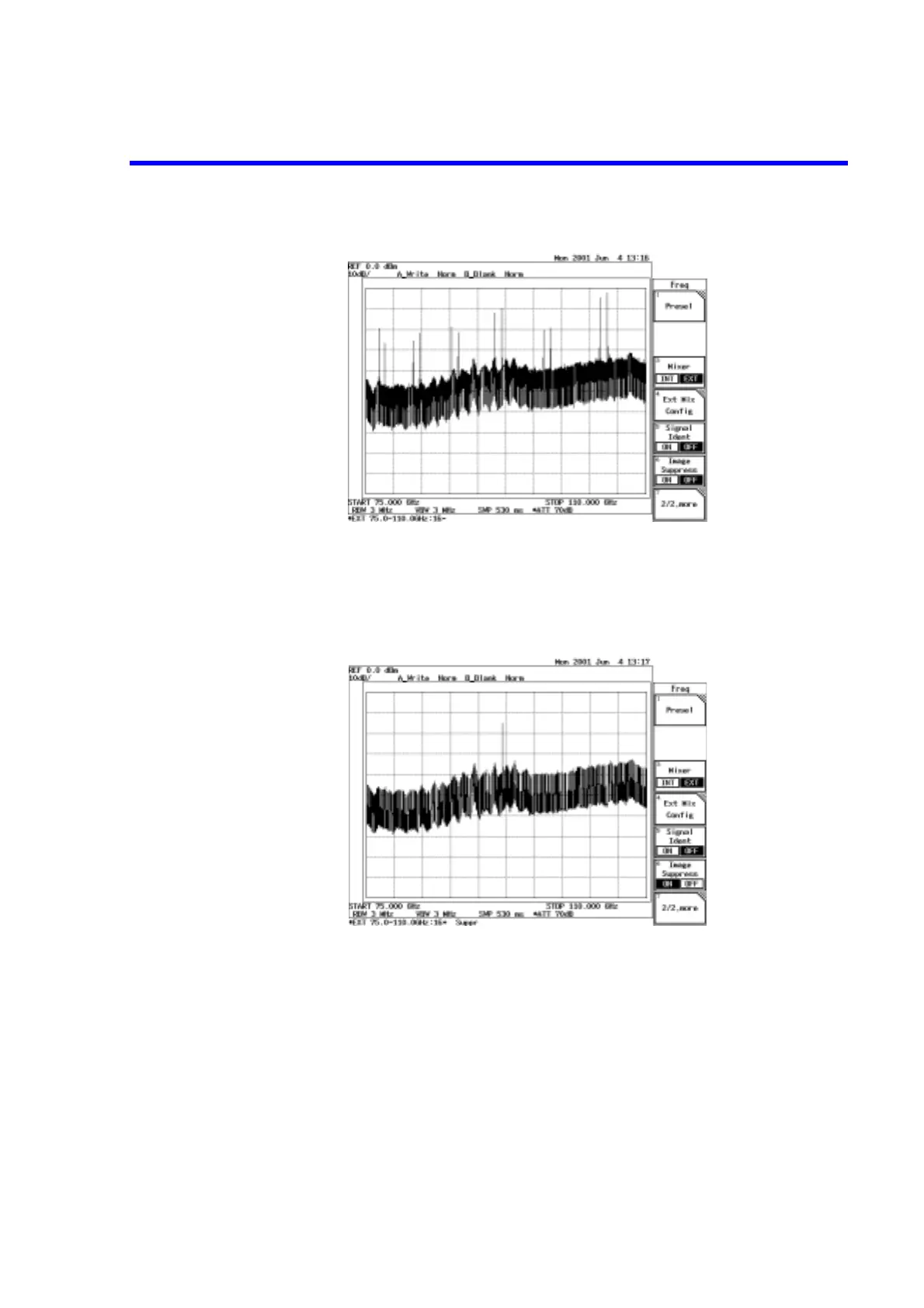R3132 Series Spectrum Analyzer Operation Manual
2.3.9 Measuring Output Levels Using the Software Image Suppression function (OPT16 thru OPT19)
2-95
Figure 2-95 Measurement Signal with an Image Signal
4. Press RETURN and Image Suppress ON/OFF(ON).
Image Suppression function is turned on, and the output signal from the unit
under test is displayed after the image signal has been eliminated.
Figure 2-96 Measurement Signal with the Image Signal Eliminated
Examining signals using the ZOOM function
5. Press DISPLAY, Multi Screen and Zoom.
A waveform with the image signal eliminated is displayed on the A screen
(upper), and a waveform without the image signal eliminated is displayed on the
B screen (lower).
The Zoom window is displayed on the A screen, and the Zoom Position is ready
to be entered.
6. Press 9, 2 and GHz.
The window position is set to 92 GHz.
