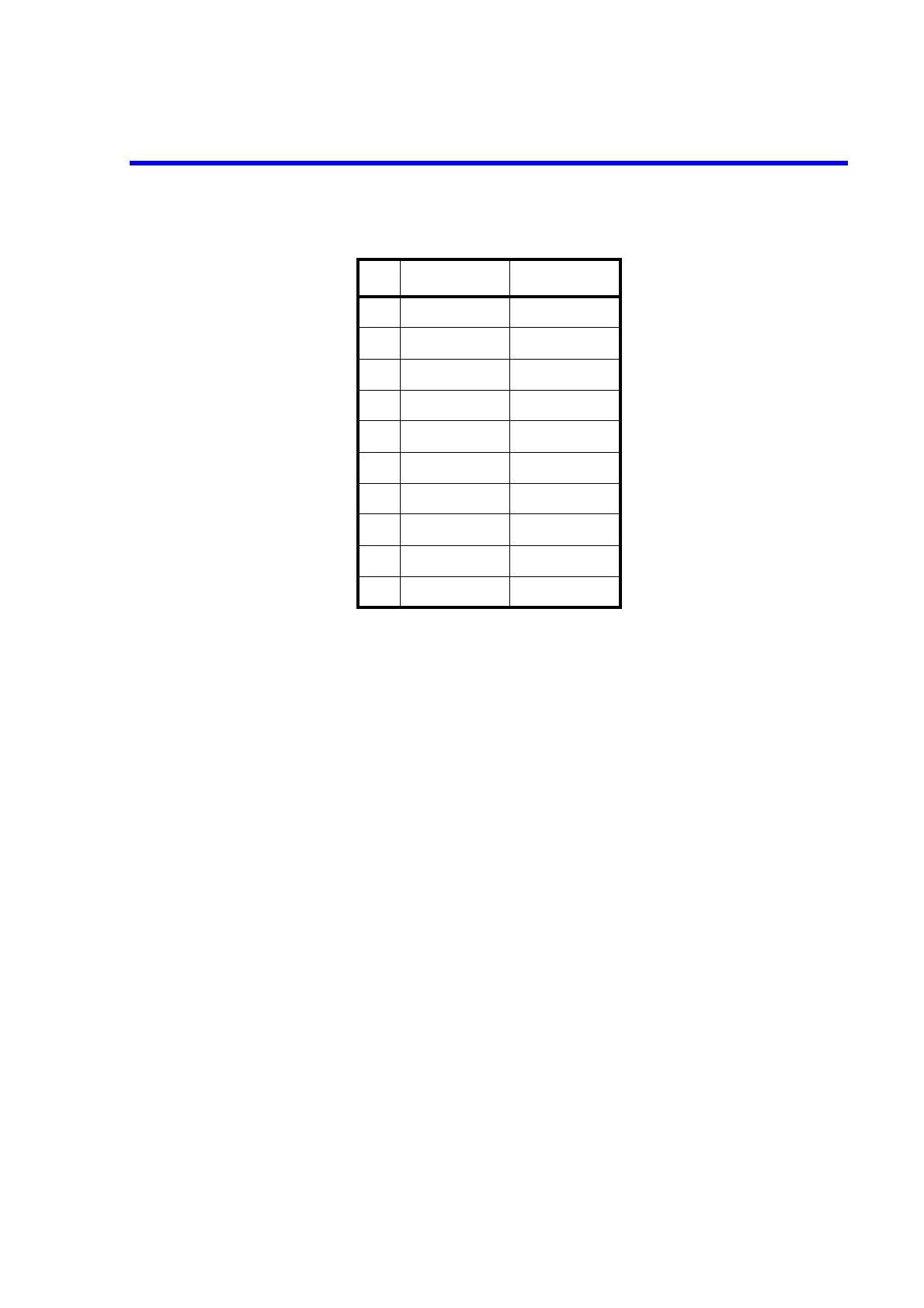R3132 Series Spectrum Analyzer Operation Manual
2.3.8 Spectrum Mask Measurement
2-90
Table 2-6 Setting Limit Line1
5. Press PAS/FAIL and Limit Line Edit.
The Edit menu is displayed.
Limit Line 1 is selected and the Limit Line 1 editor is displayed.
6. Press -, 2, ., 5 and MHz.
A frequency of -2.5 MHz is set for the 1st frequency, and the cursor is moved to
the first level box.
7. Press 5, 4 and MHz(-dBm).
A level of -54 dB is set for the 1st level, and cursor is moved to the 2nd frequency
box.
8. Repeat Steps 6. and 7. to enter the remaining data in Table 2-6.
9. Press RETURN.
The Limit Line 1 editor is removed and the Pass/Fail menu is displayed.
10. Press X ABS/LFT/CTR(LFT) and X ABS/LFT/CTR(CTR).
The frequencies entered are set relative to the center frequency on the horizontal
axis.
11. Press Y ABS/TOP/BOT(TOP).
The levels, which are relative to the reference position located at the highest level
on the vertical axis, are set.
Setting the measurement conditions
This changes the analyzer settings so that the input signal is displayed more clearly.
Frequency Level
1 -2.5MHz -54dB
2 -1.98MHz -54dB
3 -1.98MHz -42dB
4 -900kHz -42dB
5 -900kHz 0dB
6 900kHz 0dB
7 900kHz -42dB
8 1.98MHz -42dB
9 1.98MHz -54dB
10 2.5MHz -54dB
