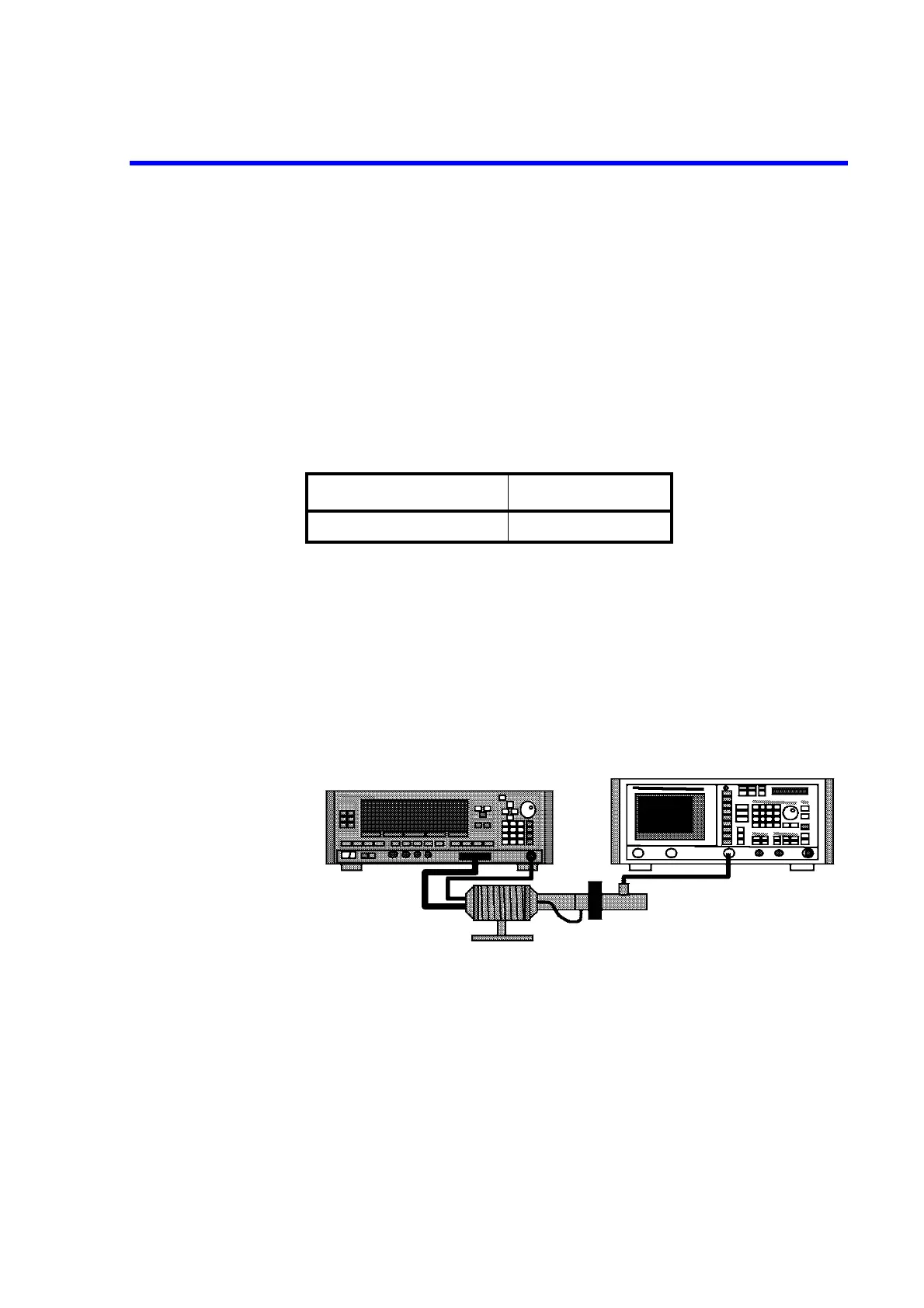R3132 Series Spectrum Analyzer Operation Manual
6.2.1 External Mixer Performance Verification Test Procedures
6-16
6.2.1 External Mixer Performance Verification Test Procedures
This section describes the performance verification test procedure listed on Table 6-1.
6.2.1.1 Noise Level
Description:
Verify the external mixer’s noise level.
Firstly load the correction data on the backed up floppy disk to R3172/R3182 internal memory. Set
the sweeper output to off.
Measure the noise level in ht entire frequency range of each external mixer by 500 MHz step.
Specification:
Equipment required:
Sweeper: 83640 (SG)
Source Module: 83556A
10 dB Fixed Attenuator: 521U
RF Cable: DCP-FF00092X02
Spectrum Analyzer: R3172/R3182
Setup
Figure 6-4 Setup of Noise Level Test
Procedure
1. Connect equipment as shown in Figure 6-4.
2. On the SG set output level to off.
3. On the R3172/R3182, press keys as follows to preset.
Frequency Range Noise Level
40 - 60 GHz ≤ -93 dBm
Sweeper (83640)
R3172/R3182
Source Module
(83556A)
10 dB
(521U)
Ext. Mixer
(WHMB-19S)
RF CABLE
(DCP-FF00092X02)
