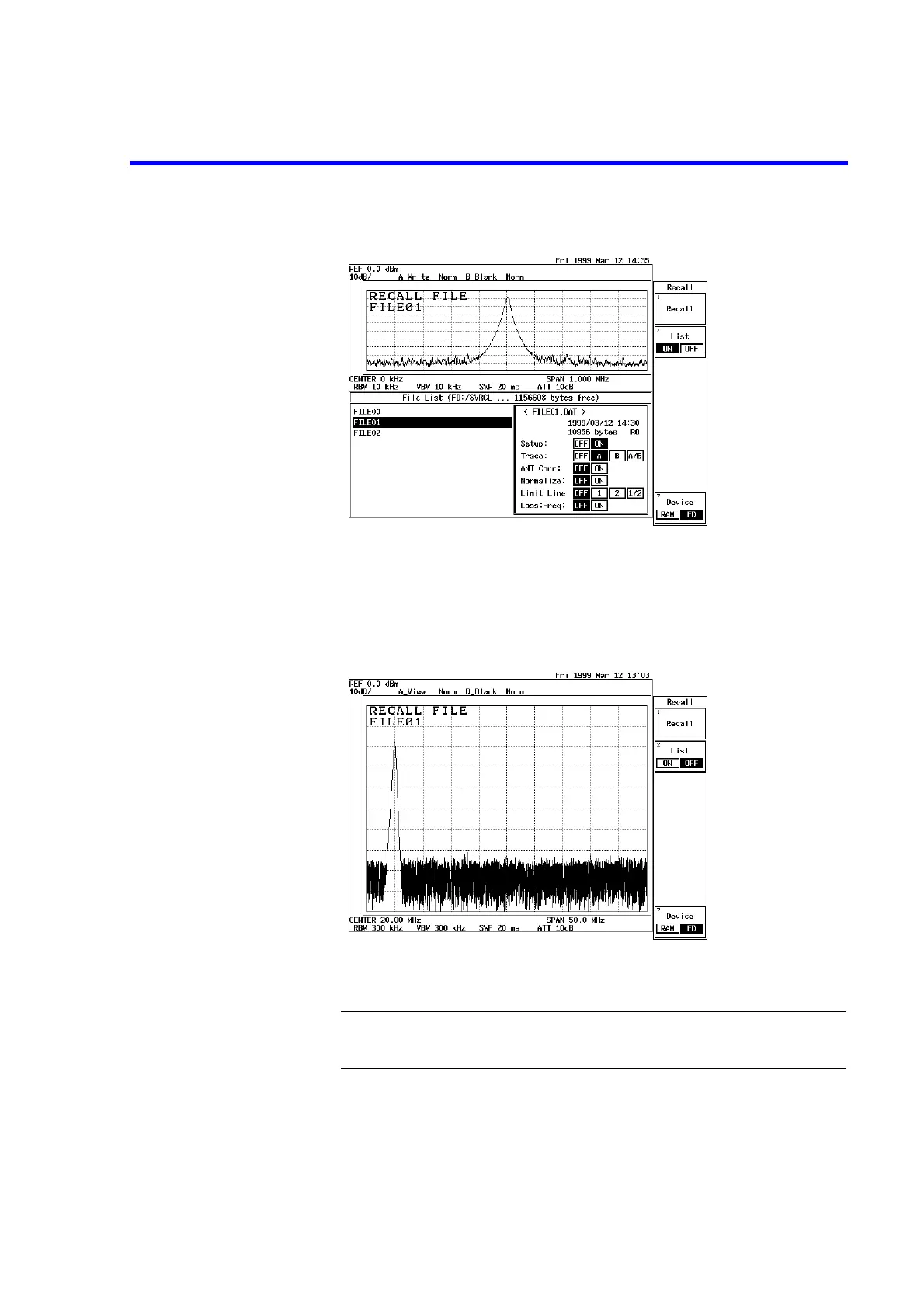R3132 Series Spectrum Analyzer Operation Manual
2.4.2 Saving or Recalling Data
2-112
Figure 2-112 Screen Display Showing the Selected File
Recalling the data
4. Press Recall.
The data from the selected file is loaded into the spectrum analyzer.
Figure 2-113 Screen Display showing Recalled Data
NOTE: When the trace data is read onto the screen, the trace mode is automatically
set to the View mode.
