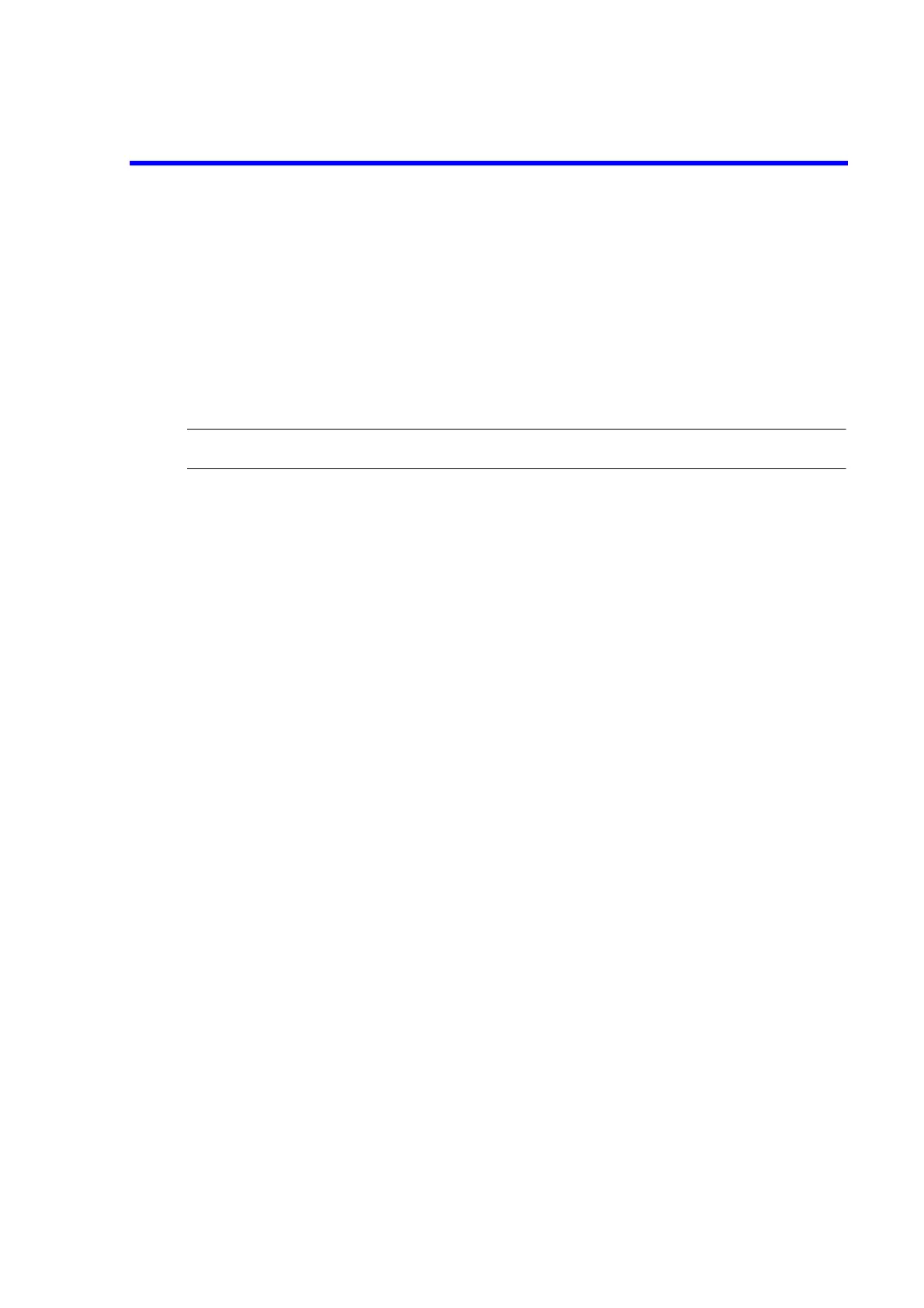R3132 Series Spectrum Analyzer Operation Manual
3.3 Menu Function Descriptions
3-19
3.3 Menu Function Descriptions
This section describes all panel keys and any associated menus displayed when they are pressed.
3.3.1 AUTO TUNE Key (Auto Tuning)
When pressing the
AUTO TUNE
key, the frequency span is automatically changed to the full span to de-
tect the maximum signal level and changed back to the last span.
Then, the reference level is changed to the detected maximum level.
(Note there is no menu associated with this panel key.)
NOTE: To terminate the tuning, press any keys other than the COPY, LOCAL, SINGLE and REPEAT keys.
