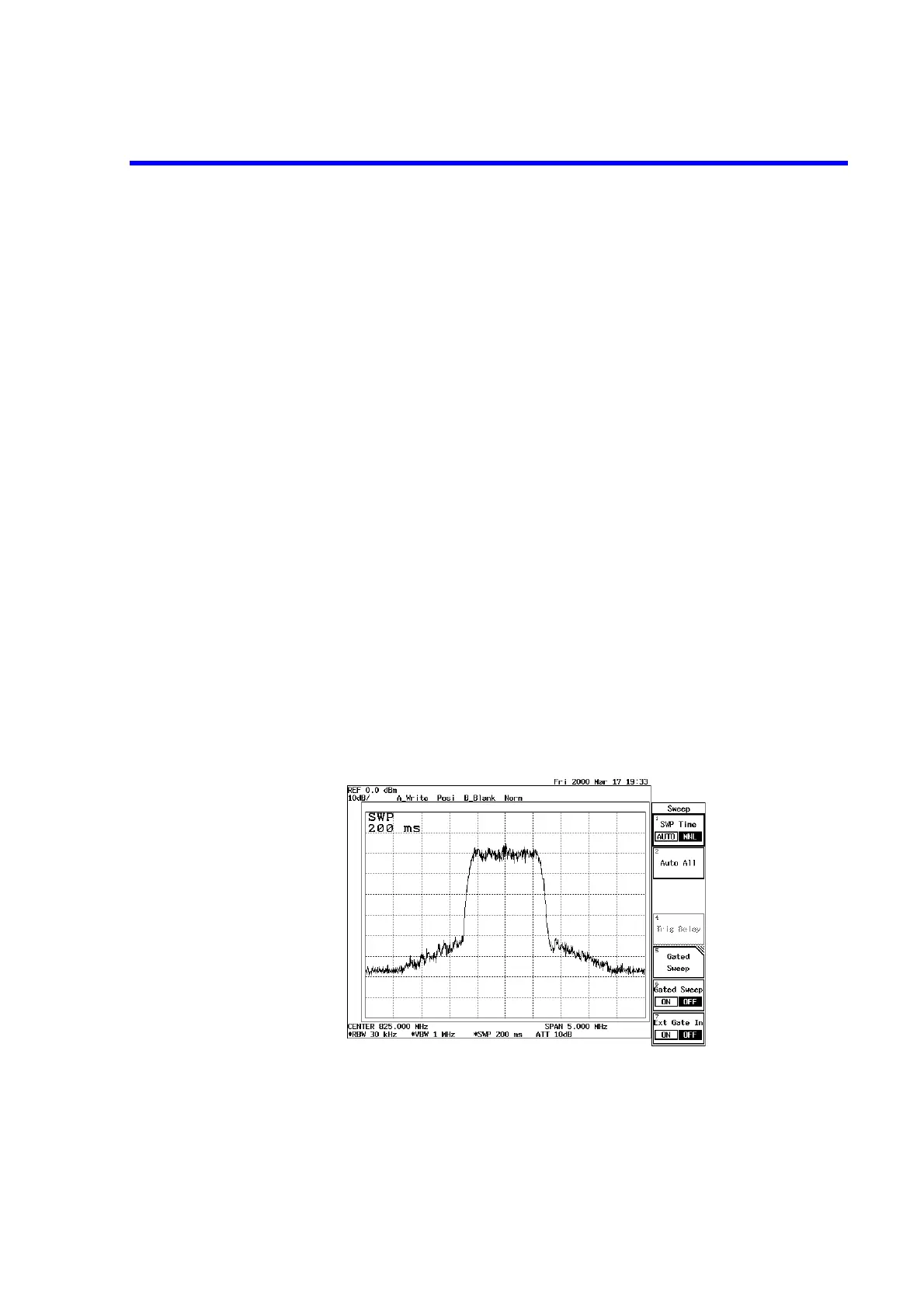R3132 Series Spectrum Analyzer Operation Manual
2.3.8 Spectrum Mask Measurement
2-91
12. Press FREQ, 8, 2, 5 and MHz.
A center frequency of 825 MHz is set.
13. Press SPAN, 5 and MHz.
A frequency span of 5 MHz is set.
14. Press BW, RBW AUTO/MNL(MNL), 3, 0 and kHz.
An RBW of 30 kHz is set.
15. Press VBW AUTO/MNL(MNL), 1 and MHz.
A VBW of 1 MHz is set.
16. Press TRACE, Detector and Posi (or Sample).
The trace detector is set to the positive peak detector mode.
Posi : The Ref. Power of the measurement result is 6 dB higher than the
channel power, but the measurement value of the adjacent chan-
nel leakage ratio is the same as the one obtained using Sample.
This mode is used when the near band spurious spectrum is mea-
sured.
Sample : The Ref. Power of the measurement result is the same as the chan-
nel power. This mode is used when power measurements.
17. Press LEVEL and adjust the data knob so that the trace peak is positioned
approximately 2 graduations below the reference level.
18. Press SWEEP, SWP Time AUTO/MNL(MNL), 2, 0, 0 and kHz(msec).
A sweep time of 200 ms is set.
Figure 2-91 A Trace Used with IS-95
Setting the channel spacing and specified bandwidth
The channel spacing and specified bandwidth, which are compatible with IS-95, are
set.
