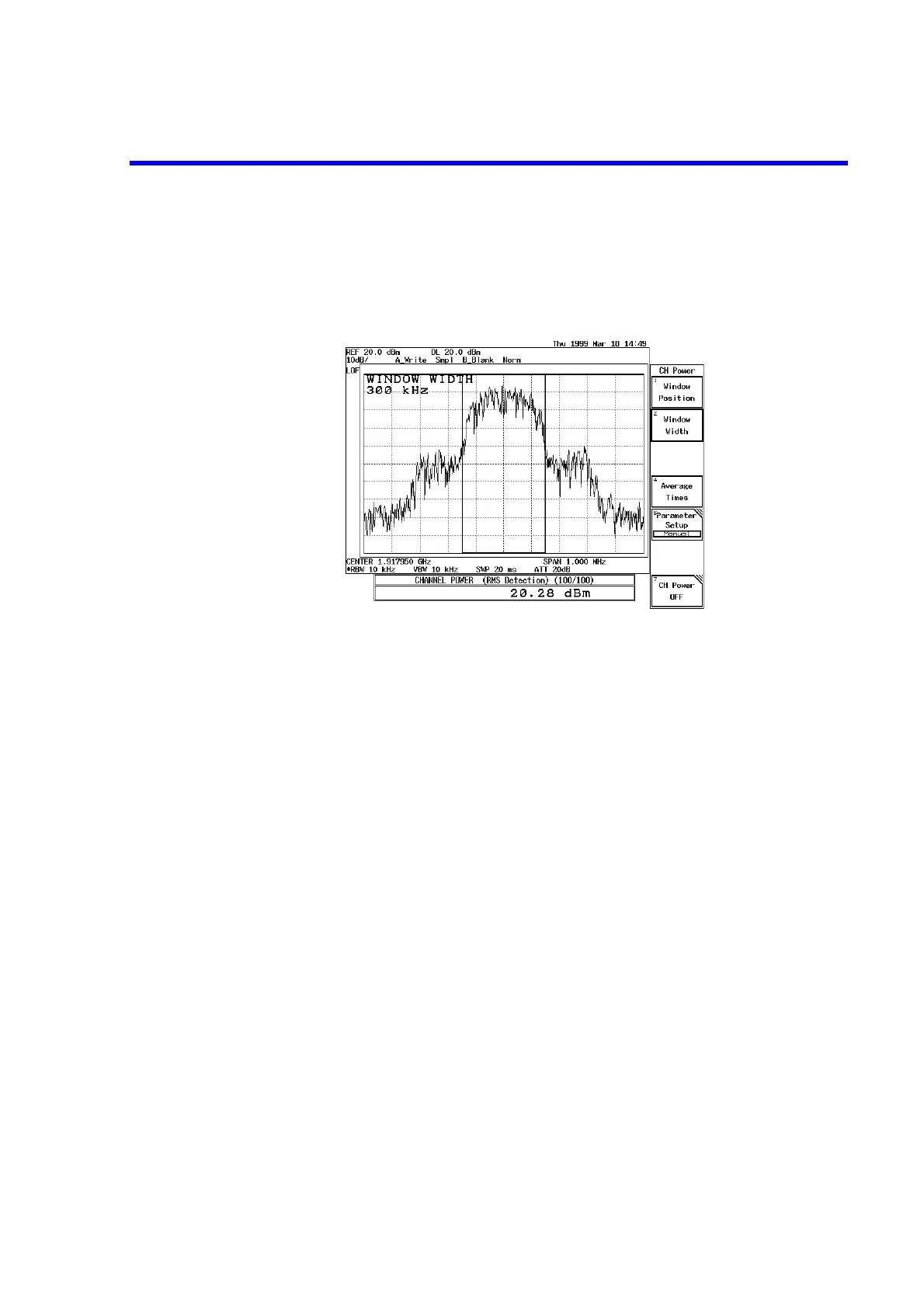R3132 Series Spectrum Analyzer Operation Manual
2.3.1 Measuring the Channel Power
2-57
13. Press Window Width, CH BW POS/WD, 3, 0, 0 and kHz.
The channel width is set to 300 kHz.
The Channel Power window is displayed, the channel power is measured and the
measurement value is displayed in the Channel Power window. In addition, the
display line showing the previously measured channel power is displayed.
Figure 2-50 Measuring the Channel power
