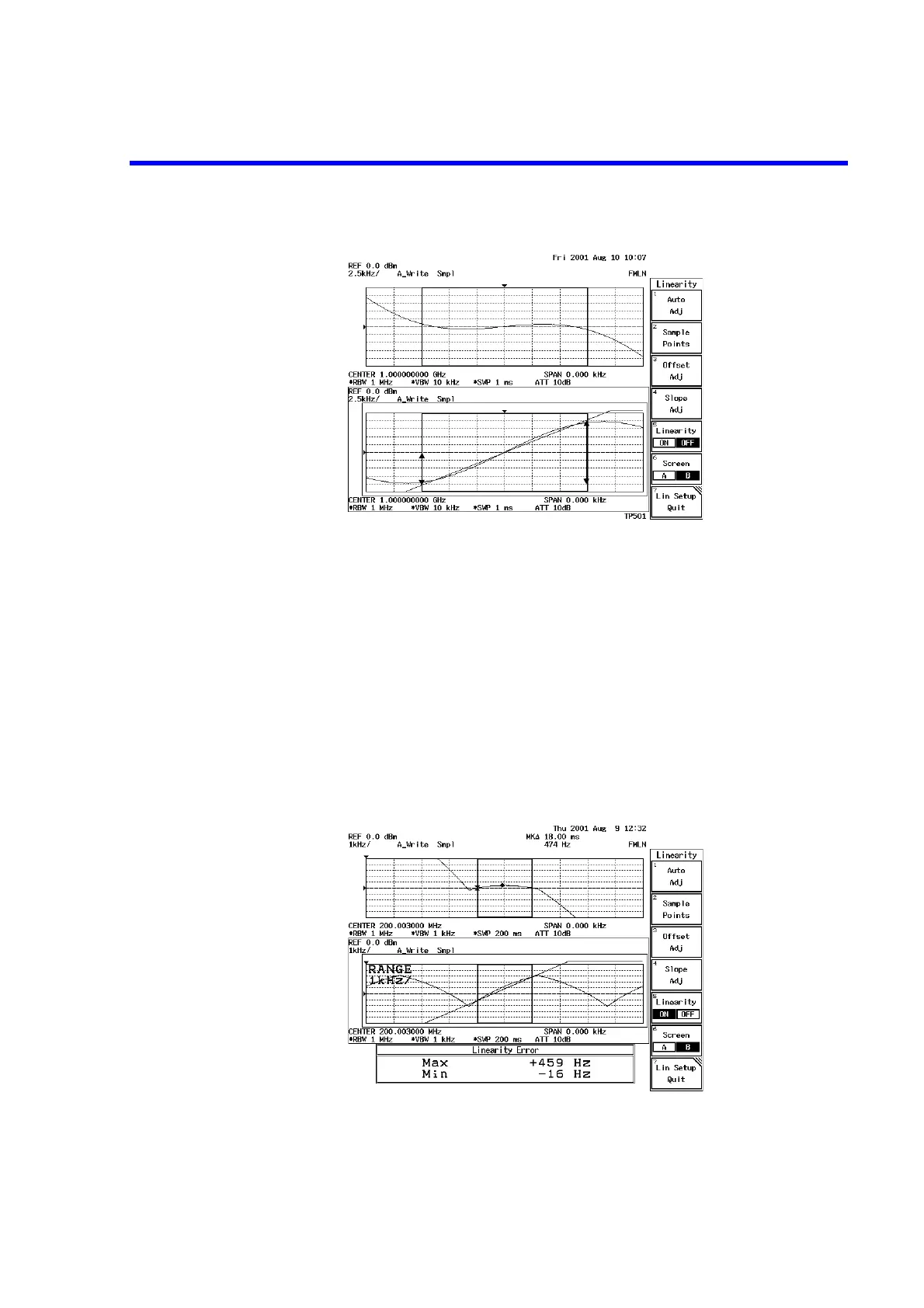R3132 Series Spectrum Analyzer Operation Manual
2.3.10 FM Demodulation Function (OPT73)
2-102
Figure 2-104 Setting Offset and Slope when Using the Measuring Window
19. Press DISPLAY, Measuring Window and Marker Couple ON/OFF(ON).
The measuring window is displayed, and the range used to measure the linearity
is set.
20. Press UTILITY, Linearity and Auto Adj.
The reference line is calculated from a trace in the measuring window using the
least-square method.
21. Press Linearity ON/OFF(ON).
The difference between the trace and the reference line is displayed on the screen,
and the minimum and maximum differences are displayed in the lower part of the
screen.
Figure 2-105 Linearity Measurement
22. Press Lin Setup Quit.
The screen display is switched from Separate Screen Mode to Full Screen Mode.
Offset
Slope
