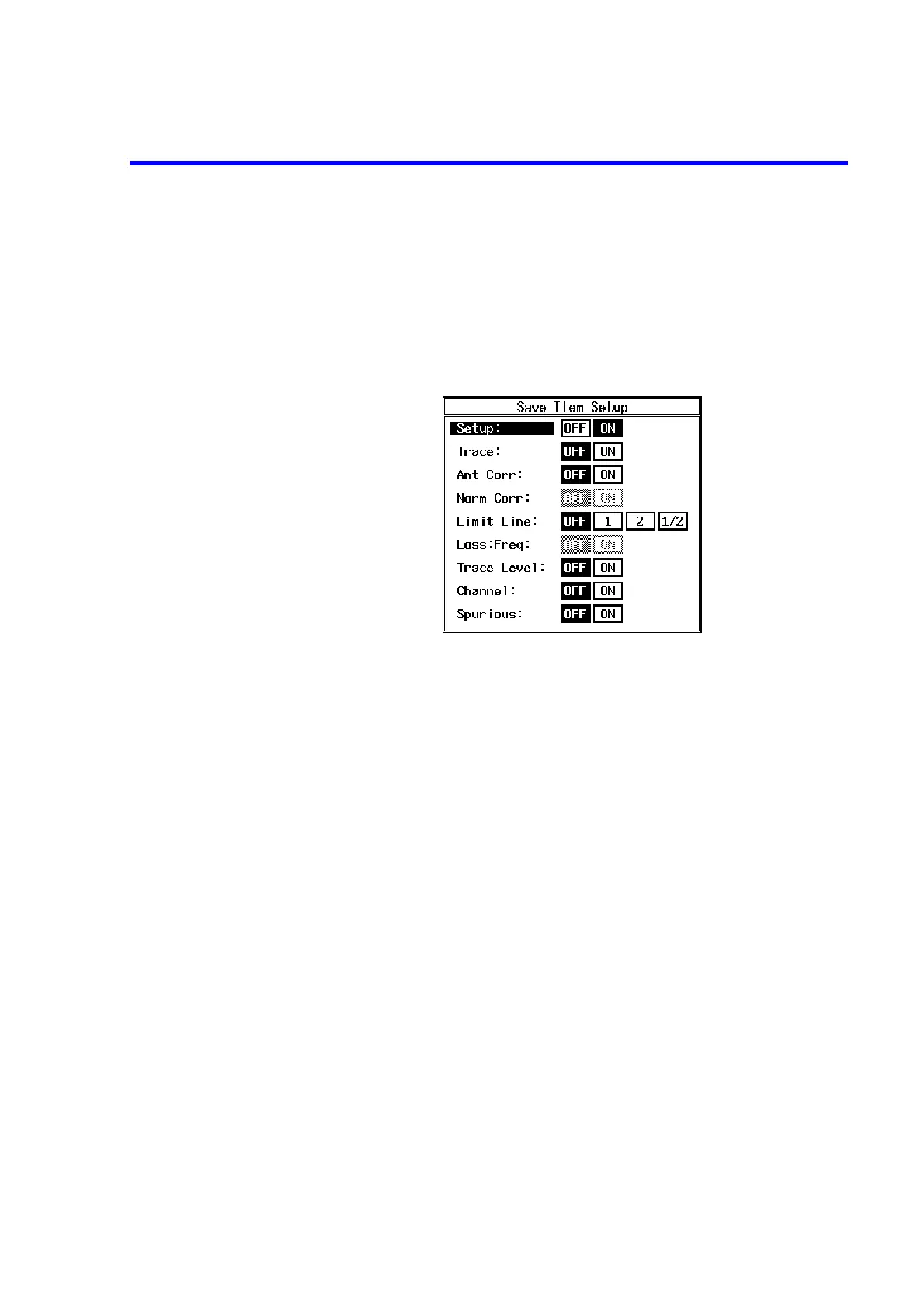R3132 Series Spectrum Analyzer Operation Manual
3.3.22 SAVE Key (Saving Data)
3-69
3.3.22 SAVE Key (Saving Data)
This section describes the menu displayed when the
SHIFT
key and the
RECALL
(
SAVE
) key are
pressed.
Save Saves the data selected by Save Item to the file selected in the file
list.
Save Item Displays the Save Item Setup dialog box.
Setup Sets whether or not this function is turned on.
ON: Saves the setup conditions.
OFF: Does not save the setup conditions.
Trace Sets whether or not this function is turned on.
ON: Saves the trace data.
OFF: Does not save the trace data.
Ant Corr Sets whether or not this function is turned on.
ON: Saves the correction data.
OFF: Does not save the correction data.
Norm Corr Sets whether or not this function is turned on. (if OPT74 is includ-
ed).
ON: Saves the normalized data.
OFF: Does not save the normalized data.
