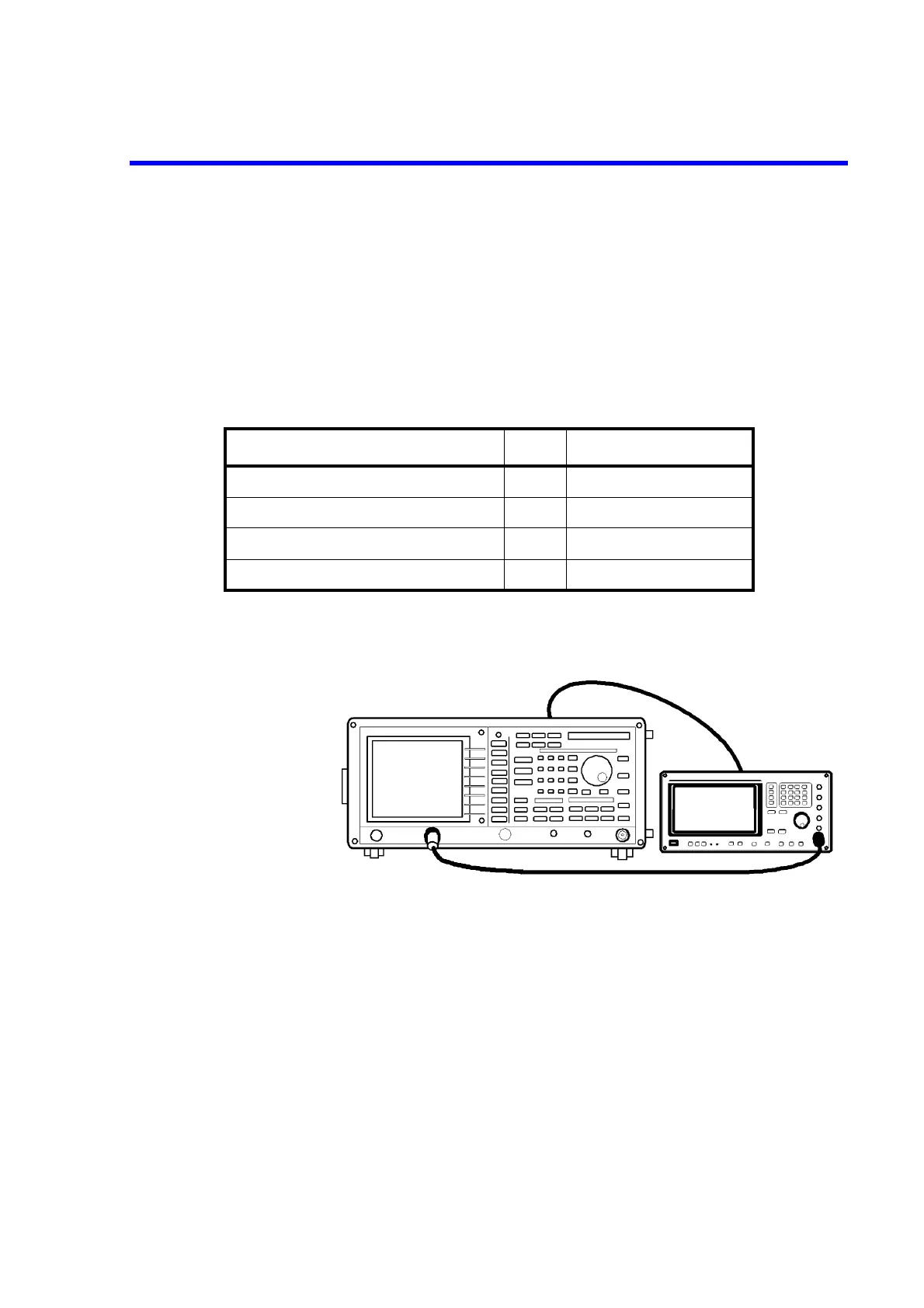R3132 Series Spectrum Analyzer Operation Manual
5.4.4 Linearity Error (External Mixer Mode)
5-116
5.4.4 Linearity Error (External Mixer Mode)
This section describes how to measure the linearity error: set a total of two different signal frequencies,
and take the difference between the signal generator and the frequency obtained from the FM Demod func-
tion for each frequency. The linearity error is measured using the delta marker function.
In the R3132 series, the frequency is phase locked on the signal generator’s 10 MHz reference signal.
Specification:
≤ (2% of the screen display range)
Instruments Required
Procedures:
1. Connect the instruments as shown in Figure 5-31.
Figure 5-31 Setup for Checking the Linearity Error (External Mixer Mode)
2. Set the signal generator as follows:
Output level: 50 dBm
3. Set the external mixer mode as shown below after the R3132 series has been pre-
set:
FREQ, 1/2_more and Mixer Int/Ext (Ext).
4. Set the R3132 series as shown below:
Center frequency: 21.75 GHz
Instruments Qty. Recommended Model
Signal Generator 1 SMT02
RF Cable BNC(m)-BNC(m) 1 MI-09
RF Cable SMA(m)-SMA(m) 1 A01002
Adapter N(m)-SMA(f) 1
