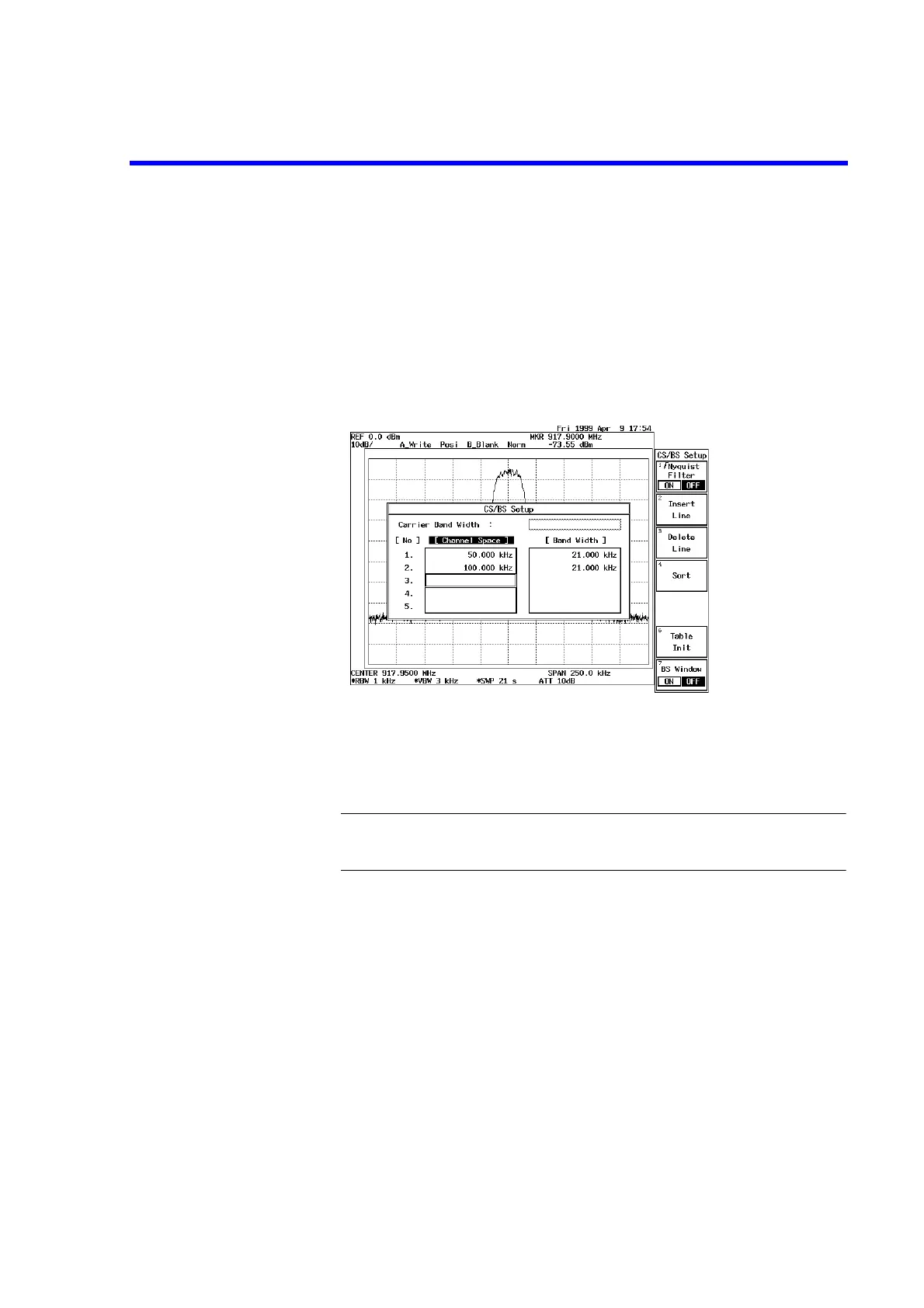R3132 Series Spectrum Analyzer Operation Manual
2.3.3 Measuring Adjacent Channel Leakage Power (ACP)
2-64
14. Press 2, 1 and kHz.
The specified bandwidth for channel 1 is set to 21 kHz. The cursor is moved to
the 2nd channel’s Channel Space.
15. Press 1, 0, 0 and kHz.
The channel spacing for the channel 2 is set to 100 kHz. The cursor is moved to
the 2nd channel’s Band Width.
16. Press 2, 1 and kHz.
The specified bandwidth for channel 2 is set to 21 kHz.
Figure 2-57 CS/BS Setup dialog box
17. Press RETURN.
This closes the CS/BS Setup dialog box.
NOTE: An ACP measurement cannot be carried out if the frequency span for the
specified bandwidth and channel spacing is inappropriately set or not set.
Setting the Root Nyquist filter’s correction function
18. Press √Nyquist Filter Setup.
The dialog box used to set Root Nyquist Filter parameters is displayed.
19. Move the cursor to Symbol Rate 1/T using the step keys and press 2, 1 and kHz.
A symbol rate of 21 kHz is set, and the cursor is moved to Rolloff Factor.
20. Press 0, ., 5 and Hz(ENTR).
A rolloff factor of 0.5 is set.
21. Set √Nyquist Filter ON/OFF(ON).
Allows you to set parameters and displays the data enter.
