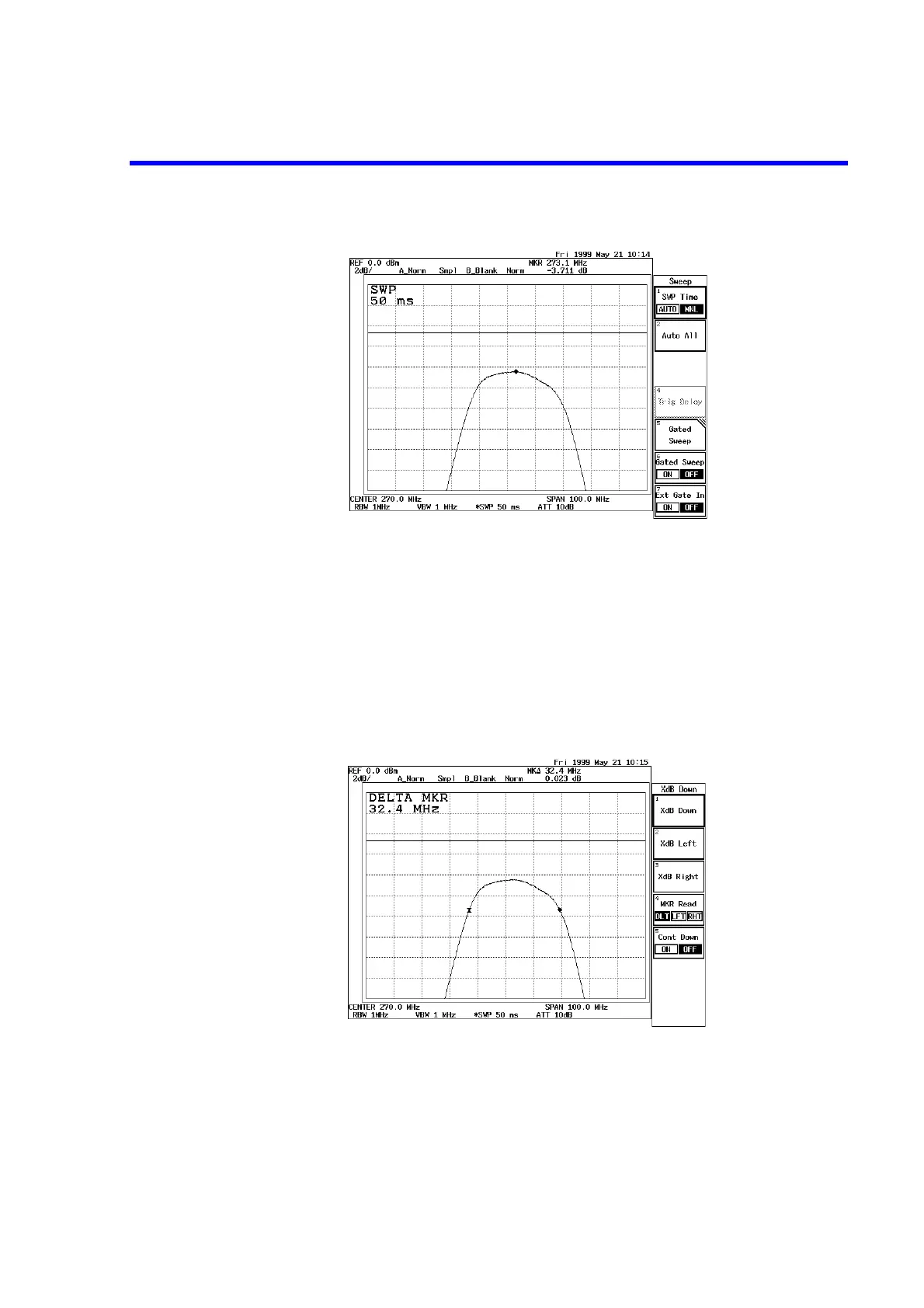R3132 Series Spectrum Analyzer Operation Manual
2.3.7 Measurements Using TG (OPT74)
2-88
Figure 2-88 Insertion Loss Measurement Screen
Measuring a Bandwidth of 3 dB
This measurement is taken under the same conditions as the insertion loss..
13. Press MEAS, XdB Down, 3, GHz(+dBm) and XdB Down.
Two markers are displayed on both sides 3 dB down from peak.
The filter bandwidth of 3 dB is displayed in the level field of the marker fre-
quency
Figure 2-89 3-dB Bandwidth Measurement Screen
