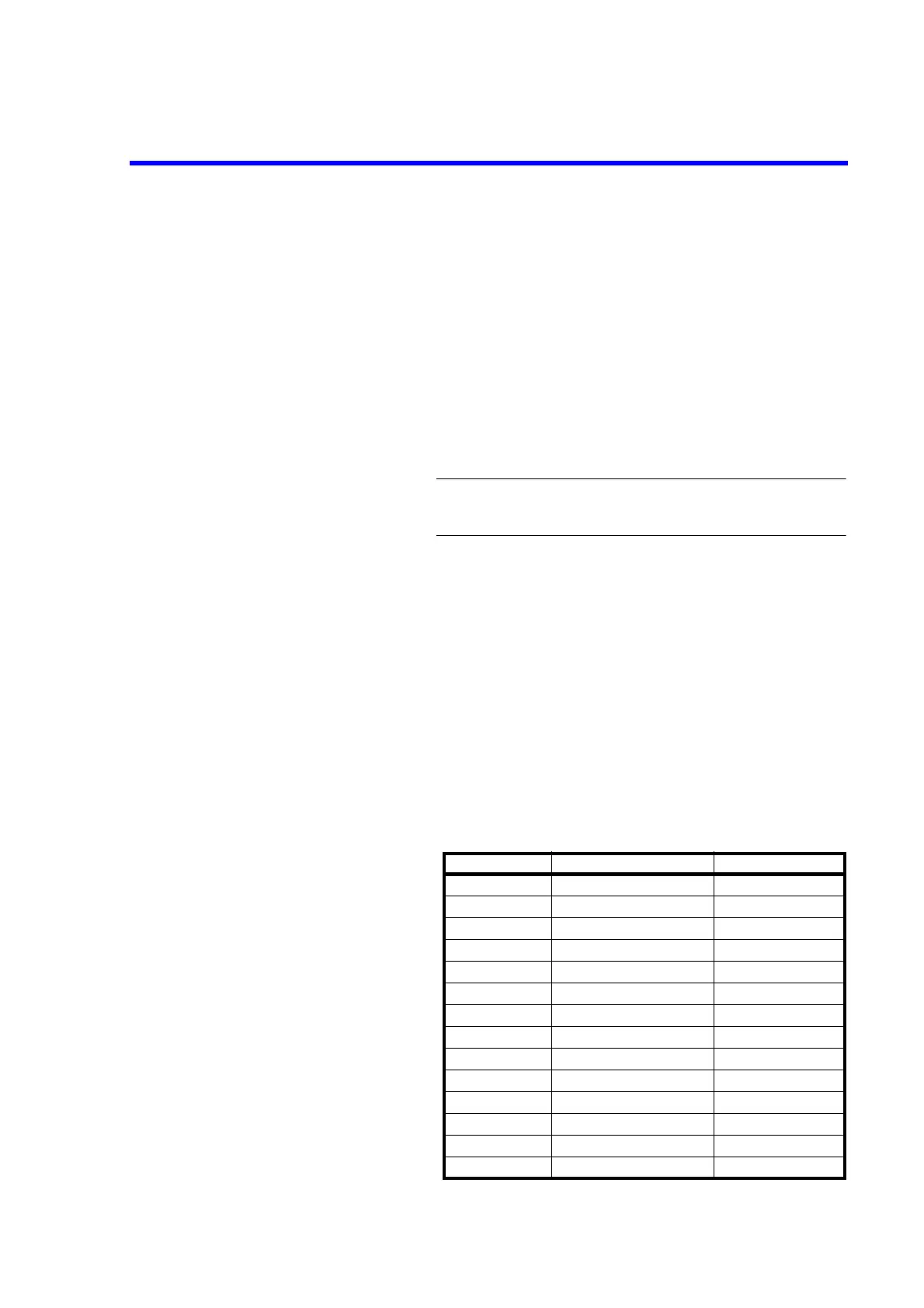R3132 Series Spectrum Analyzer Operation Manual
3.3.9 FREQ Key (Frequency)
3-38
Delete Line Deletes the line at the cursor position.
Sort The carrier frequencies in the table are sorted in ascending order.
Table Init Deletes data from the table.
1/2_more Displays the Freq menu (2/2).
Presel Displays the Presel menu (For the R3162/72/82).
Auto Tune Automatically tunes the preselector according to the peak fre-
quency.
NOTE: To terminate the tuning, press any keys other than the
COPY, LOCAL, SINGLE and REPEAT keys.
Manual Tune Allows you to tune the preselector manually.
Mixer INT/EXT Switches between the Internal and External mixers (Compatible
with OPT16 thru OPT19 only).
INT: Uses the internal mixer.
EXT: Uses the external mixer.
Ext Mixer Config Displays the Mix Config menu (Compatible with OPT16 thru
OPT19 only).
Band Select Used to select the frequency band of the external mixer.
The relationships among frequency bands, frequency ranges and
harmonic orders are as follows.
Frequency band Frequency range [GHz] Harmonic order [N]
1 17.0 to 26.5 4
2 22.0 to 33.0 5
3 26.5 to 40.0 6
4 33.0 to 50.0 8
5 40.0 to 60.0 8
6 50.0 to 75.0 10
7 70.0 to 80.0 12
8 60.0 to 90.0 12
9 75.0 to 110.0 16
10 90.0 to 140.0 20
11 110.0 to 170.0 24
12 140.0 to 220.0 30
13 170.0 to 260.0 36
14 220.0 to 325.0 44
