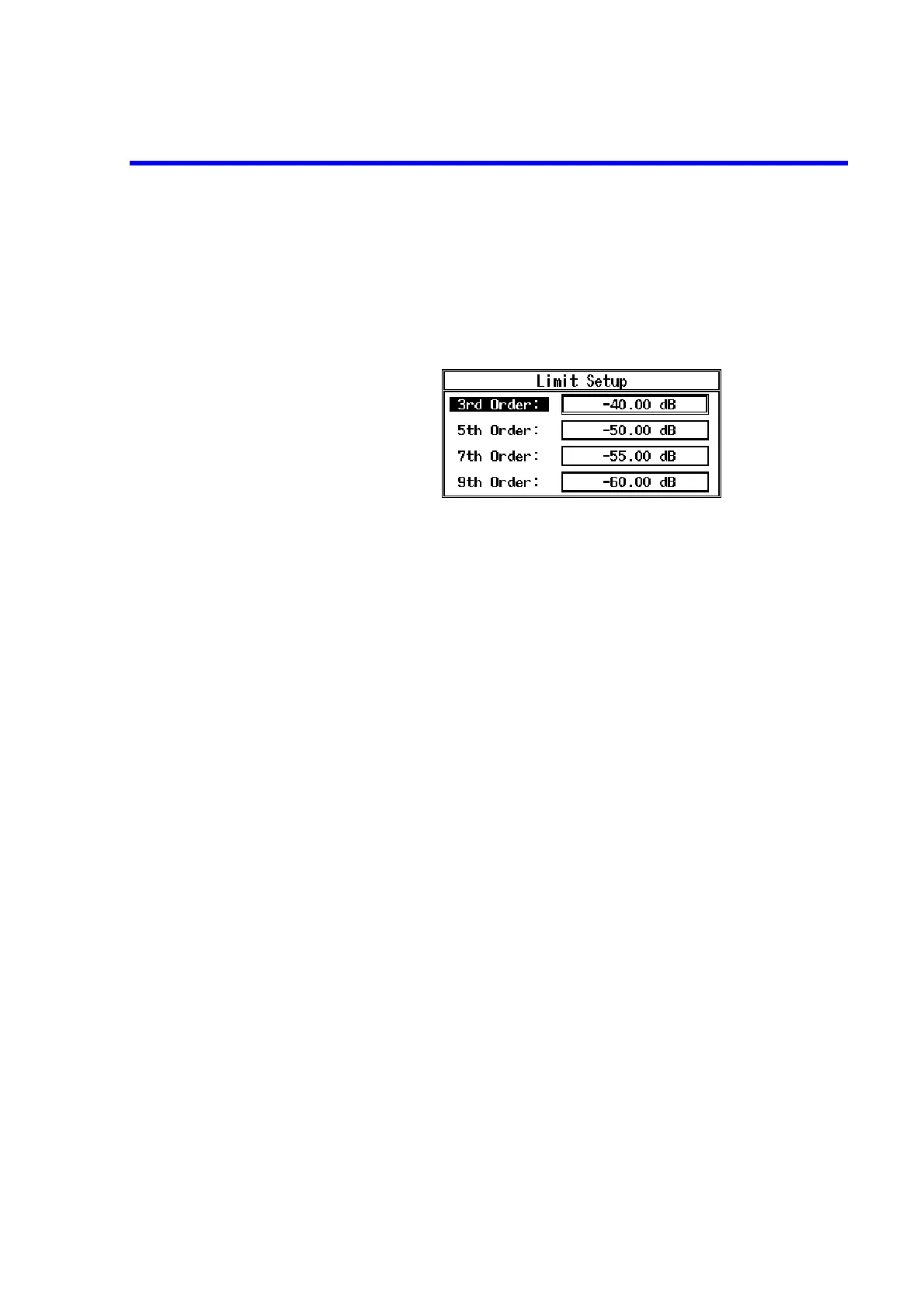R3132 Series Spectrum Analyzer Operation Manual
3.3.13 MEAS Key (Measurement)
3-49
IM Meas Displays the IM Meas menu in two-screen mode. Traces are dis-
played on the upper screen, and odd-harmonic measurement data
is displayed on the lower screen.
Order Sets the degrees used. The degrees available are 3, 5, 7 and 9.
Limit Setup Displays the Limit Setup dialog box.
3rd Order Sets the limit value for a third-order harmonic signal.
5th Order Sets the limit value for a fifth-order harmonic signal.
7th Order Sets the limit value for a seventh-order harmonic signal.
9th Order Sets the limit value for a ninth-order harmonic signal.
Pass/Fail Judgement ON/OFF Toggles the Pass/Fail Judgement function on or off. This function
compares a measured value with the value set in the Limit Setup
dialog box.
ON: Performs a Pass/Fail judgement. The result is Fail if the
measurement value is greater than the limit value.
OFF: Does not perform a Pass/Fail judgement.
Average Times ON/OFF Toggles the trace averaging function on or off.
ON: Sets the number of averaging times.
OFF: Turns the trace average function off.
Hi Sens (IM Meas) ON/OFF Toggles the Hi Sens measurement mode on or off. This function
is used to increase measurement sensibility.
ON: Decreases the reference level by 20 dB before a har-
monic signal is measured.
OFF: A harmonic signal is measured within a single screen.
IM Meas OFF Turns off the odd harmonic measurement function, and returns to
the Measure menu (2/2) display.
2/2_more Displays the Measure menu (1/2).
