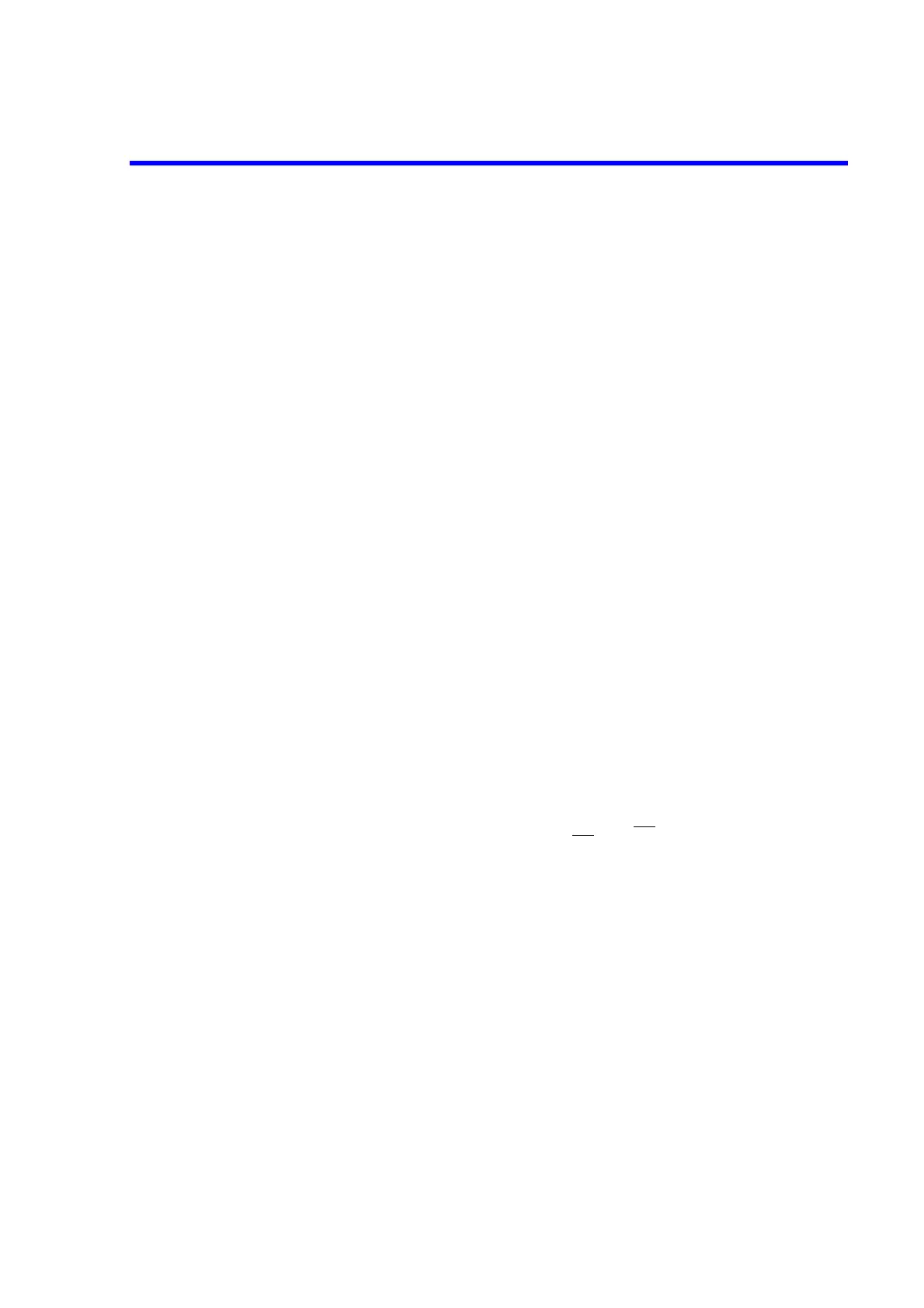R3132 Series Spectrum Analyzer Operation Manual
3.3.28 TRACE Key (Trace Data)
3-78
Average CONT/SGL Toggles between CONT (continuation) and SGL (single) modes.
CONT: Continues to average using the current data which is
used until the set averaging count is reached.
SGL: Automatically switches to View mode as soon as the
desired averaging count has been reached.
When combining this function with OBW, ACP or
Spectrum Mask measurement, perform the averaging
process the number of times specified by this function
before making the OBW or ACP measurement.
Single Measure ON/OFF Sets the sweep conditions used in Single Sweep Mode.
ON: Pressing the
SINGLE
key performs the sweep the spec-
ified number of measurement times when the channel
power, total power, or average power is measured while
the average or power average function is turned on.
Note that the average and power average functions re-
quire the OBW, ACP (FULL, CARRIER), and spec-
trum mask measurement functions.
OFF: Pressing the
SINGLE
key performs the sweep only
once.
Power AVG A(B) Displays the Power AVG A(B) menu.
Power AVG A(B) ON/OFF Toggles the power averaging function on or off.
The power averaging function is used to average the power in
each frequency using the equation below and display the averaged
power.
P
AVG
: Averaged power for each frequency
P
in
: Power in the nth sweep cycle
(for each of up to 1001 frequency points)
n: Number of sweep cycles
ON: Turns the power averaging function on.
OFF: Turns the power averaging function off.
Average PSE/CONT Toggles between PSE (pause) and CONT (continue) while the
power averaging function is being used.
PSE: Temporarily pauses averaging and displays the current
averaging count.
CONT: Resumes averaging from the point at which the pause
occurred.
P
AVG
= 10 log [ × 10
]
Pin
1
( )
10
n
