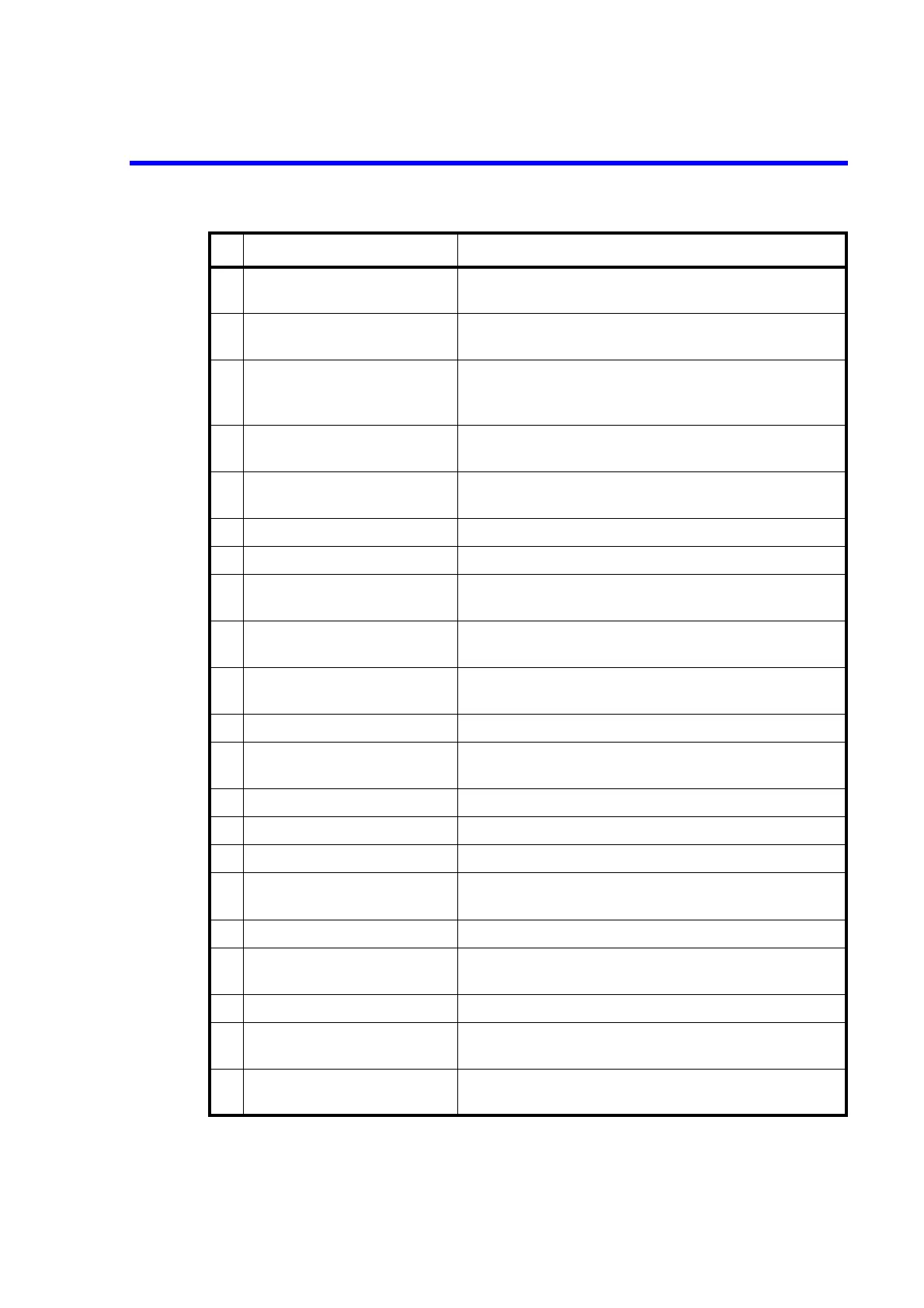R3132 Series Spectrum Analyzer Operation Manual
2.1.2 Screen Annotation
2-13
10 Frequency span or
Stop frequency
Frequency span of the current display (displays may differ
depending on the currently active function)
11 Resolution bandwidth (RBW) Displays the current resolution bandwidth (RBW is preceded
by an asterisk (*) when set in manual mode)
12 Video bandwidth (VBW) Frequency selected for the video bandwidth filter. VBW
value is preceded by an asterisk (*) when set in manual
mode.
13 Sweep time Time required to make a single sweep. SWP is preceded by
an asterisk (*) when set in manual mode
14 RF attenuator Current attenuator level. ATT is preceded by an asterisk (*)
when set in the manual mode
15 UNCAL message Indicates that the measurement has not been calibrated
16 Preamp indication Indicates that Preamp is using.
17 75Ω mode indicator Indicates that the input impedance is 75Ω (nothing is dis-
played if the input impedance is 50Ω).
18 Trace point indication Indicates that the trace points are 501 points (nothing is dis-
played if the trace points are 1001 points).
19 Active area Used to display the currently active functions (note that the
data can be changed) and their related values
20 Level offset Displayed when Level Offset is toggled on.
21 Average times Indicates the number of sweep cycles and the current number
of times frequencies has been swept.
22 Video and external trigger levels Indicates the current trigger level.
23 Frequency offset Displayed when Frequency Offset is toggled on.
24 Display Line Indicates the current display line.
25 10MHz External Displayed when the external 10-MHz signal is used as the
reference signal.
26 Squelch level Indicates the level where the voice is demodulated.
27 Multi-screen mode ZOOM, F/T, T/T, ACP, GATE or FMLN(OPT73) is dis-
played in Multi-screen mode.
28 HOLD mode Indicates that panel keys are locked in the HOLD mode.
29 External mixer mode setting
display
Displays frequency ranges, harmonic orders and harmonic
polarities.
30 Signal identification function
display
Displays whether the Signal Identification function (Ident) or
Software Image Suppression function (Suppr) is turned on.
Annotation Description
