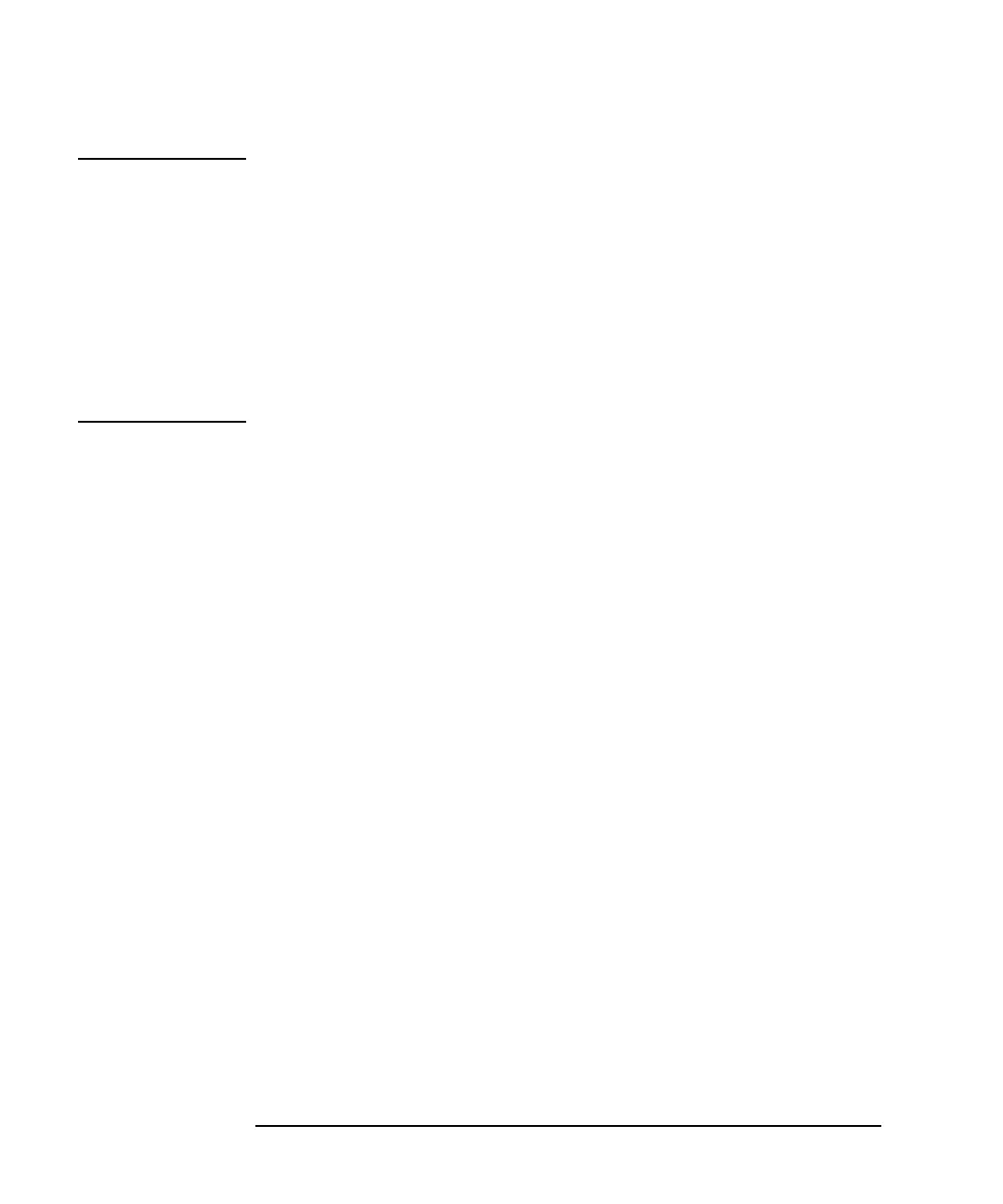6-50 Agilent 4155B/4156B User’s Guide Vol.2, Edition 5
Screen Organization
GRAPH/LIST Screen Group
NOTE When a specified value is inappropriate, marker or cursor is located as follows:
• marker
• If the specified value for marker is greater or less than the maximum or
minimum measurement value, the marker moves to the maximum or
minimum measurement point.
• cursor
• If a specified value for cursor is greater or less than maximum or
minimum scale value, cursor moves to the maximum or minimum axis
point.
• MARKER SKIP softkey
Select MARKER SKIP secondary softkey to move the marker to the next
measurement curve that was added by VAR2 variable or append measurement.
• CURSOR softkey
Select CURSOR secondary softkey to toggle the cursor display. The cursor
status changes between OFF, SHORT, and LONG, which is shown on the
CURSOR softkey.
• AUTO ANALYSIS softkey
Select AUTO ANALYSIS secondary softkey to redisplay the auto-analysis that
was originally displayed after the measurement was finished.
