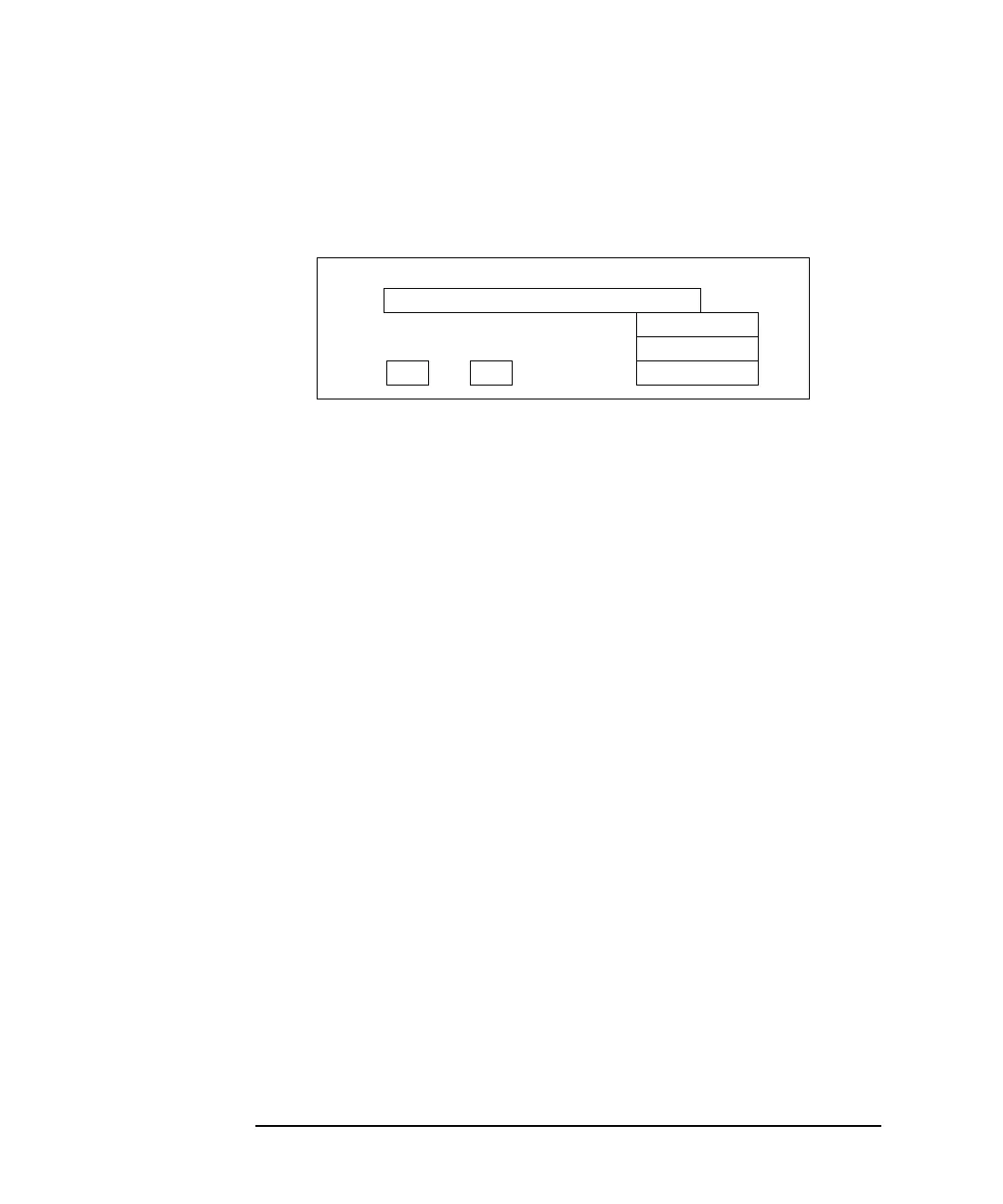6-66 Agilent 4155B/4156B User’s Guide Vol.2, Edition 5
Screen Organization
GRAPH/LIST Screen Group
SPREADSHEET softkey
Select SPREAD SHEET primary softkey to display ASCII SAVE window. The
following entry fields appear:
Also, the following softkeys appear:
• Select EXECUTE softkey to store result data to diskette file or network disk.
• Select EXIT softkey to exit the ASCII SAVE window.
• Select FILE CATALOG secondary softkey to list the names of all files that are
on diskette or network disk. You can select a file name from the list.
ASCII SAVE function automatically adds TXT extension to specified file name.
• NAME
Enter the name of file (without extension) to which you want to save the result
data.
• OUTPUT DATA
Enter numbers to specify range of data you want to save. These numbers
correspond to NO. column of LIST screen.
• right field: upper limit
• left field: lower limit
Select ALL secondary softkey to specify all result data.
• UNIT
Specify whether to include units (for example, V or ms).
• ON secondary softkey to include units.
• OFF secondary softkey to not include units.
FUNCTION:ASCII SAVE
OUTPUT DATA (INDEX NO)
NAME
UNIT
DELIMITER
STRING MARK
<-->
