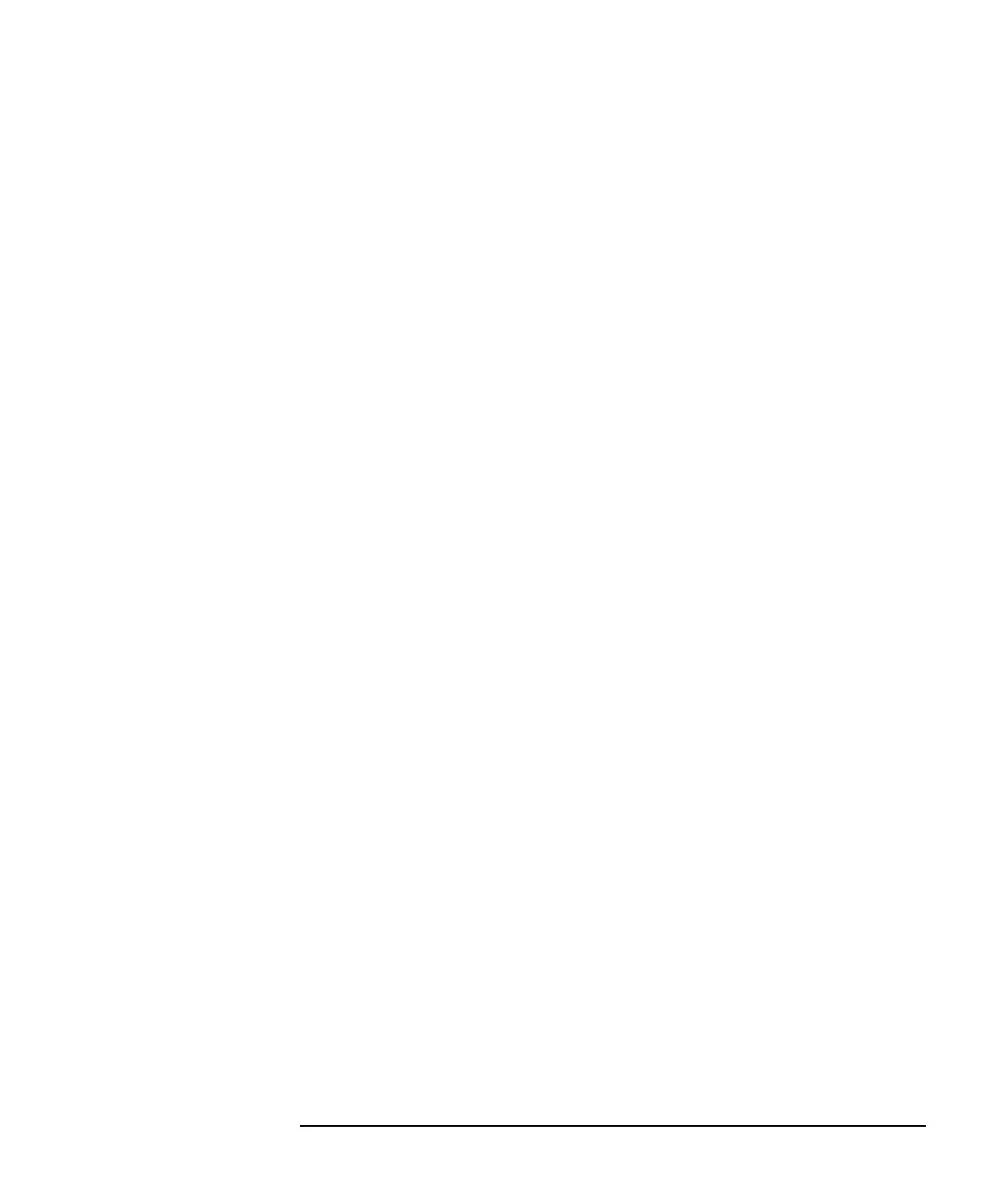Agilent 4155B/4156B User’s Guide Vol.2, Edition 5 6-67
Screen Organization
GRAPH/LIST Screen Group
For ON, result data is saved as string data, not numeric data. So result data is
saved with specified string marker. For string marker, see description of
STRING MARK field. Ineffective value (----) is treated as string, even if you
set this field to OFF.
• DELIMITER
Specify the data delimiter:
• SPACE secondary softkey to specify space.
• TAB secondary softkey to specify tab.
• COMMA secondary softkey to specify comma.
• STRING MARK
Specify the string marker:
• NONE secondary softkey to specify no string marker.
• " " secondary softkey to specify double quotes string marker.
• ' ' secondary softkey to specify single quotes string marker.
RE-SETUP softkey
Select RE-SETUP primary softkey to change the user comments, variable name for
each column, and displayed data variables.
After you select this softkey, a pointer (highlight) appears on the variable name of
the first column. You can move the pointer to the desired parameter by using the left
arrow, up arrow, right arrow, and down arrow MARKER/CURSOR keys.
When the pointer is located in the user comment field, the present user comment
appears in the data entry area, and you can edit it using edit keys.
When the pointer is located in the variable name field, allowable variable names are
shown in the secondary softkey area. Measurement units change automatically
according to variable you select.
When the pointer is located in the data variable display area, allowable variable
names are shown in the secondary softkey area. Measurement units change
automatically according to variable you select.
