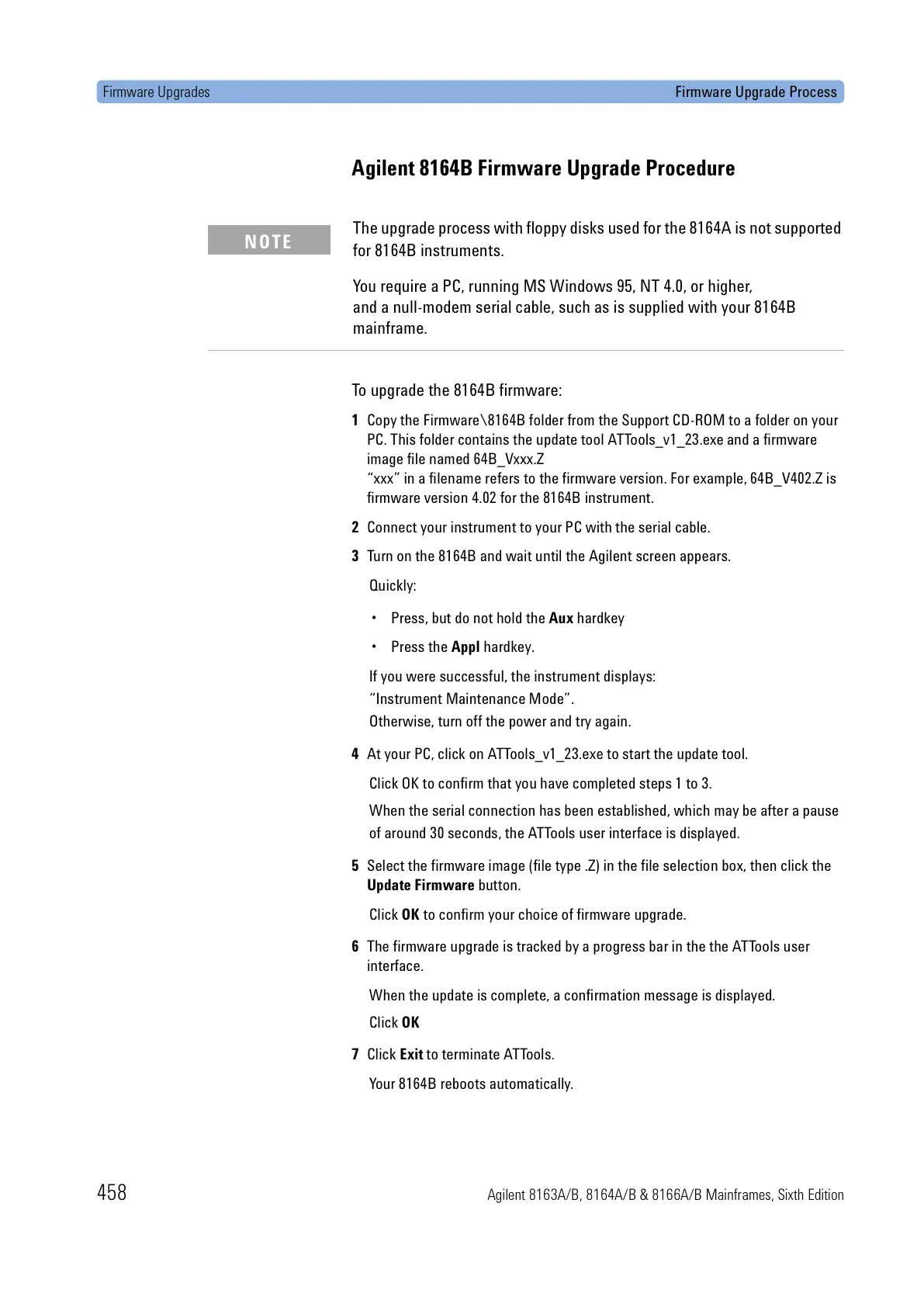Firmware Upgrades Firmware Upgrade Process
458 Agilent 8163A/B, 8164A/B & 8166A/B Mainframes, Sixth Edition
Agilent 8164B Firmware Upgrade Procedure
To upgrade the 8164B firmware:
1 Copy the Firmware\8164B folder from the Support CD-ROM to a folder on your
PC. This folder contains the update tool ATTools_v1_23.exe and a firmware
image file named 64B_Vxxx.Z
“xxx” in a filename refers to the firmware version. For example, 64B_V402.Z is
firmware version 4.02 for the 8164B instrument.
2 Connect your instrument to your PC with the serial cable.
3 Turn on the 8164B and wait until the Agilent screen appears.
Quickly:
• Press, but do not hold the Aux hardkey
•Press the Appl hardkey.
If you were successful, the instrument displays:
“Instrument Maintenance Mode”.
Otherwise, turn off the power and try again.
4 At your PC, click on ATTools_v1_23.exe to start the update tool.
Click OK to confirm that you have completed steps 1 to 3.
When the serial connection has been established, which may be after a pause
of around 30 seconds, the ATTools user interface is displayed.
5 Select the firmware image (file type .Z) in the file selection box, then click the
Update Firmware button.
Click OK to confirm your choice of firmware upgrade.
6 The firmware upgrade is tracked by a progress bar in the the ATTools user
interface.
When the update is complete, a confirmation message is displayed.
Click OK
7 Click Exit to terminate ATTools.
Your 8164B reboots automatically.
The upgrade process with floppy disks used for the 8164A is not supported
for 8164B instruments.
You require a PC, running MS Windows 95, NT 4.0, or higher,
and a null-modem serial cable, such as is supplied with your 8164B
mainframe.
NOTE
