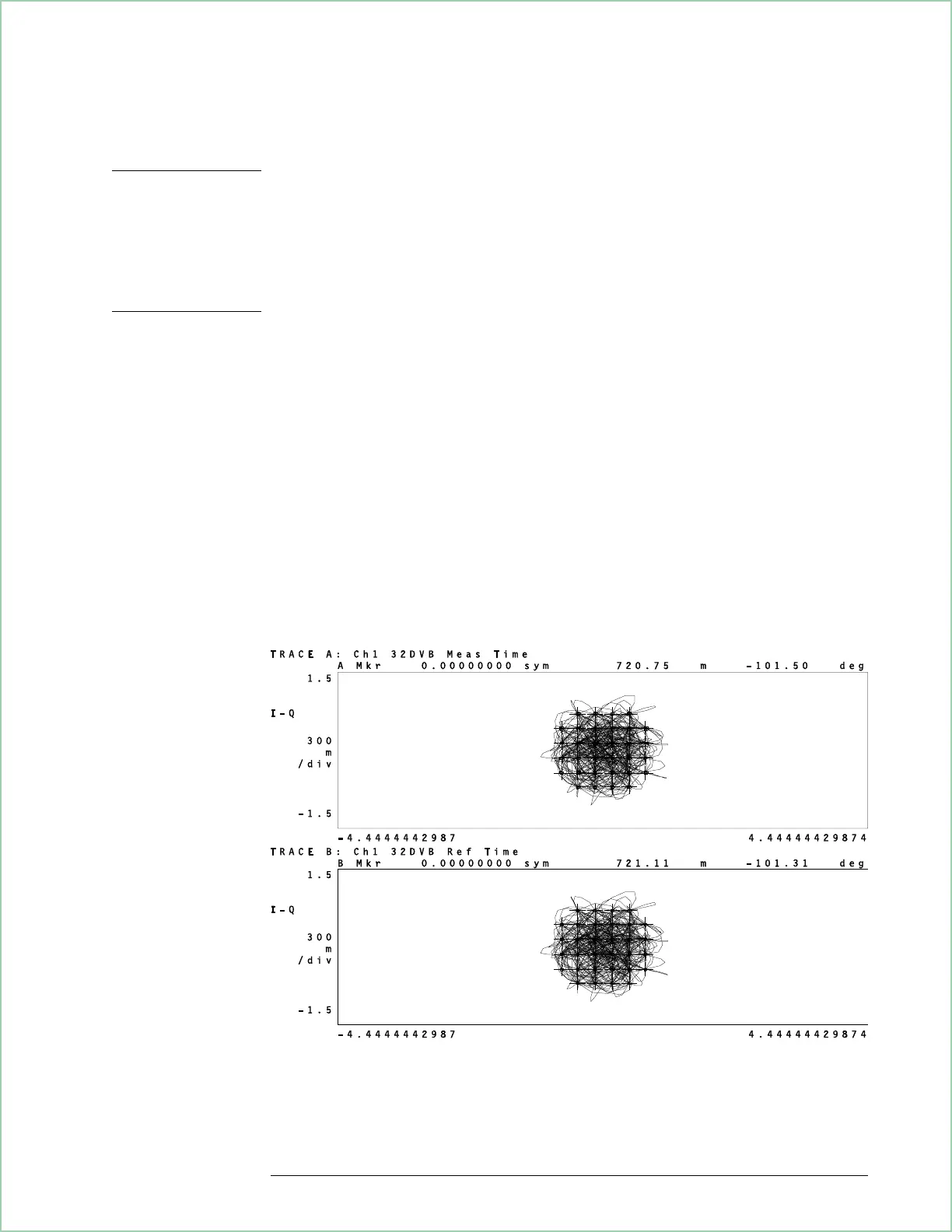Hint You use
[demodulation setup
] to set demodulation parameters, you use
[
Measurement Data
] to select the measurement calculation used on demodulated
data, and you use [
Data Format] to select a display format (trace coordinates). To
learn more about these keys and the choices under them, see online help.
Online help contains detailed descriptions for all keys (press [
Help], then press
the desired key). The next task uses [
Measurement Data
] and [Data Format]to
display a constellation diagram and the error-vector trace.
Two time displays of a demodulated signal: IQ measured versus IQ Reference
Using Video Demodulation
(Opt. AYH)
9 - 11
