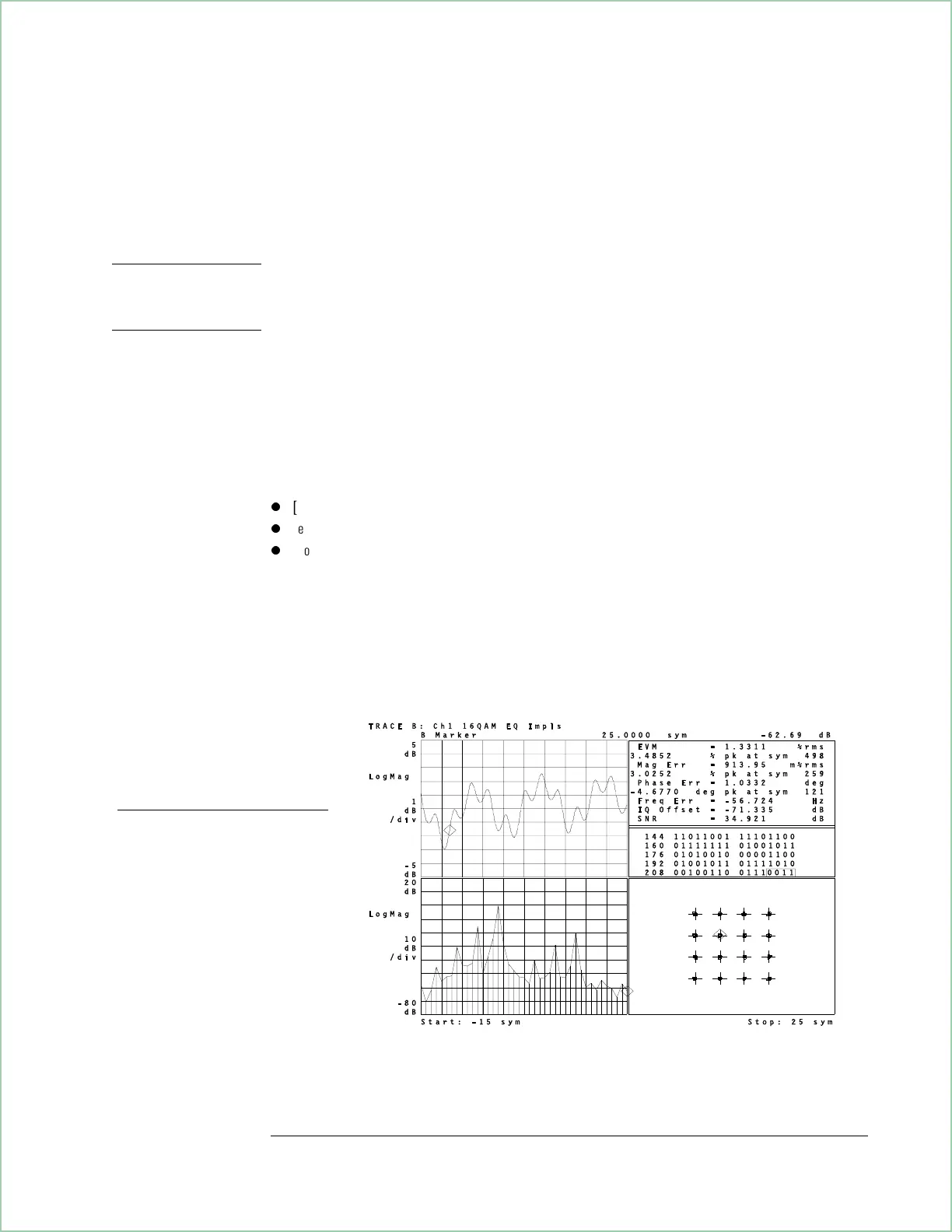The [convergence] determines how quickly the old and new filter-coefficients
converge. Larger values converge faster. Values that are too large can
cause the adaptation algorithm to become unstable or fluctuate from stable
to unstable. Filter length, points-per-symbol, modulation format, and result
length interact to determine the best value for convergence. Good results
are normally achieved using values between 10
-7
and 10
-6 .
HINT At the start of your measurement, set the convergence high to quickly shape
the filter. Then decrease the convergence to fine-tune the filter to the optimum
shape.
The equalization filter length ([eq filt len]) affects the number of taps in the
equalization filter. For multi-path environments, longer filter lengths are
needed to estimate good filter coefficients.
The following parameters affect measurement speed when using adaptive
equalization.
l
[result length]
l
[eq filt len]
l
[points/symbol]
For additional details, see online help for the [eq filter on/off] softkey.
Applying equalization to the measurement
In this example, trace A shows the
frequency response and trace B
shows the impulse response of the
equalization filter. With [eq adapt
run] selected, the traces change
with each measurement as the
analyzer updates the filter
coefficients.
Using Adaptive Equalization (Options AYA and AYH)
12-7
