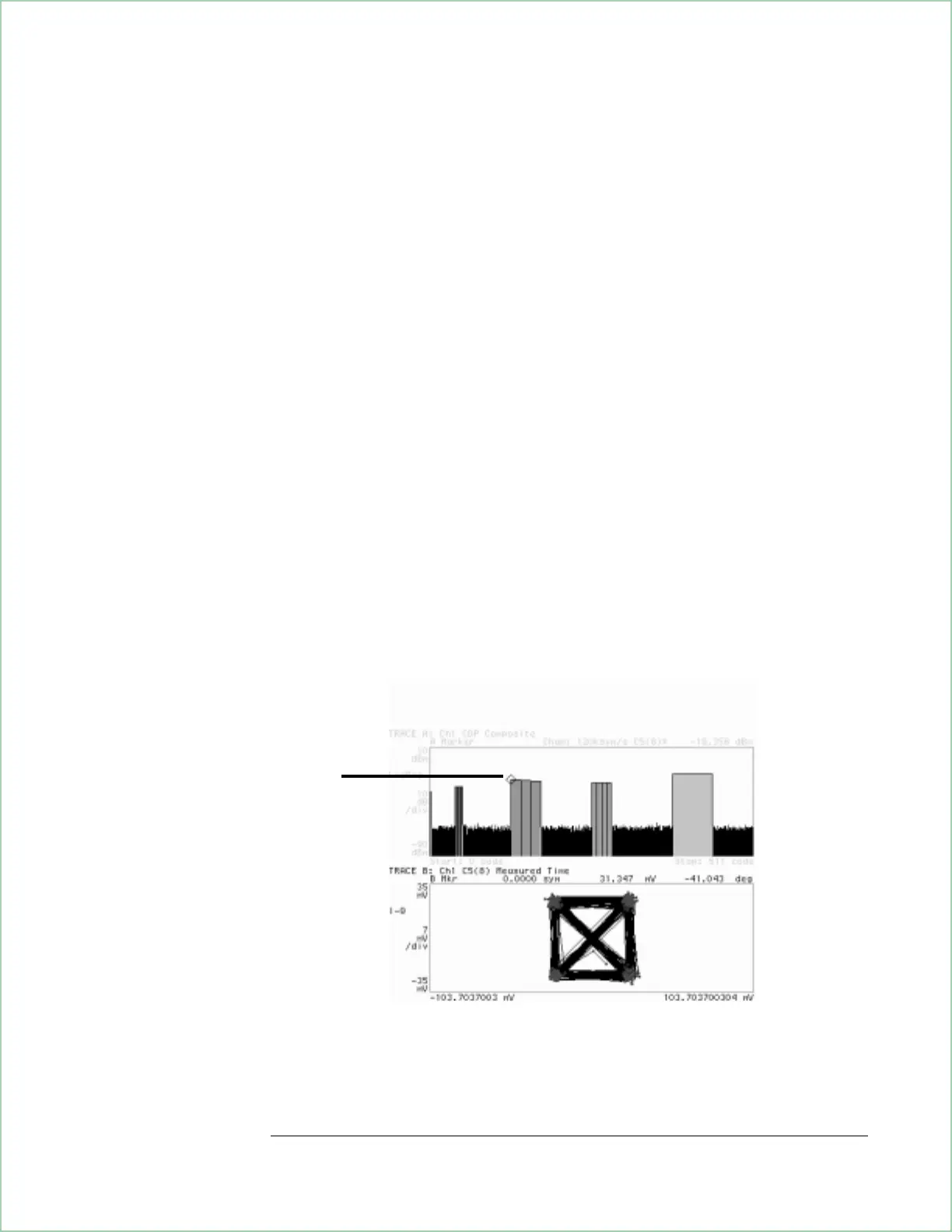The beginning steps show you how to use the [mkr → layer/channel] softkey
(under [
Marker →]). The final step shows you how to use the [code channel
]
and
[
code layer]
softkeys (under [Time]). In fact, the [mkr → layer/channel] softkey is
simply a shortcut that sets [
code channel
]
and
[
code layer]
to the current marker
value. For this shortcut to work, the active trace must be a code-domain
power display.
Notice in this procedure that the vector diagram for the second and third
channels decreases in size. This occurs because power is absolute
(normalization is off) and the power decreases in each channel.
Also notice that there are 16 marker positions in the composite
code-domain power display for each channel in the 120 ksym/s code layer.
This occurs because marker readouts are based on the slowest code layer,
in this case the 7.5 ksym/s layer, and there are sixteen 7.5 ksym/s channels
per 120 ksym/s channel.
Diagram for Code Channel C5(8)
Position the marker on the channel of
interest, then press [
Marker →],
[
mkr → layer/channel] to display the vector
diagram for that channel in the lower
trace. You can use this procedure with
any time-domain display in the lower
trace, including the symbol table/error
summary display.
Using Wideband CDMA (Options B73, B79, and 080)
13 - 9
