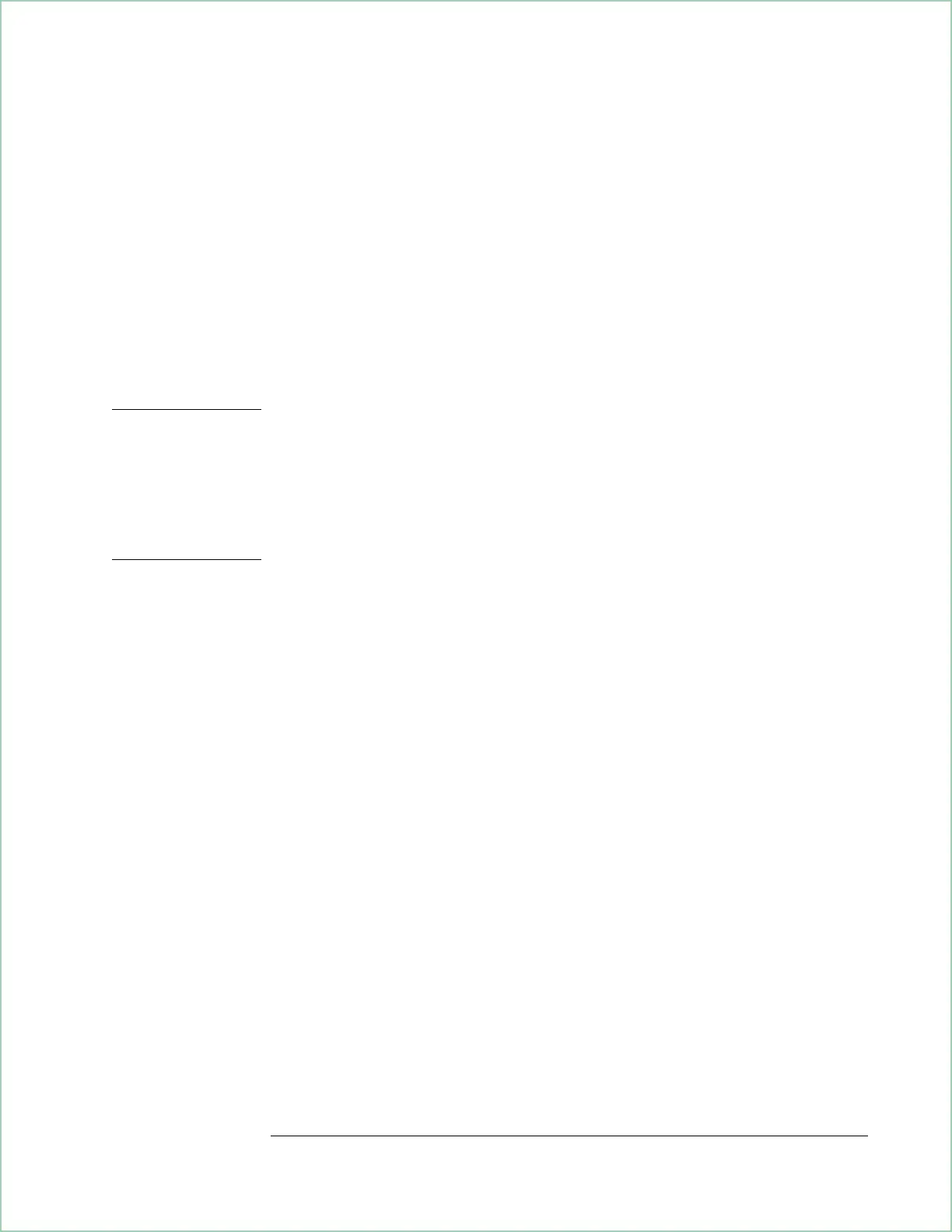q If the RF/microwave analyzer is the HP/Agilent 8566A/B:
1. The frequency reference output of the 8566 is connected to the reference input
in the 89411. The reference output of the 89411 connects to the external
reference input of the 89410A (both signals ≥ 0 dBm).
2. 21.4 MHz IF output of the 8566 connects to the IF input of the 89411. This
signal level is nominally −20 dBm when the signal level on the 8566 is at its
reference level (top of screen).
3. The (front panel) baseband output of the 89411A is connected to the channel 1
input on the 89410. Its level is nominally −15 dBm when the step attenuator in
the 89411A is set to the rightmost position (labeled +5 dB). For optimum
results the input range of the 89410A should be set to −14 dBm.
Note If you have installed option UFG or UTH (4 MByte or 20 MByte extended RAM
and additional I/O), the SYSTEM INTERCONNECT port is provided only for
connection to the spectrum analyzer used with the Agilent 89411A 21.4 MHz
Down Converter.
The GPIB address for the port is one higher than the analyzer address. For
example if [
Local/Setup
], [analyzr addrs] is 19, the address of the port on option UFG
or UTH is 20. The port is also available via IBASIC at select code 10.
The HP/Agilent 8566A/B should be set up as follows:
Set the center frequency to the frequency of your signal. Set the frequency
span to 0 Hz, and the resolution bandwidth to 3 MHz. The reference level
should be adjusted so that the signal lies within 1 division of the top of the
screen. The vertical scaling should be set to linear rather than log. You
should also set the sweep time to a large value (e.g. 100 sec.) to prevent
the sweep retrace from causing unwanted transients in your measurement.
Using the Agilent 89411A Downconverter
15-5
