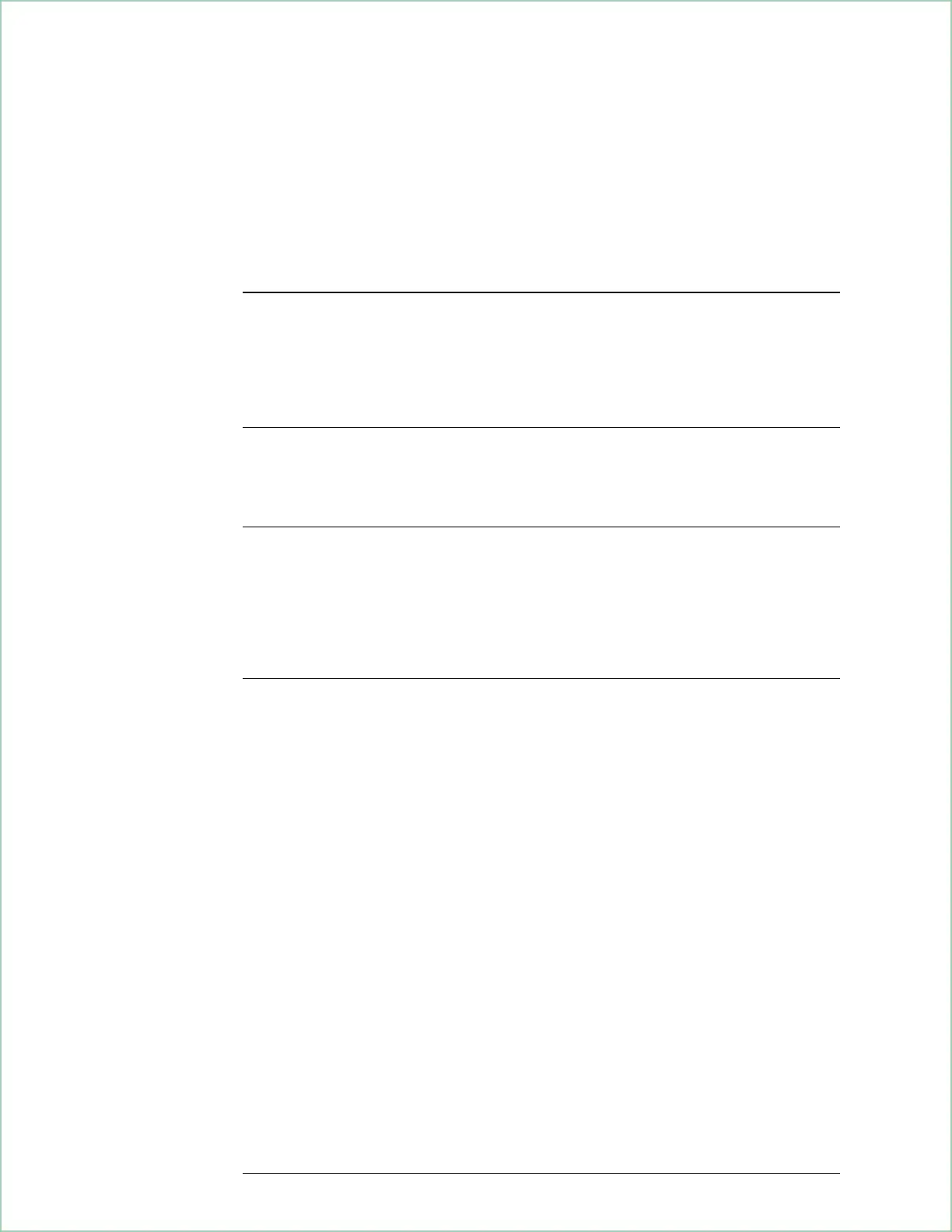Another way of viewing the digital demodulation process is illustrated in the
following table:
Measurement Path for Digital Demodulation
Time Sequence
Parameters
Involved
Effect Result Notes
Signal setup Range
Trigger
Frequency/span
Input
Time Corrections
Window
Memory
Sets up basic signal
parameters required
for digital
demodulation
Raw data Any changes made
in the signal setup
parameters later in
the time sequence
require that a new
measurement be
performed
Pre-demodulation Pulse search
Search length
Result length
Determines what
signal enters the
demodulator by
trimming the raw
data
Input to
demodulator
This signal is the
maximum possible
length, limited only
by memory
constraints.
Demodulation Setup parameters
Format
Symbol rate
Filter
Result length
Sync search
Points/symbol
Clock adjust
Determines the
type of
demodulation
performed on the
input time data
Demodulated,
symbol-locked data
in the default
display format
The result length
derived previously
may be shortened if
desired
Post-demodulation Measurement data
Display format
Scale
Marker
Normalize
Formats the data
for display
Formatted,
demodulated data
Changes may be
made in the display
parameters without
acquiring a new
measurement
Digital Demodulation Concepts (Opt. AYA)
22 - 6
