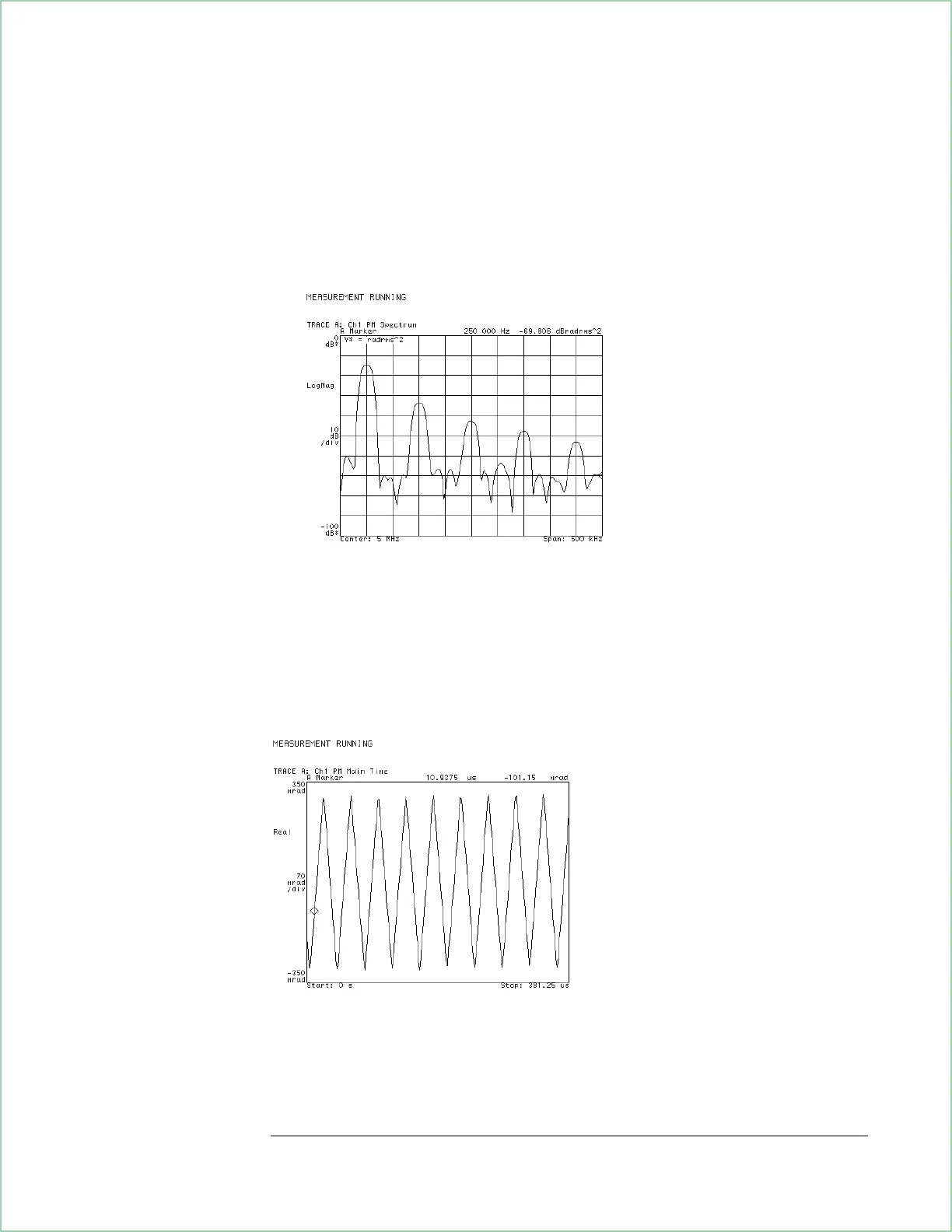6. Turn on demodulation (PM) and examine the recovered modulation signal:
Press [
Instrument Mode
], [
Analog Demodulation
] (with option AYH, press
[
Instrument Mode
], [demod type], [Analog Demodulation], [Return]).
Press [
demodulation setup
], [
ch1 result
], [
PM
].
Press [
Auto Scale
] to scale the display information.
The display should now appear as shown below.
The PM demodulated spectrum.
7. Examine the recovered time-domain information:
Press [
Measurement Data
], [
main time
]([
main time ch1
] in a 2-channel analyzer)
to display the time data.
Press [
Trigger
], [
trigger type
], [
internal source
] to stabilize the display.
Press [
Auto Scale
] to scale the display information.
Press [
Display
], [
more display setup
], [
grids off
].
The display should now appear as shown below.
The recovered signal is in radians as a function of time.
Demodulating an Analog Signal
1-5