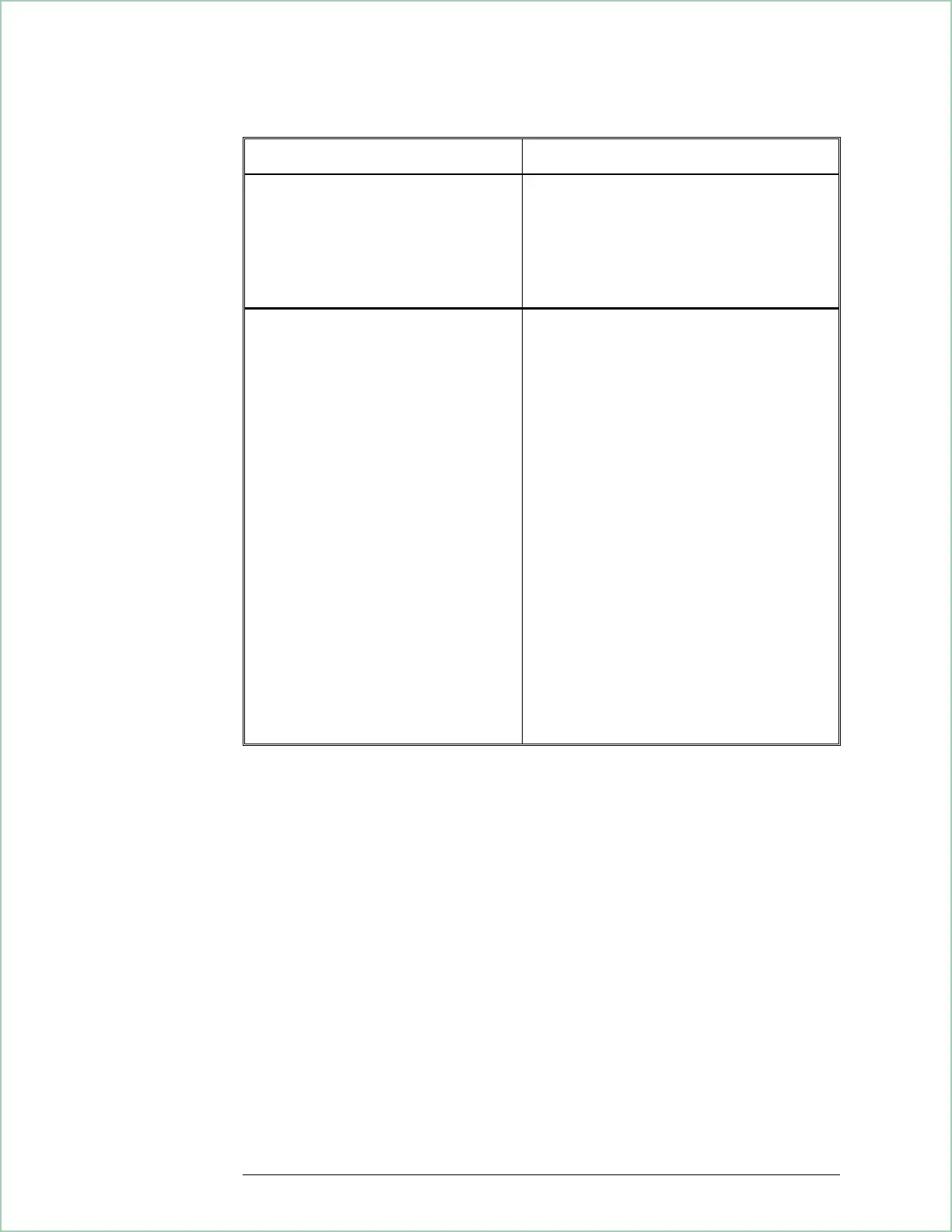Problem/Cause Solution
Noise floor increases at channel turn on
ü The channel that you are turning on uses a
different scramble code than that set in
analyzer.
Change the scramble code used to transmit the
channel to match that used by the Perch channel.
Wrong channels marked as active
ü Poor signal-to-noise ratio. Increase signal power or remove cause of
noise/distortion.
ü All bits not transmitted within a physical
channel.
Transmit all bits within a physical channel, or select
code-domain power for the layer associated with the
physical channel of interest (single-layer code-domain
power displays are accurate even if the analyzer is
unable to identify active channels in the composite
code-domain power display) .
ü Data pattern induces large disparity in
power between slower channels overlaid
by the channel of interest.
Verify that your transmitter is transmitting properly.
Tslot and Tframe or tDPCH incorrect
(DATA? displayed in the symbol table)
ü Time gating is on and the gate length is
less than 3 slots (fewer slots introduce a
higher degree of false correlation on pilot
and sync signals).
Select 3 or more slots or turn off time gating.
Wideband CDMA Concepts (Options B73, B79, and 080)
24 - 18
