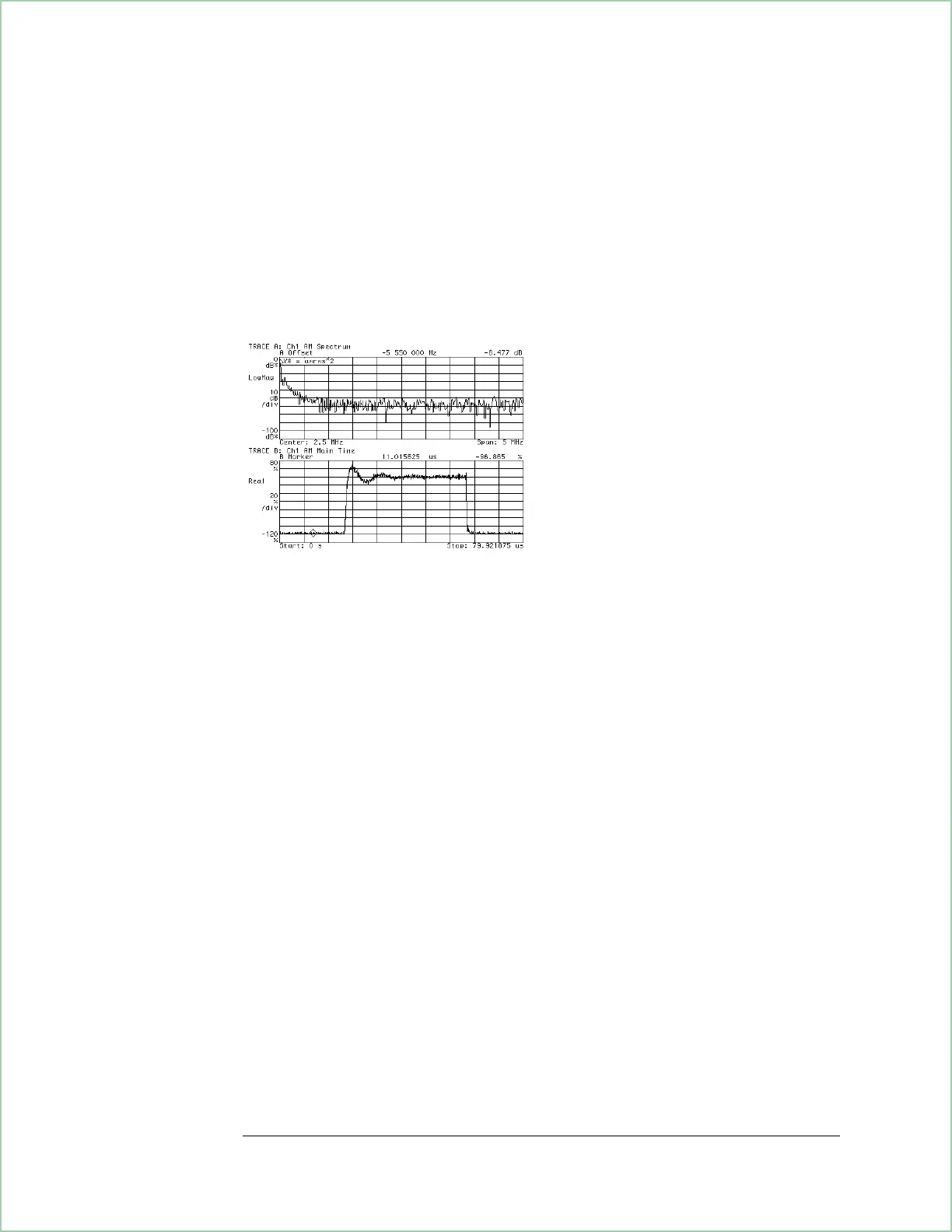4. Now we’ll look at the amplitude response of the signal with AM demodulation:
Press [
Instrument Mode
], [
demodulation setup
], [
ch1 result
], [
AM
].
Press [
Pause|Single
].
5. Now scale both traces:
Press the blue [
Shift
], [
A
]. Traces A and B should be active (both LEDs
on).
Press [
Auto Scale
] to automatically scale the active traces.
The display should now appear as shown below.
AM demodulation analysis (bottom trace). Note that there is
more ringing (more cycles before settling) in the amplitude
of the transient signal than was seen in the frequency analysis
(compare bottom trace of this figure with that of FM demodulation
in the previous figure)
Characterizing a Transient Signal
3-6