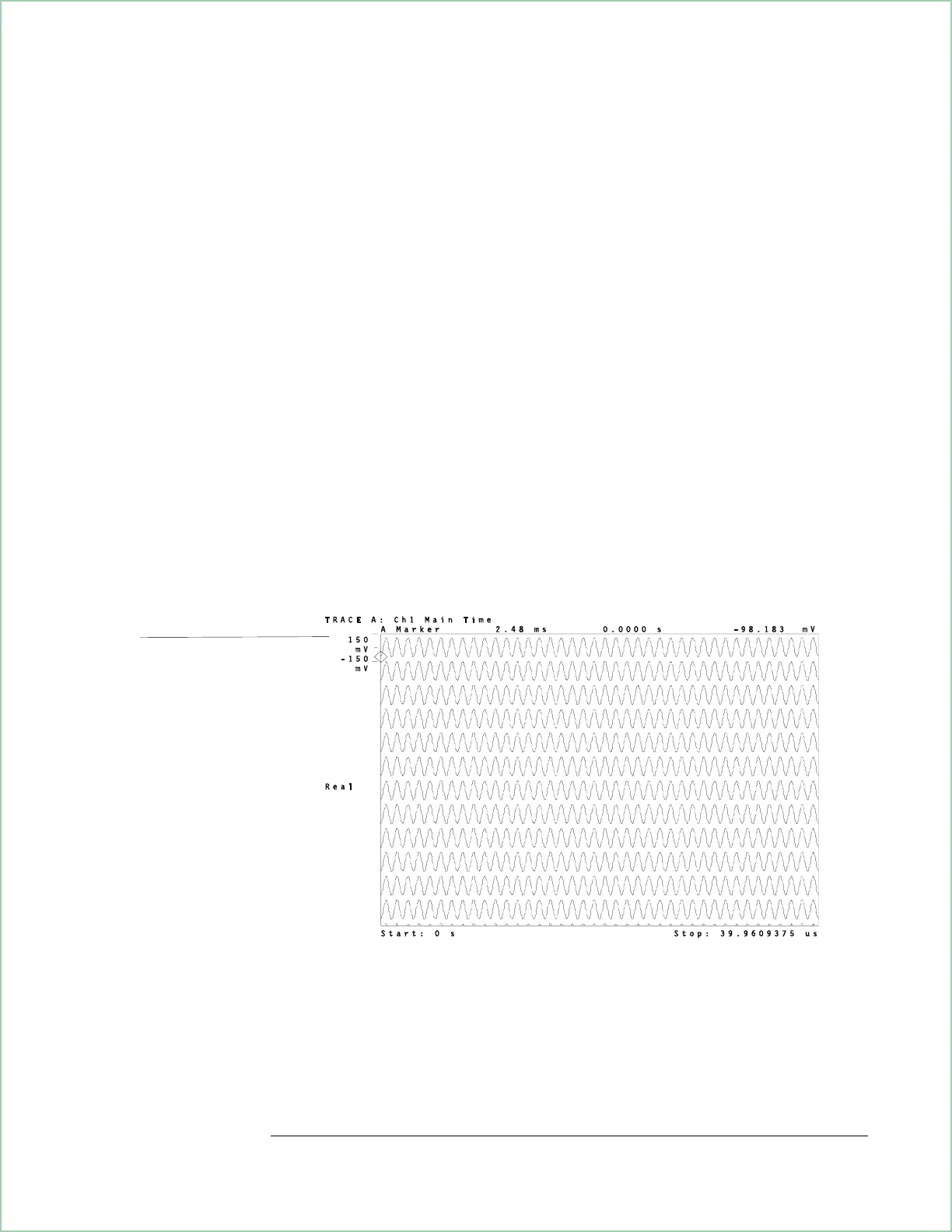To learn about waterfall and spectrogram displays, see ‘’Using Waterfall
And Spectrogram Displays (Opt. AYB)’’ in the Operator’s Guide and see
online help for the [
waterfall setup] and [spectrogram setup] softkeys.
Contiguous Waterfall Display With 20 Traces
This waterfall display was
created with an elevation of 25
pixels and trace height of
30 pixels. Notice that the traces
are contiguous (there is no phase
discontinuity between traces).
When looking at a waterfall
display, remember that the top
trace is the most recent trace,
the trace before it is the previous
trace, and so forth. Therefore, to
see if a waterfall display is
contiguous, you must piece the
waveforms together from the
bottom up.
Creating Arbitrary Waveforms
6-11
