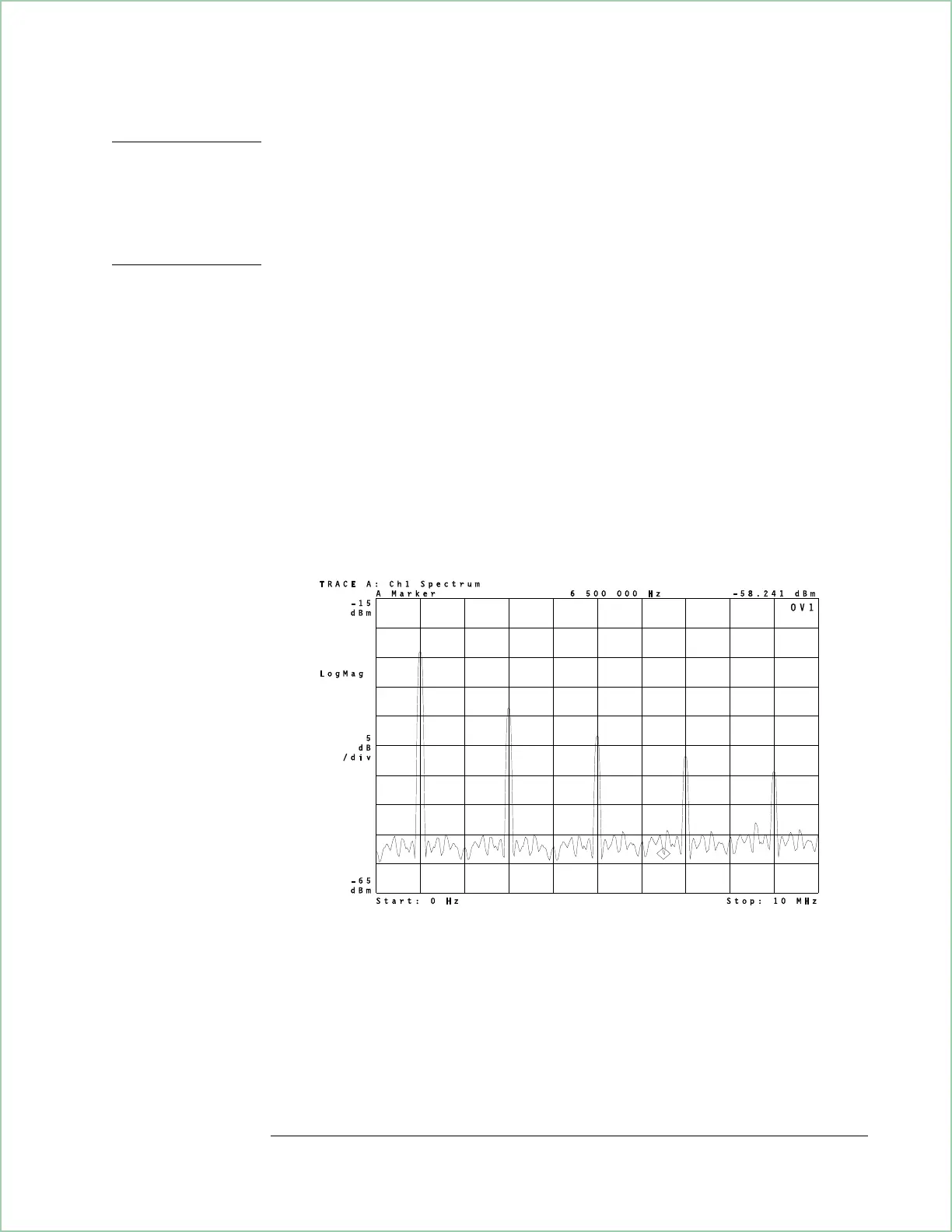Hint You may want to save the current measurement state to non-volatile RAM
(NVRAM). That way, if you don’t have time to finish the procedures in this
chapter, you can quickly reproduce the test signal. To do this, press
[Save/Recall][default disk][non-volatile RAM disk] [return][save state]. Then enter the name
of the file you want to create and press [enter]. To recall the state, press
[Save/Recall][catalog on] [recall state], select the file that you created, and press [enter].
Test Signal
Using Waterfall and Spectrogram Displays (Opt. AYB)
7 - 3