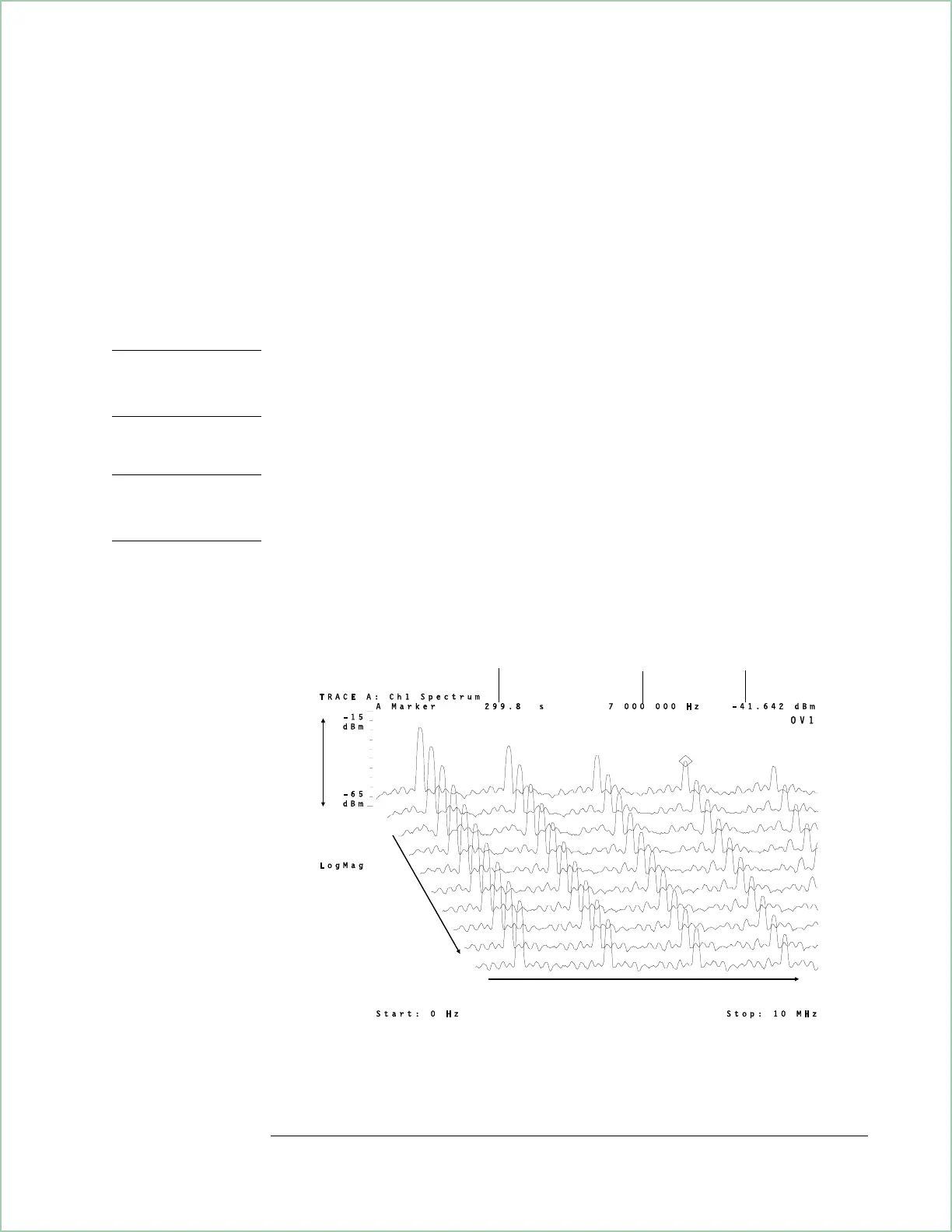Azimuth determines the shift, or skew, of the waterfall display. Aximuth
tells the analyzer how far, in pixels, to shift a trace from the previous
trace. Negative numbers shift the trace left; positive numbers shift the
trace right.
Buffer depth determines the number of traces stored in the waterfall
buffer. Larger numbers require more memory.
Hint Additional features such as threshold, baseline, and hidden line are also
available. For details about these features, press [Display][waterfall setup]. Then
see online help for the keys that enable these features.
Hint You may find it easier to change parameters for softkeys which require a
numeric entry by using the knob. To activate the knob for entries, press
[
Marker|Entry
] and illuminate the Entry LED.
Waterfall Display
Y-axis
Z-axis
X-axis
Z-axis
value of
marker.
X-axis
value of
marker.
Y-axis
value of
marker.
Using Waterfall and Spectrogram Displays (Opt. AYB)
7 - 5
