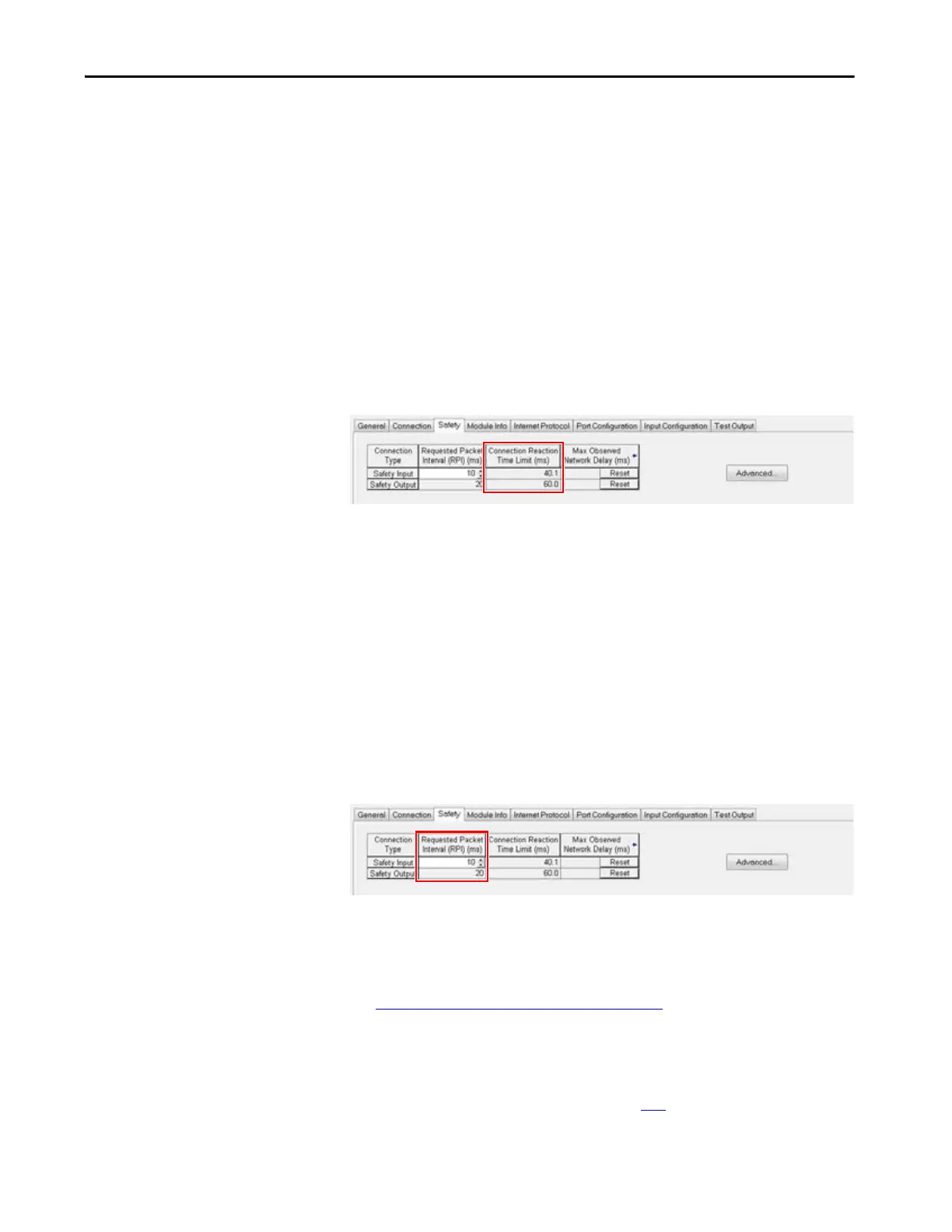Rockwell Automation Publication 1769-UM022C-EN-P - June 2018 109
Add, Configure, Monitor, and Replace CIP Safety I/O Devices Chapter 7
Set the Connection Reaction
Time Limit
The Connection Reaction Time Limit is the maximum age of safety packets
on the associated connection. If the age of the data used by the consuming
device exceeds the Connection Reaction Time Limit, a connection fault
occurs. The Connection Reaction Time Limit is determined by the following
equations:
Input Connection Reaction Time Limit =
Input RPI x [Timeout Multiplier + Network Delay Multiplier]
Output Connection Reaction Time Limit =
Safety Task Period x [Timeout Multiplier + Network Delay Multiplier - 1]
The Connection Reaction Time Limit is shown on the Safety tab of the
Module Properties dialog box.
Figure 16 - Connection Reaction Time Limit
Specify the Requested Packet Interval (RPI)
The RPI specifies the period that data updates over a connection. For example, an input
module produces data at the RPI that you assign.
For safety input connections, you can set the RPI on the Safety tab of the
Module Properties dialog box. The RPI is entered in 1 ms increments, with a
range of 1…100 ms. The default is 10 ms.
The Connection Reaction Time Limit is adjusted immediately when the RPI
is changed via the Logix Designer application.
Figure 17 - Requested Packet Interval
For safety output connections, the RPI is fixed at the safety task period. If the
corresponding Connection Time Reaction Limit is not satisfactory, you can
adjust the safety task period via the Safety Task Properties dialog box.
See Safety Task Period Specification
on page 142 for more information on the
safety task period.
For typical applications, the default RPI is usually sufficient. For more complex
requirements, use the Advanced button to modify the Connection Reaction
Time Limit parameters, as described on page 110
.
