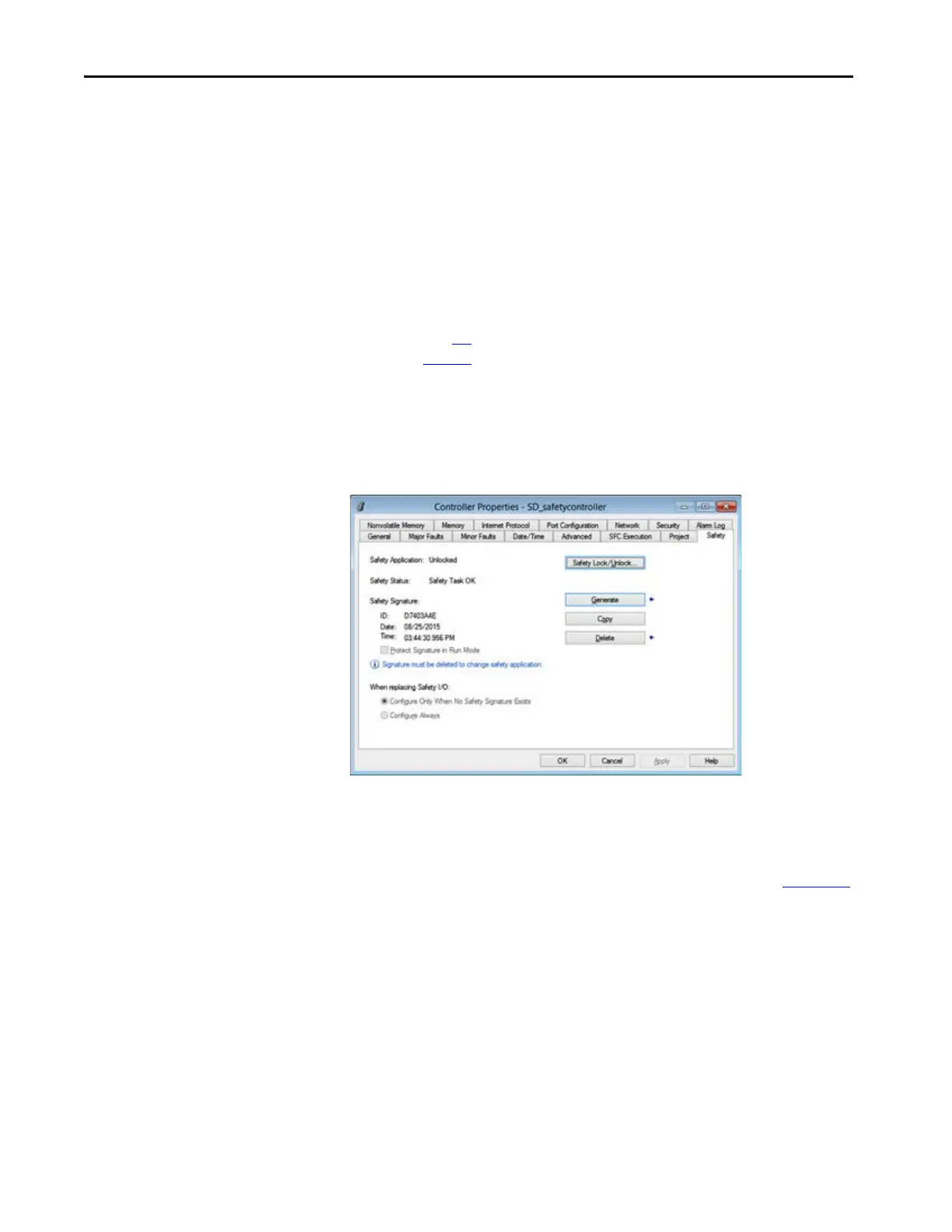160 Rockwell Automation Publication 1769-UM022C-EN-P - June 2018
Chapter 9 Develop Safety Applications
Generate a Safety Task Signature
Before verification testing, you must generate the safety task signature. You can
generate the safety task signature only when online with the safety-unlocked
GuardLogix controller in Program mode, and with no safety forces, pending
online safety edits, or safety faults. The safety status must be Safety Task OK.
In addition, you cannot generate a safety task signature if the controller is in
Run mode with run mode protection enabled.
Click Generate to generate the safety task signature from the Safety tab of the
Controller Properties dialog box. You can also choose Tools>Safety>Generate
Signature.
Figure 38 - Safety Tab
If a previous signature exists, you are prompted to overwrite it.
TIP You can view the safety status via the safety status button on the online bar (see
page 159
) or on the Safety tab of the Controller Properties dialog box, as shown in
Figure 38
.
TIP Safety task signature creation and deletion is logged in the controller log.
For more information on accessing the controller log, refer to Logix 5000 Controllers
Controller Information and Status Programming Manual, publication 1756-PM015
.
