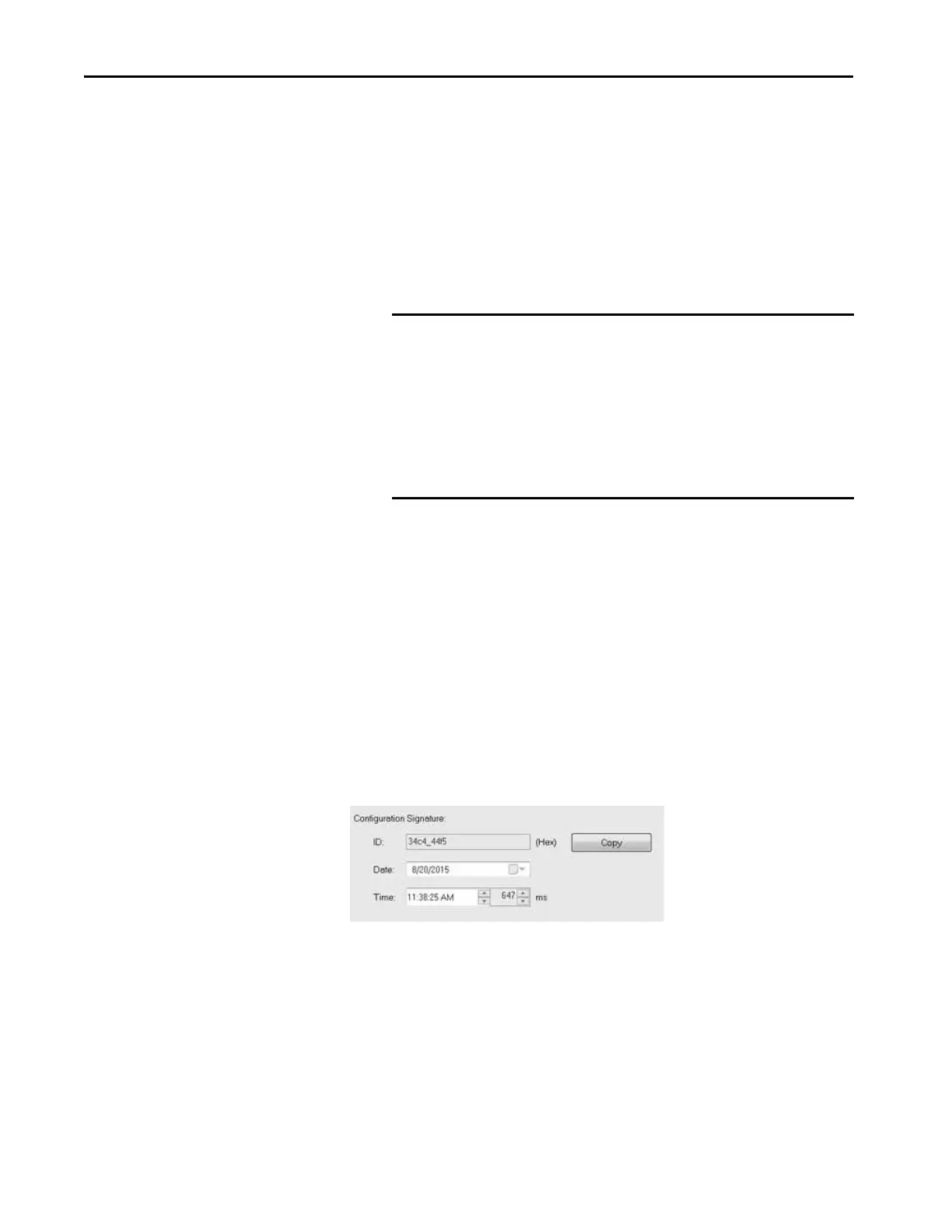112 Rockwell Automation Publication 1769-UM022C-EN-P - June 2018
Chapter 7 Add, Configure, Monitor, and Replace CIP Safety I/O Devices
Method 2: Use the Maximum Observed Network Delay. If the system is run
for an extended period of time through its worst-case loading conditions, the
Network Delay Multiplier can be set from the Maximum Observed Network
Delay. This method can be used on an input or output connection. After the
system has been run for an extended period of time through its worst-case
loading conditions, record the Maximum Observed Network Delay.
The Network Delay Multiplier can be approximated by the following equation:
[Maximum Observed Network Delay + Margin_Factor] ¸ RPI
Understanding the
Configuration Signature
Each safety device has a unique configuration signature that defines the
module configuration. The configuration signature is composed of an ID
number, date, and time, and is used to verify a module’s configuration.
Configuration via the Logix Designer Application
When the I/O device is configured by using the Logix Designer application, the
configuration signature is generated automatically. You can view and copy the
configuration signature via the Safety tab on the Module Properties dialog box.
Figure 20 - View and Copy the Configuration Signature
Different Configuration Owner (listen-only connection)
When the I/O device configuration is owned by another controller, you need
to copy the module configuration signature from its owner’s project and paste
it into the Safety tab of the Module Properties dialog box.
EXAMPLE Calculate the Network Delay Multiplier from Maximum
Observed Network Delay
If:
RPI = 50 ms
Maximum Observed Network Delay = 20 ms
Margin_Factor = 10
Then, the Network Delay Multiplier equals:
[20 + 10] ÷ 50 = 60%
TIP If the device is only configured for inputs, you can copy and paste the configuration
signature. If the device has safety outputs, they are owned by the controller that
owns the configuration, and the configuration signature text box is unavailable.
