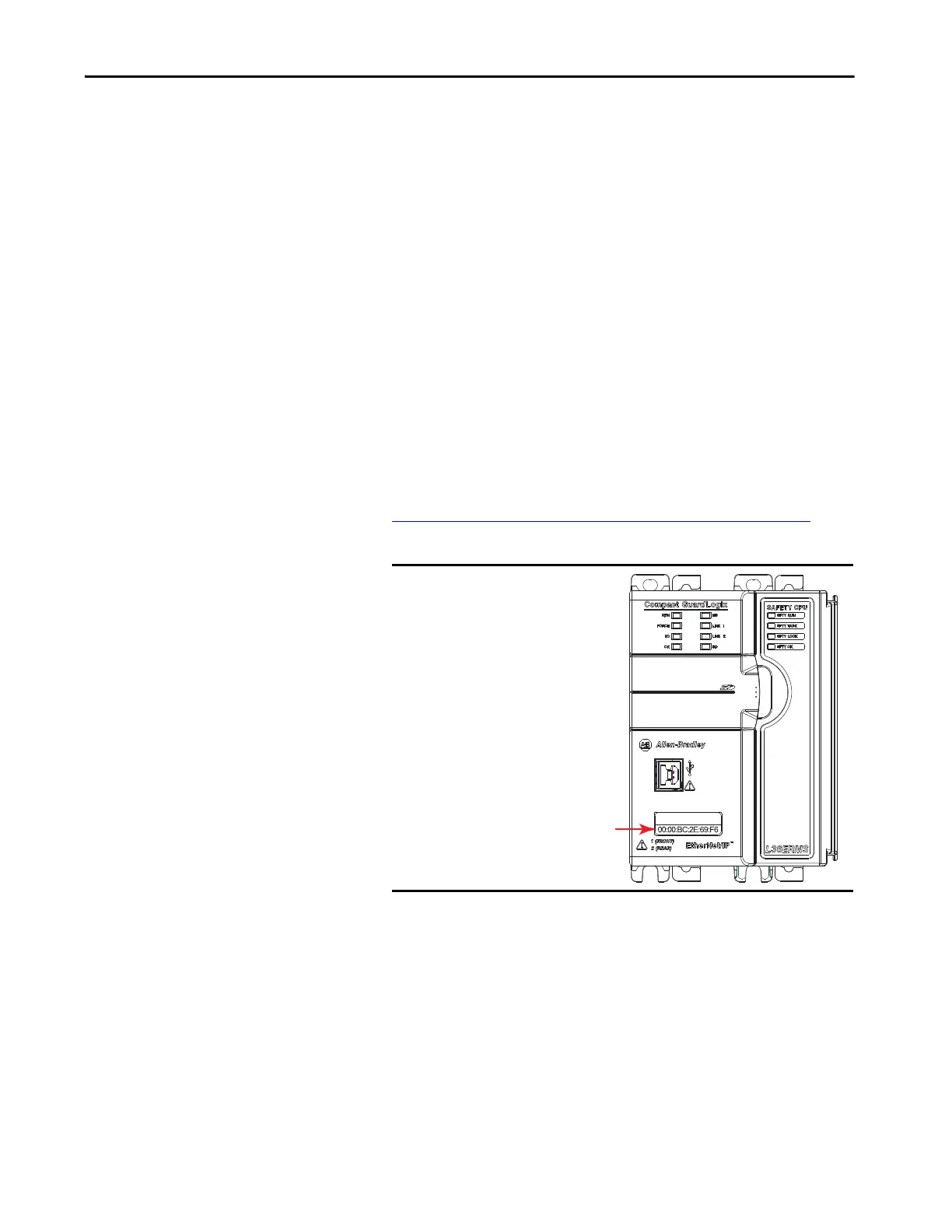Rockwell Automation Publication 1769-UM022C-EN-P - June 2018 35
Complete the Controller Setup Chapter 3
There are two conditions in which the Compact GuardLogix 5370 controllers
use the BOOTP servers to set the IP address of the controller:
• Initial power-up - Because the Compact GuardLogix 5370 controller
ships with BOOTP-enabled, when it is first powered up, the controller
sends a request for an IP address on the EtherNet/IP network. You can
use the BOOTP server to set the IP address, as described later in this
section.
• Power-up after controller operation has begun - When controller
power is cycled after operation has begun, the BOOTP/DHCP server
sets the IP address if one of these conditions exists:
– Controller is BOOTP-enabled - You set the IP address manually
with the BOOTP server.
– Controller is DHCP-enabled - The IP address is set automatically via
the DHCP server.
Access the BOOTP/DHCP utility from one of these locations:
• Start>Programs>Rockwell Software>BOOTP-DHCP Server
If you have not installed the utility, you can download and install it from
http://www.rockwellautomation.com/global/support/tools.page
.
• Tools directory on the programming software installation CD
Use the DHCP Server to Set the lP Address
Dynamic Host Configuration Protocol (DHCP) server automatically assigns IP
addresses to client stations logging on to a TCP/IP network. DHCP is based on
BOOTP and maintains some backward compatibility. The main difference is
that BOOTP manual configuration (static), while DHCP enables static and
dynamic allocation of network addresses and configurations to newly attached
controllers.
IMPORTANT Before you start the
BOOTP/DHCP
utility, make sure
that you have the
hardware (MAC)
address of the
controller. The
hardware address is
on the front of the
controller and uses
an address in a
format similar to
the following:
00:00:BC:2E:69:F6
