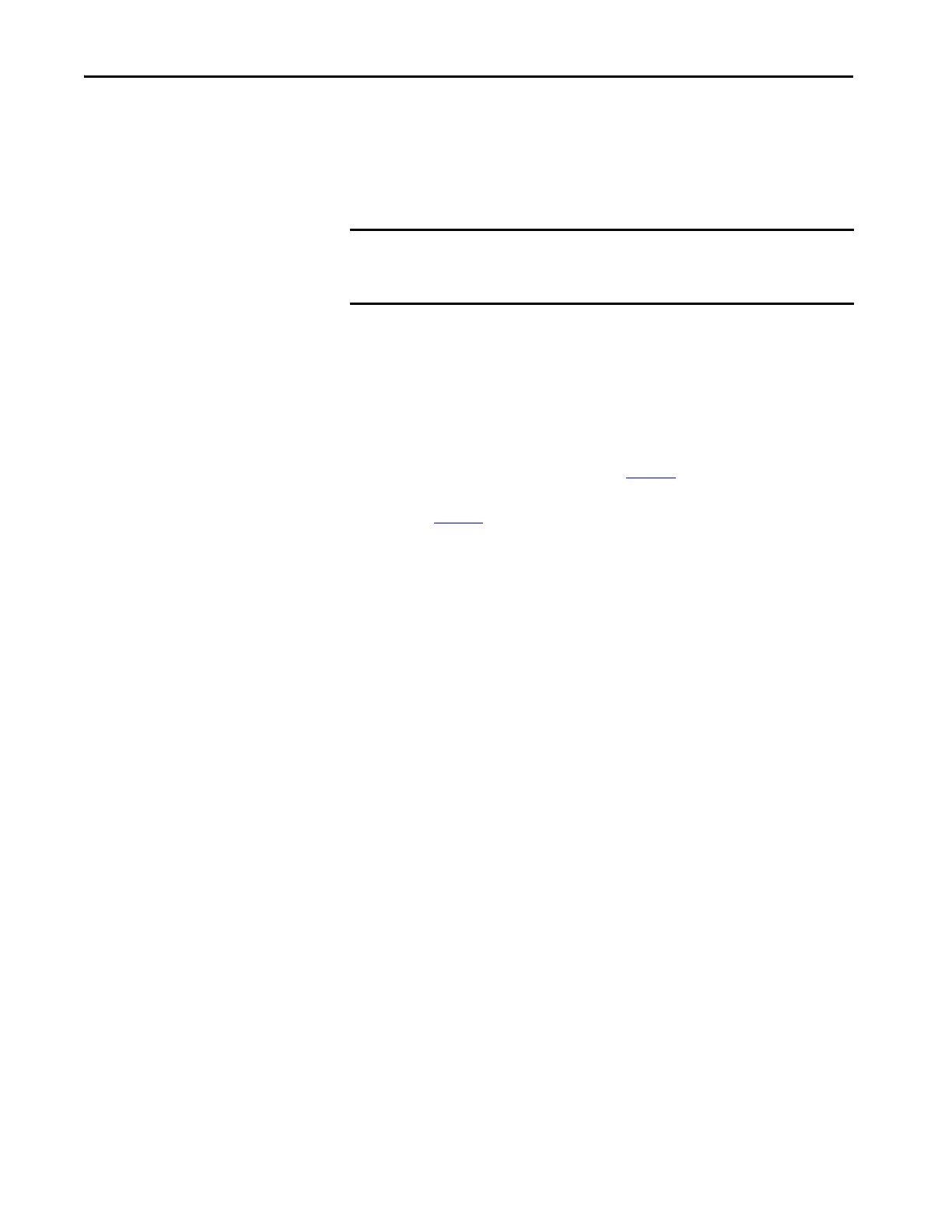80 Rockwell Automation Publication 1769-UM022C-EN-P - June 2018
Chapter 5 Communicate Over Networks
Compact I/O 1769-SDN DeviceNet Scanner
You can connect a Compact GuardLogix 5370 controller to a DeviceNet
network via a Compact I/O 1769-SDN DeviceNet scanner for standard
communication.
Considerations
Before installing the scanner, consider the following:
• You can connect the scanner to an adjacent controller, power supply, or
I/O module.
• You must account for these two requirements jointly:
– Power supply distance rating; see page 80
– Current capacity in Compact GuardLogix controller systems;
see
page 82
• The scanner, as a master, can own up to 63 slave I/O nodes.
• Another DeviceNet master can own a scanner that is simultaneously a
master and be a slave.
Scanner Features
The scanner has the following functionality:
• Supports messaging to devices, not controller to controller
• Supports control-level network to device-level network for
programming, configuration, control, or data collection
• Shares a common application layer with EtherNet/IP networks
• Offers diagnostics for improved data collection and fault detection
Power Supply Distance Rating
Compact GuardLogix 5370 controller systems allow you to install 1769-SDN
scanners as local expansion modules. The 1769-SDN scanner has a power
supply distance rating to consider before you install it.
Power supply distance rating is the number of slots a 1769-SDN scanner can be
installed away from the power supply. The 1769-SDN scanner has a power
supply distance rating of four. Therefore, your Compact GuardLogix 5370
controller system can include up to three modules between the 1769-SDN
scanner and the power supply.
Compact GuardLogix 5370 controller systems do not have embedded I/O
modules.
You begin counting local expansion slots with the first Compact I/O
module
installed next to the power supply when determining where to install a
1769-SDN
scanner and meet its power supply distance rating.
IMPORTANT CIP Safety is not supported on a DeviceNet network with the 1769-SDN
scanner. DeviceNet safety I/O modules cannot be connected to a Compact
GuardLogix 5370 controller system via the 1769-SDN scanner.
