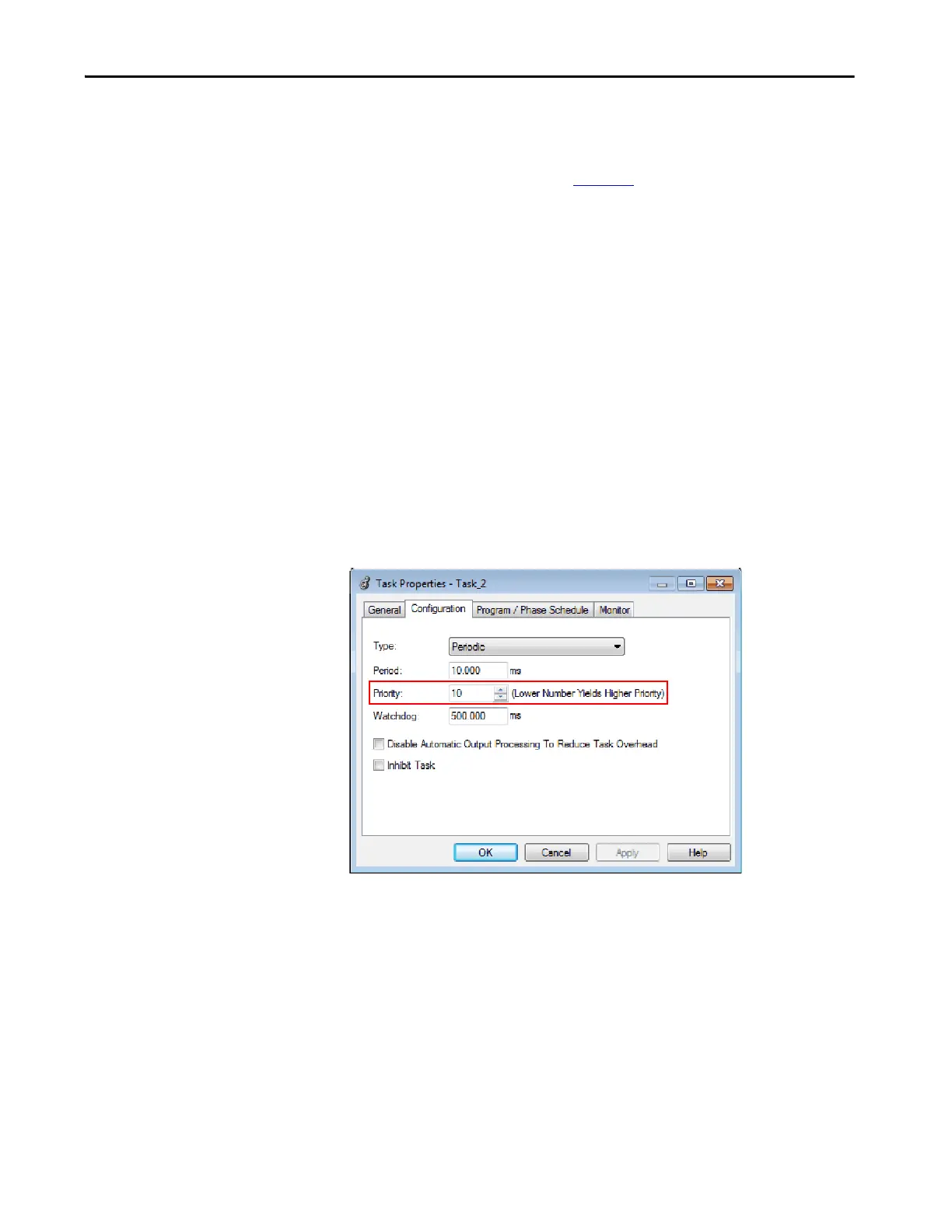Rockwell Automation Publication 1769-UM022C-EN-P - June 2018 127
Elements of a Control Application Chapter 8
The Compact GuardLogix® 5370 controller supports up to 32 tasks, only one
of which can be continuous.
A task can have up to 100 separate Programs
per task, each with its own
executable routines and program-scoped tags. Once a task is triggered
(activated), all programs that are assigned to the task execute in the order in
which they are grouped. Multiple tasks cannot share Programs and Programs
appear only once in the Controller Organizer.
Task Priority
Each task in the controller has a priority level. The operating system uses the
priority level to determine which task to execute when multiple tasks are
triggered. A higher priority task interrupts any lower priority task. A periodic
or event task interrupts the continuous task, which has the lowest priority.
You can configure periodic tasks to execute from the lowest priority of 15 up to
the highest priority of 1. Configure the task priority by using the Task
Properties dialog box.
Figure 26 - Configure the Task Priority
