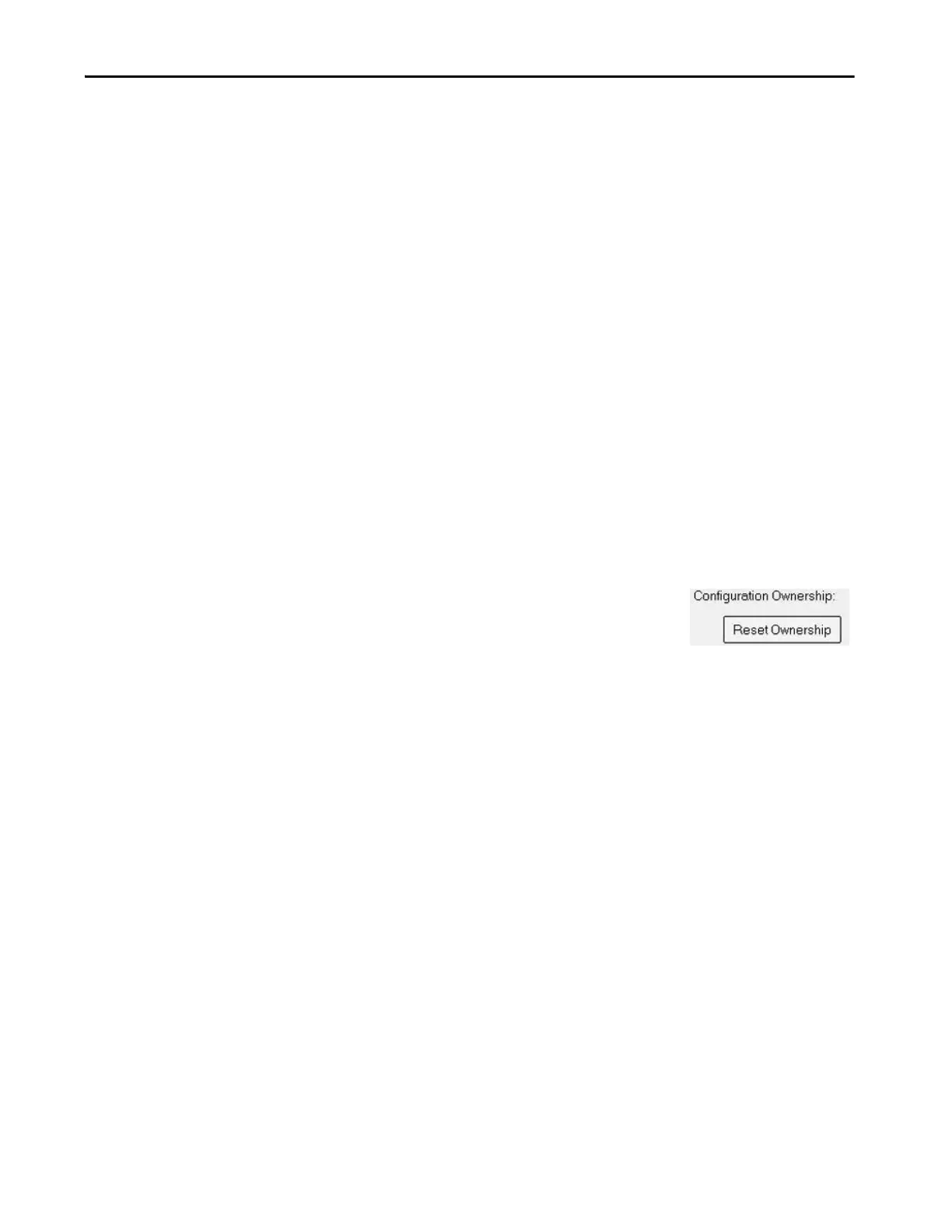Rockwell Automation Publication 1769-UM022C-EN-P - June 2018 115
Add, Configure, Monitor, and Replace CIP Safety I/O Devices Chapter 7
Reset Safety I/O Device to
Out-of-box Condition
If a safety I/O device was used previously, clear the existing configuration before
installing it on a safety network by resetting the module to its out-of-box
condition.
When the controller project is online, the Safety tab of the Module Properties
dialog box displays the current configuration ownership. When the opened
project owns the configuration, Local is displayed. When a second device owns
the configuration, Remote is displayed, along with the safety network number
(SNN), and node address or slot number of the configuration owner.
Communication error is displayed if the module read fails.
If the connection is Local, you must inhibit the device connection before
resetting ownership. Follow these steps to inhibit the device.
1. In the Controller Organizer, right-click the device and choose
Properties.
2. Click the Connection tab.
3. Check Inhibit Connection.
4. Click Apply and then OK.
Follow these steps to reset the device to its out-of-box configuration when online.
1. In the Controller Organizer, right-click the
device and choose Properties.
2. Click the Safety tab.
3. Click Reset Ownership.
