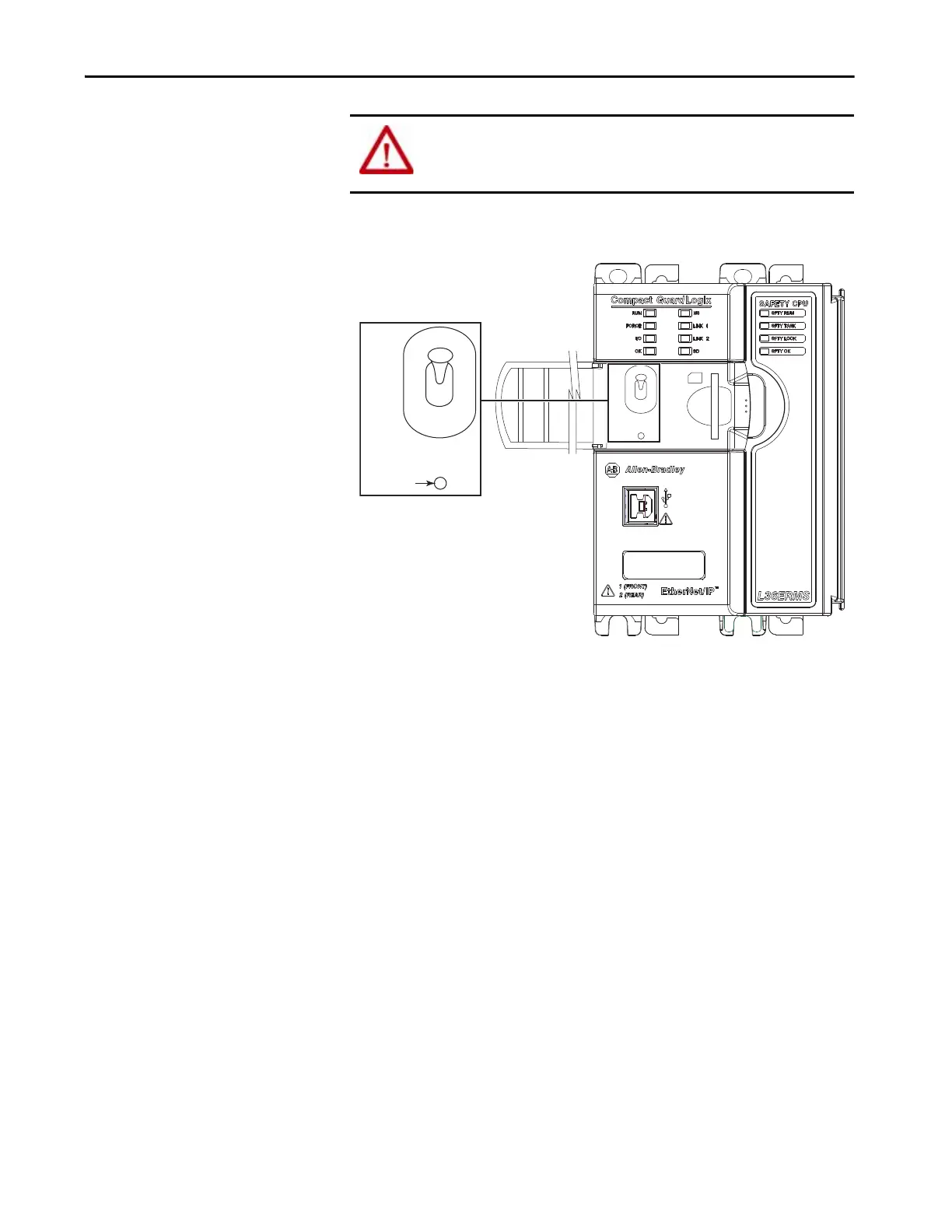Rockwell Automation Publication 1769-UM022C-EN-P - June 2018 53
Complete the Controller Setup Chapter 3
Select the Operating Mode of
the Controller
The following graphic shows the mode switch on a Compact GuardLogix 5370
controller. Use the mode switch on the controller to set the operating mode.
WARNING:
When you change switch settings while power is on, an electrical
arc can occur. This could cause an explosion in hazardous location installations.
Be sure that power is removed or the area is nonhazardous before you proceed.
