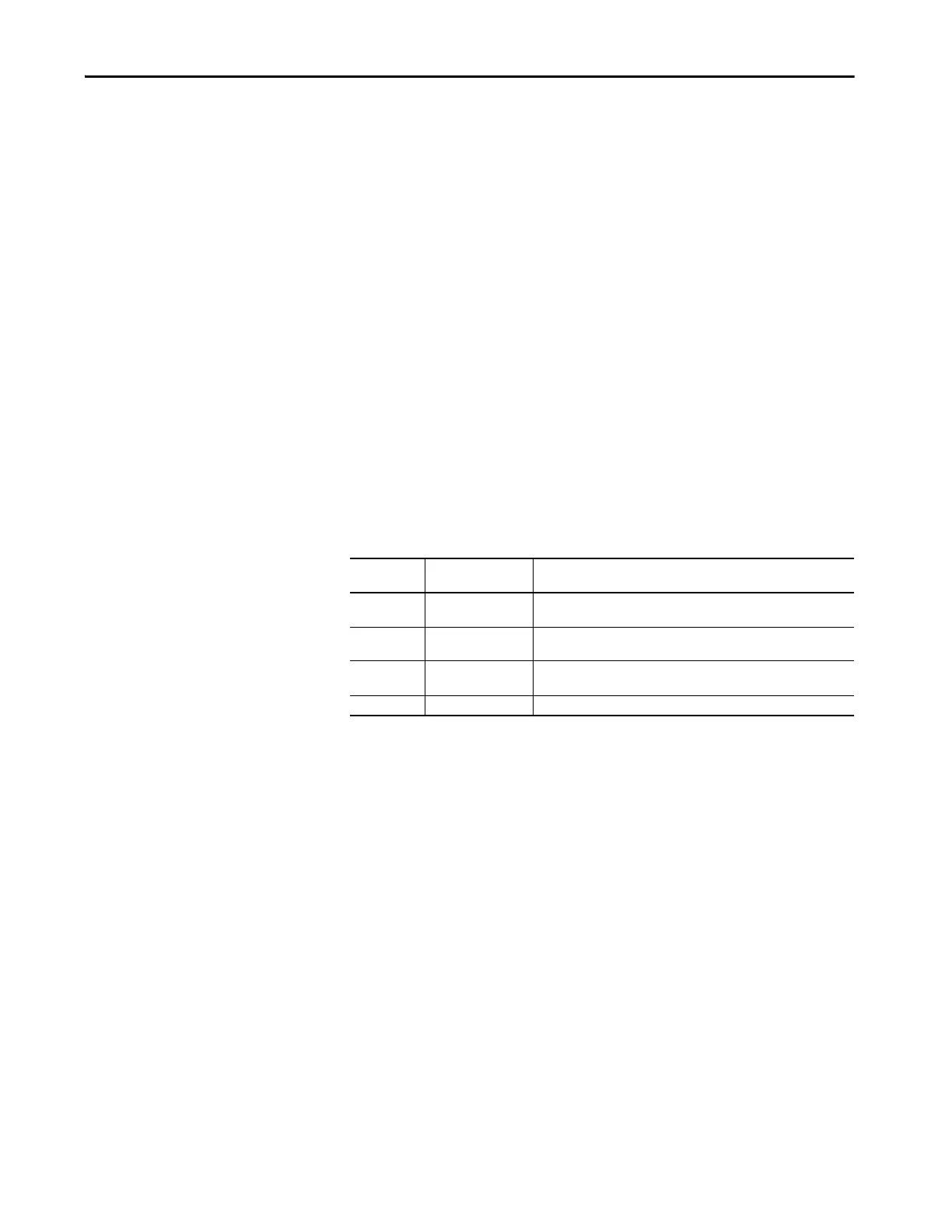Rockwell Automation Publication 1769-UM022C-EN-P - June 2018 179
Monitor Status and Handle Faults Chapter 12
Safety Connections
For tags associated with produced or consumed safety data, you can monitor
the status of safety connections by using the CONNECTION_STATUS
member. For monitoring input and output connections, Safety I/O tags have a
connection status member called SafetyStatus. Both data types contain two
bits: RunMode and ConnectionFaulted.
The RunMode value indicates if consumed data is actively being updated by a
device that is in the Run Mode (1) or Idle State (0). Idle state is indicated if the
connection is closed, the safety task is faulted, or the remote controller or
device is in Program mode or Test mode.
The ConnectionFaulted value indicates whether the safety connection
between the safety producer and the safety consumer is Valid (0) or Faulted
(1). If ConnectionFaulted is set to Faulted (1) as a result of a loss of the physical
connection, the safety data is reset to zero.
The following table describes the combinations of the RunMode and
ConnectionFaulted states.
If a module is inhibited, the ConnectionFaulted bit is set to Faulted (1) and the
RunMode bit is set to Idle (0) for each connection associated with the module.
As a result, safety consumed data is reset to zero.
Table 34 - Safety Connection Status
RunMode
Status
ConnectionFaulted
Status
Safety Connection Operation
1 = Run 0 = Valid Data is actively being controlled by the producing device. The producing
device is in Run mode.
0 = Idle 0 = Valid The connection is active and the producing device is in the Idle state. The
safety data is reset to zero.
0 = Idle 1 = Faulted The safety connection is faulted. The state of the producing device is
unknown. The safety data is reset to zero.
1 = Run 1 = Faulted Invalid state.
